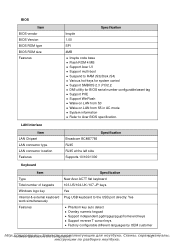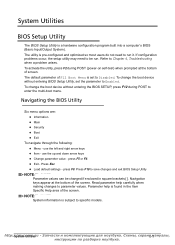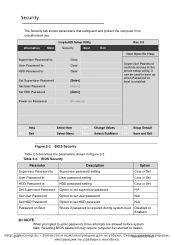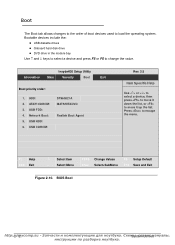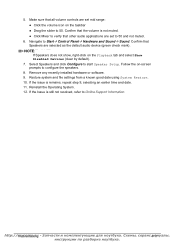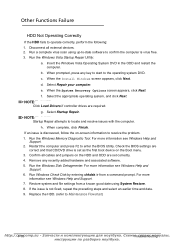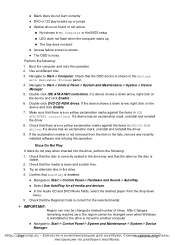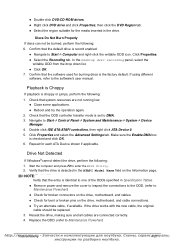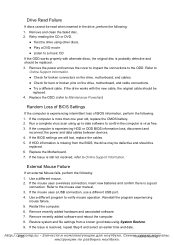Acer Aspire 5750 Support Question
Find answers below for this question about Acer Aspire 5750.Need a Acer Aspire 5750 manual? We have 2 online manuals for this item!
Question posted by Crayola on May 26th, 2013
How Do I Reset The Hardware And Software To Factory Defaults?
The person who posted this question about this Acer product did not include a detailed explanation. Please use the "Request More Information" button to the right if more details would help you to answer this question.
Current Answers
Answer #1: Posted by bengirlxD on May 27th, 2013 10:34 AM
Press the Power button to boot your Acer laptop.Press "Alt-F10" on your keyboard when the Acer screen appears at the start of the boot-up process. Wait while Windows loads the reset files.Select "Restore System from factory default" in the Acer eRecovery Management window. Follow the prompts to reset your device.
You can also watch this youtube video for instructions
http://www.youtube.com/watch?v=eckur78TXvE
You can also watch this youtube video for instructions
http://www.youtube.com/watch?v=eckur78TXvE
Feel free to resubmit the question if you didn't find it useful.
Related Acer Aspire 5750 Manual Pages
Similar Questions
Help With Resetting Cputer To Factory Defaults.
My wife was given an acre aspire 7741z-4485 by her mother. It did not have an operating system. We o...
My wife was given an acre aspire 7741z-4485 by her mother. It did not have an operating system. We o...
(Posted by Rowellkyle 9 years ago)
Where Is The Hardware Radio Switch On Acer Aspire 5750
(Posted by Katob 10 years ago)
How To Restart Acer Aspire 5750-6887 To Factory Default Settings
(Posted by willichami 10 years ago)