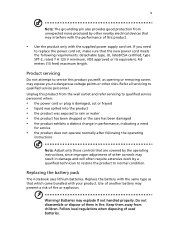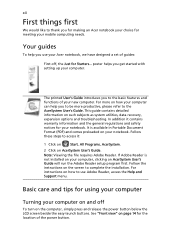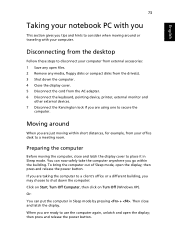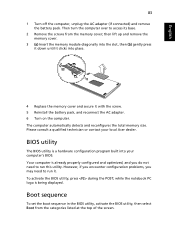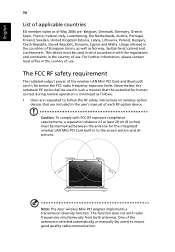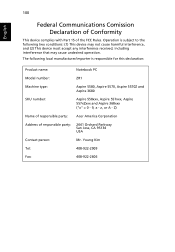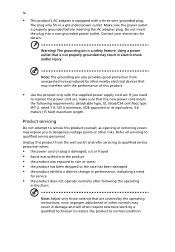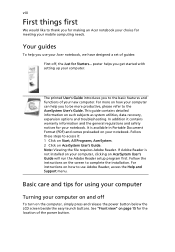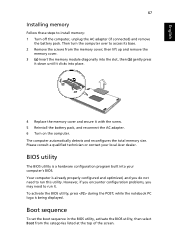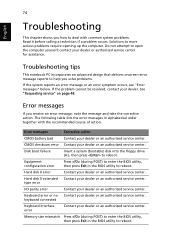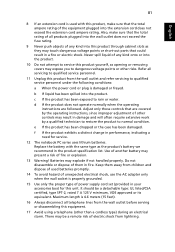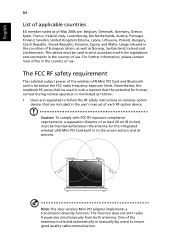Acer 3680-2633 - Aspire - Celeron M 1.6 GHz Support and Manuals
Get Help and Manuals for this Acer Computers item

View All Support Options Below
Free Acer 3680-2633 manuals!
Problems with Acer 3680-2633?
Ask a Question
Free Acer 3680-2633 manuals!
Problems with Acer 3680-2633?
Ask a Question
Most Recent Acer 3680-2633 Questions
Switch Users Option On My Acer 3680.
Switch users option. If a person has permissableaccess to my computer(has my password)could he not t...
Switch users option. If a person has permissableaccess to my computer(has my password)could he not t...
(Posted by billcapistran 14 years ago)
Popular Acer 3680-2633 Manual Pages
Acer 3680-2633 Reviews
We have not received any reviews for Acer yet.