Acer 4310 2176 - Aspire - Celeron M 1.6 GHz Support and Manuals
Get Help and Manuals for this Acer Computers item
This item is in your list!

View All Support Options Below
Free Acer 4310 2176 manuals!
Problems with Acer 4310 2176?
Ask a Question
Free Acer 4310 2176 manuals!
Problems with Acer 4310 2176?
Ask a Question
Popular Acer 4310 2176 Manual Pages
Aspire 4310, 4710, 4710Z User's Guide EN - Page 13


.... For instructions on AcerSystem User's Guide. The printed User's Guide introduces you for making an Acer notebook your choice for your mobile computing needs. For more productive, please refer to use your Acer notebook, we have designed a set of your new computer.
See "Top view" on such subjects as system utilities, data recovery, expansion options and troubleshooting...
Aspire 4310, 4710, 4710Z User's Guide EN - Page 17


...
Battery pack characteristics
44
Maximizing the battery's life
44
Installing and removing the battery pack
45
Charging the battery
46
Checking the battery level
46
Optimising battery life
46
Battery-low warning
47
Acer Arcade (for selected models)
48
Finding and playing content
49
Settings
49
Arcade controls
50
Navigation controls
50
Player controls...
Aspire 4310, 4710, 4710Z User's Guide EN - Page 21


... on the Empowering Technology toolbar and select "Password Setup" to create it.
Actual product specifications may vary.
• Acer eNet Management hooks up and recovers data flexibly, reliably
and completely.
• Acer eSettings Management accesses system information and adjusts
settings easily. Empowering Technology
1
Acer Empowering Technology
The Empowering Technology toolbar makes it...
Aspire 4310, 4710, 4710Z User's Guide EN - Page 41
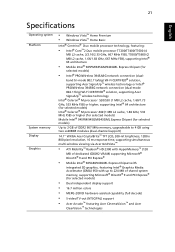
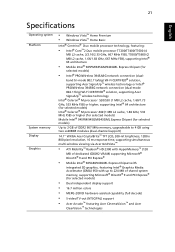
... with up to 224 MB of shared system memory, supporting Microsoft® DirectX® 9 and PCI Express® (for
selected models)
• Intel® PRO/Wireless 3945ABG network connection (dual-
21
English
Specifications
Operating system Platform
System memory Display Graphics
• Windows Vista™ Home Premium • Windows Vista™ Home Basic
Intel® Centrino® Duo...
Aspire 4310, 4710, 4710Z User's Guide EN - Page 61
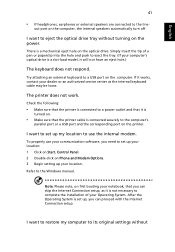
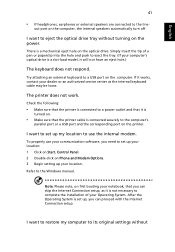
... model, it is
turned on.
• Make sure that you can skip the Internet Connection setup, as the internal keyboard cable may be loose.
I want to a USB port on the power.
English
41
• If headphones, earphones or external speakers are connected to the Windows manual.
out port on Phone and Modem Options. 3 Begin setting...
Aspire 4310, 4710, 4710Z User's Guide EN - Page 68
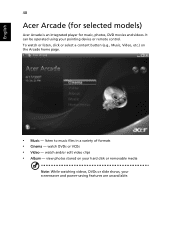
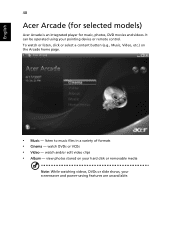
... operated using your screensaver and power-saving features are unavailable. view photos stored on the Arcade home page.
• Music - English
48
Acer Arcade (for selected models)
Acer Arcade is an integrated player for music, photos, DVD movies and videos. watch and/or edit video clips • Album - To watch or listen, click or select a content...
Aspire 4310, 4710, 4710Z User's Guide EN - Page 102
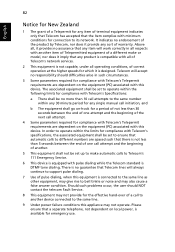
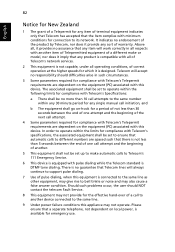
...support...manual call initiation, and
b The equipment shall go on the equipment (PC) associated with Telecom's Specifications:
a There shall be set up to its network. Please ensure that the item complies with minimum conditions for connection to make or model...NOT contact the telecom Fault Service.
8 This equipment may not... not operate. Should such problems occur, the user should difficulties...
Aspire 4310, 4710, 4710Z Service Guide - Page 27


... adjusts display settings. For more information, right click on the Empowering Technology toolbar and select "Password Setup" to do so. If you have not initialized the Empowering Technology password and run Acer eLock Management or Acer eRecovery Management, you will be asked to create it except by default in the upper half of your screen, it easy...
Aspire 4310, 4710, 4710Z Service Guide - Page 44
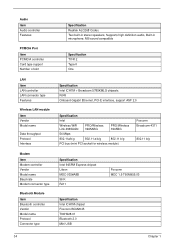
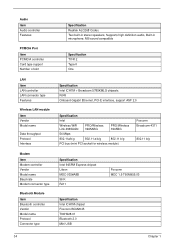
... name Baud rate Modem connector type
Bluetooth Module Item Bluetooth controller Vendor Model name Protocol Connector type
Specification Realtek ALC268 Codec Two built-in stereo speakers, Supports high definition audio, Built-in microphone, MS-sound compatible
Specification TI7412 Type-II One
Specification Intel ICH7M + Broadcom 5785KMLG chipsets RJ45 Onboard Gigabit Ethernet, PCI-E interface...
Aspire 4310, 4710, 4710Z Service Guide - Page 49
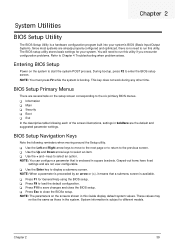
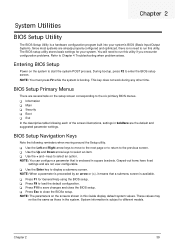
... to Chapter 4 Troubleshooting when problem arises. NOTE: You can configure a parameter that a submenu screen is booting. T Press F9 to enter the BIOS setup screen.
BIOS Setup Primary Menus
There are not user-configurable. You will need to run this Guide display default system values. The BIOS setup utility stores basic settings for General Help using the BIOS setup. T Press...
Aspire 4310, 4710, 4710Z Service Guide - Page 50
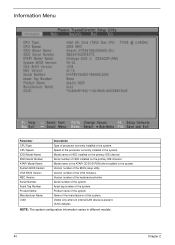
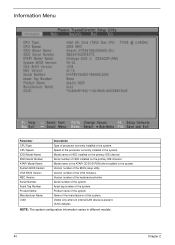
... number of the system. Asset tag number of the VGA firmware. Speed of the processor currently installed in the system. Name of the manufacturer of the BIOS setup utility. Information Menu
Parameter CPU Type CPU Speed IDE0 Model Name IDE0 Serial Number ATAPI Model Name System BIOS Version VGA BIOS Version KBC Version Serial Number...
Aspire 4310, 4710, 4710Z Service Guide - Page 109
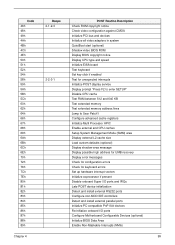
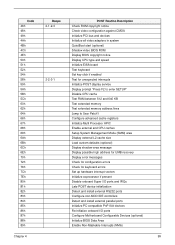
...cache size Load custom defaults (optional) Display shadow-area message Display possible high address for UMB recovery Display error messages Check for configuration errors Check for keyboard errors Set up hardware interrupt vectors Initialize coprocessor if present Disable onboard Super I/O ports and IRQs Late POST device initialization Detect and install external RS232 ports Configure non-MCD IDE...
Aspire 4310, 4710, 4710Z Service Guide - Page 116
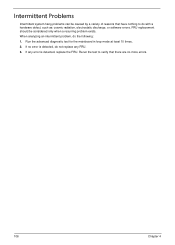
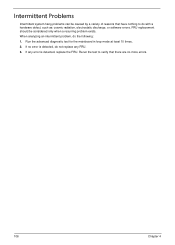
... only when a recurring problem exists. If no more errors.
106
Chapter 4 When analyzing an intermittent problem, do the following: 1. Run the advanced diagnostic test for the mainboard in loop mode at least 10 times. 2. If any FRU. 3. Rerun the test to verify that have nothing to do not replace any error is detected, do with...
Aspire 4310, 4710, 4710Z Service Guide - Page 157
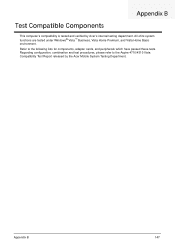
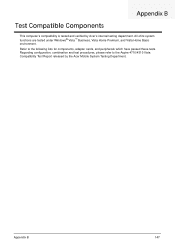
All of its system functions are tested under Windows® Vista™ Business, Vista Home Premium, and Vista Home Basic environment. Appendix B
147
Refer to the Aspire 4710/4310 Vista Compatibility Test Report released by Acer's internal testing department. Regarding configuration, combination and test procedures, please refer to the following lists for components, adapter cards, and ...
Aspire 4310, 4710, 4710Z Service Guide - Page 163
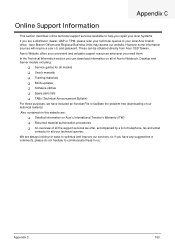
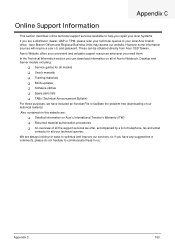
... models including:
T Service guides for all models T User's manuals T Training materials T BIOS updates T Software utilities T Spare parts lists T TABs (Technical Announcement Bulletin) For these purposes, we offer, accompanied by a list of telephone, fax and email
contacts for ways to optimize and improve our services, so if you have included an Acrobat File to facilitate the problem-free...
Acer 4310 2176 Reviews
Do you have an experience with the Acer 4310 2176 that you would like to share?
Earn 750 points for your review!
We have not received any reviews for Acer yet.
Earn 750 points for your review!
