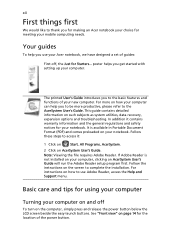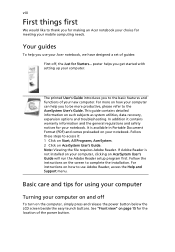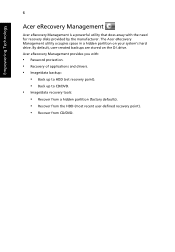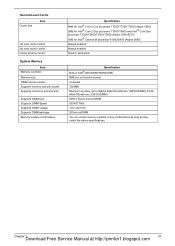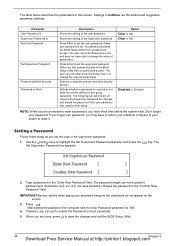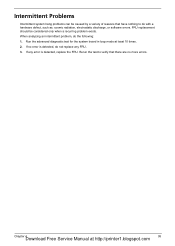Acer 3680-2682 - Aspire - Celeron M 1.86 GHz Support and Manuals
Get Help and Manuals for this Acer Computers item

View All Support Options Below
Free Acer 3680-2682 manuals!
Problems with Acer 3680-2682?
Ask a Question
Free Acer 3680-2682 manuals!
Problems with Acer 3680-2682?
Ask a Question
Acer 3680-2682 Videos
Popular Acer 3680-2682 Manual Pages
Acer 3680-2682 Reviews
We have not received any reviews for Acer yet.