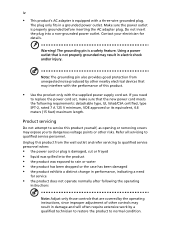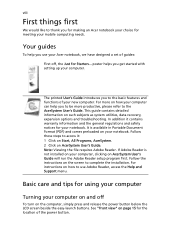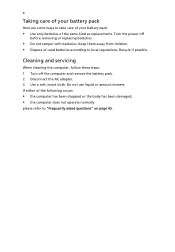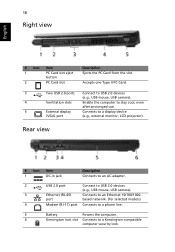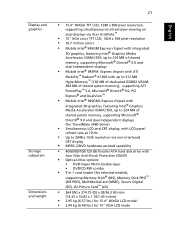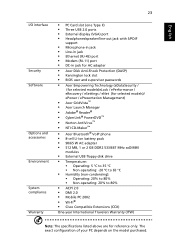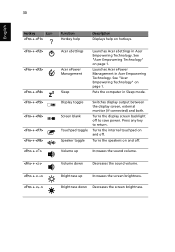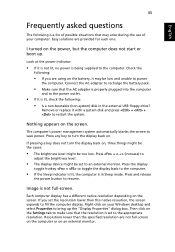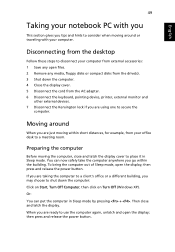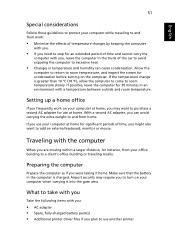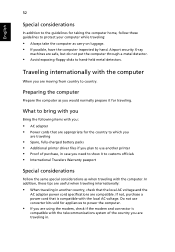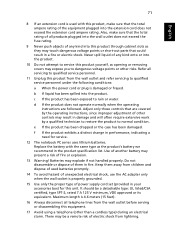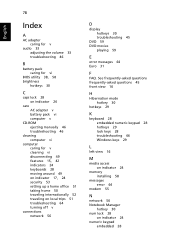Acer 2480 2779 - TravelMate - Celeron M 1.6 GHz Support and Manuals
Get Help and Manuals for this Acer Computers item

View All Support Options Below
Free Acer 2480 2779 manuals!
Problems with Acer 2480 2779?
Ask a Question
Free Acer 2480 2779 manuals!
Problems with Acer 2480 2779?
Ask a Question
Most Recent Acer 2480 2779 Questions
Where Can I Get Programming Cd?
(Posted by Anonymous-140980 9 years ago)
Locate Cmos Battery 2480-2779 Acer
(Posted by michaelsfive 13 years ago)
Popular Acer 2480 2779 Manual Pages
Acer 2480 2779 Reviews
We have not received any reviews for Acer yet.