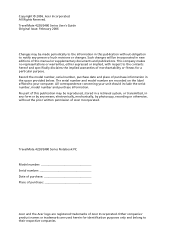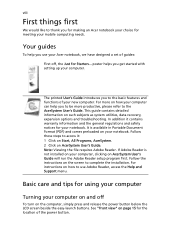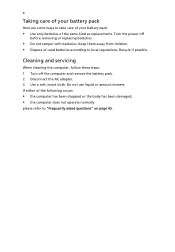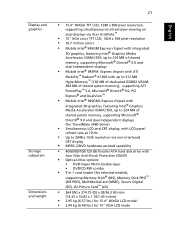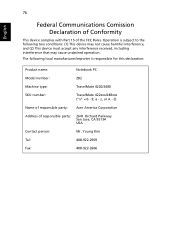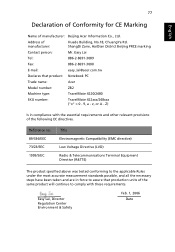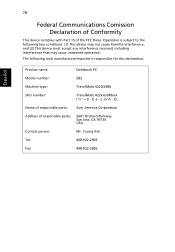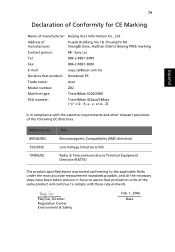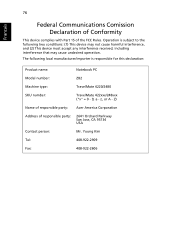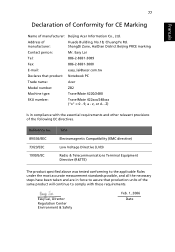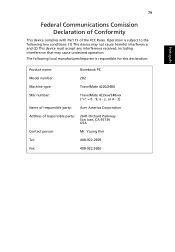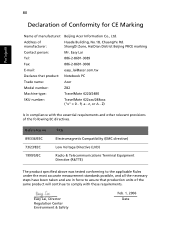Acer 2480 2779 Support Question
Find answers below for this question about Acer 2480 2779 - TravelMate - Celeron M 1.6 GHz.Need a Acer 2480 2779 manual? We have 4 online manuals for this item!
Question posted by jamx on August 10th, 2012
Where Is The Cmos Battery Located? Travelmate 2480
os xp professional
Current Answers
Answer #1: Posted by jamx on August 31st, 2012 6:55 AM
Detach the Ram door (largest door located in bottom centre at back) by removing the 2 screws and 'popping' it off. Disconnect the wireless auxillary (black wire with gold connector tip) and main antennae (white wire with gold connector tip) from the Wireless Lan card. Remove the Wireless Lan Card from the main board (depress and it unclips). Hereunder lie 2 intertwined wires (Red and Black) this wire has a black connector fitted to the Motherboard via a white socket. Follow the black/red wire and you will find the CMOS/BIOS battery which will be covered in 'heat shrink' stuck to the MBoard to keep it in place. WORD OF ADVICE *test the battery before purchasing a new one...may well be that the battery is not the source of your problem. JAMx
Related Acer 2480 2779 Manual Pages
Similar Questions
Where Is The Cmos Battery Located
Was given a acer Aspire 5334 series model PAWF6 and I don't know the Bios password. Where is the CMO...
Was given a acer Aspire 5334 series model PAWF6 and I don't know the Bios password. Where is the CMO...
(Posted by Shaishagarcia02 5 years ago)
Where Is Cmos Battery Located In Acer Extensa 4420-5237
need to know where cmos battery is located in acer extensa 4420-5237
need to know where cmos battery is located in acer extensa 4420-5237
(Posted by jemjag 9 years ago)
Acer Extensa 4420-5237 Cmos Battery Location
need to replace CMOS Battery
need to replace CMOS Battery
(Posted by vladnik48 12 years ago)
Locate Cmos Battery 2480-2779 Acer
(Posted by michaelsfive 13 years ago)