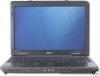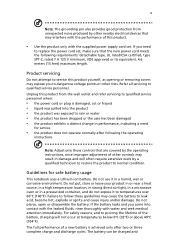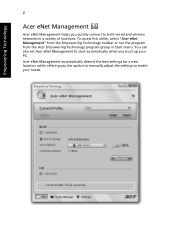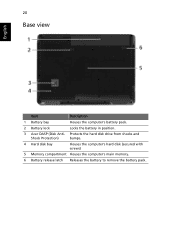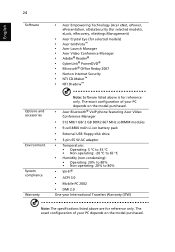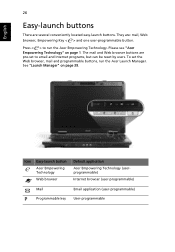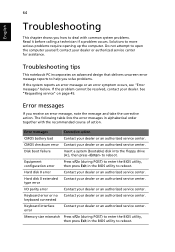Acer 4420-5963 Support Question
Find answers below for this question about Acer 4420-5963 - Extensa - Athlon X2 TK-57.Need a Acer 4420-5963 manual? We have 1 online manual for this item!
Question posted by jemjag on December 17th, 2014
Where Is Cmos Battery Located In Acer Extensa 4420-5237
need to know where cmos battery is located in acer extensa 4420-5237
Current Answers
Answer #1: Posted by Autodiy on December 19th, 2014 4:32 AM
Go to the link below, there is a picture that will help you locate the cmos battery
http://www.fixya.com/support/t10802165-acer_extensa_4420_5237_cmos_battery
Www.autodiy.co.za
Related Acer 4420-5963 Manual Pages
Similar Questions
Acer Extensa 4420 Won't Power On
(Posted by alikcedri 10 years ago)
Acer Extensa 4420-5237 Cmos Battery Location
need to replace CMOS Battery
need to replace CMOS Battery
(Posted by vladnik48 12 years ago)
Where Is The Cmos Battery In An Acer Extensa 4420 Laptop? How Do You Replace It.
My laptop is losing time and the CMOS battery needs replacement. I am unable to locate where this ba...
My laptop is losing time and the CMOS battery needs replacement. I am unable to locate where this ba...
(Posted by andytobin 12 years ago)