Acer Extensa 4420 Support Question
Find answers below for this question about Acer Extensa 4420.Need a Acer Extensa 4420 manual? We have 2 online manuals for this item!
Question posted by vladnik48 on November 16th, 2011
Acer Extensa 4420-5237 Cmos Battery Location
need to replace CMOS Battery
Current Answers
There are currently no answers that have been posted for this question.
Be the first to post an answer! Remember that you can earn up to 1,100 points for every answer you submit. The better the quality of your answer, the better chance it has to be accepted.
Be the first to post an answer! Remember that you can earn up to 1,100 points for every answer you submit. The better the quality of your answer, the better chance it has to be accepted.
Related Acer Extensa 4420 Manual Pages
Extensa 4420 / 4120 User's Guide EN - Page 2


...of such revisions or changes.
Extensa 4420/4120 Series Notebook PC
Model number Serial number Date of purchase Place of purchase
Acer and the Acer logo are registered trademarks of ...number and purchase information. All correspondence concerning your computer. All Rights Reserved. Extensa 4420/4120 Series User's Guide Original Issue: 06/2007
Changes may be made periodically to...
Extensa 4420 / 4120 User's Guide EN - Page 4


Do not locate this
product where people will probably cause unexpected short current or damage rotor devices, HDD, Optical drive... on the power cord. Contact your dealer or local power company.
• Do not allow anything to protect it from lithium battery pack. iv
Warnings • Do not use it could result in a grounded power outlet. The openings should never be seriously damaged...
Extensa 4420 / 4120 User's Guide EN - Page 5
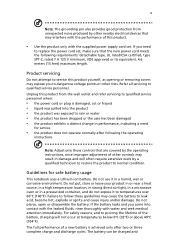
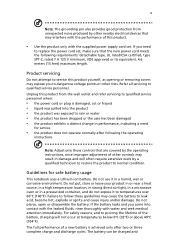
... not use it to replace the power cord set . If the battery leaks and you come into contact with.... If you need
for safe battery usage
This notebook uses a Lithium-ion battery. Do not pierce, open or disassemble the battery. v
Note...temperature location, in strong direct sunlight, in a microwave oven or in a pressurized container, and do not expose it in performance, indicating a need
to ...
Extensa 4420 / 4120 User's Guide EN - Page 10


ENERGY STAR qualified home electronic products in the off . As an ENERGY STAR partner, Acer Inc. has determined that gives people the power to Acer notebooks with an ENERGY STAR sticker located in the hands, wrists, arms, shoulders, neck or back:
• numbness, or a burning ... set by pushing power button. • More power management settings can be done through Acer ePower
Management.
Extensa 4420 / 4120 User's Guide EN - Page 13


... beside the easy-launch buttons. poster helps you for making an Acer notebook your choice for Starters... In addition it : 1 Click on...on and off , the Just for meeting your mobile computing needs. For more productive, please refer to the AcerSystem User's ... information and the general regulations and safety notices for the location of your new computer.
xiii
First things first
We would...
Extensa 4420 / 4120 User's Guide EN - Page 17


... of your AC adapter
xiv
Taking care of your battery pack
xv
Cleaning and servicing
xv
Acer Empowering Technology
1
Empowering Technology password
1
Acer eNet Management
2
Acer ePower Management
4
Acer ePresentation Management
6
Acer eDataSecurity Management
7
Acer eLock Management
8
Acer eRecovery Management
10
Acer eSettings Management
12
Windows Mobility Center
13
Your...
Extensa 4420 / 4120 User's Guide EN - Page 18


...
37
Using the system utilities
38
Acer GridVista (dual-display compatible)
38
Launch Manager
39
Norton Internet Security
40
NTI Shadow
41
Frequently asked questions
42
Requesting service
45
International Travelers Warranty (ITW)
45
Before you call
45
Battery pack
46
Battery pack characteristics
46
Maximizing the battery's life
46
Installing and removing the...
Extensa 4420 / 4120 User's Guide EN - Page 21


Actual product specifications may vary.
• Acer eNet Management hooks up to location-based networks intelligently. • Acer ePower Management optimizes battery usage via customizable
power plans.
• Acer ePresentation Management connects to a projector and adjusts
display settings.
• Acer eDataSecurity Management protects data with passwords and
encryption (for selected models...
Extensa 4420 / 4120 User's Guide EN - Page 22
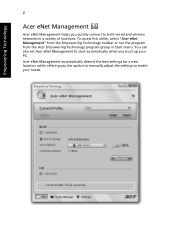
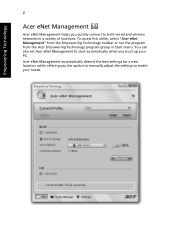
... toolbar or run the program from the Acer Empowering Technology program group in a variety of locations. Empowering Technology
2
Acer eNet Management
Acer eNet Management helps you boot up your needs. You can also set Acer eNet Management to match your PC. Acer eNet Management automatically detects the best settings for a new location, while offering you the option to...
Extensa 4420 / 4120 User's Guide EN - Page 84
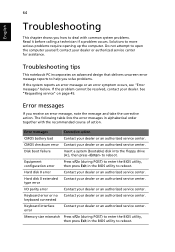
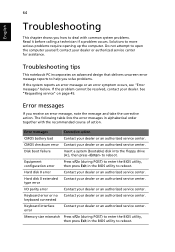
.... If the problem cannot be resolved, contact your dealer or an authorized service center. Error messages
Corrective action
CMOS battery bad
Contact your dealer. Hard disk 0 error
Contact your dealer or an authorized service center.
CMOS checksum error Contact your dealer or an authorized service center. Disk boot failure
Insert a system (bootable) disk...
Extensa 4420 / 4120 User's Guide EN - Page 96


...
Tel:
1-254-298-4000
Fax:
1-254-298-4147 Z)
Name of responsible party: Acer America Corporation
Address of the FCC Rules. Operation is responsible for this declaration:
Product name:
Notebook PC
Model number:
MS2211
Machine type:
Extensa 4420/4120
SKU number:
Extensa 442xxx/412xxx ("x" = 0 - 9, a - The following local manufacturer/importer is subject to the following...
Extensa 4420 / 4120 User's Guide EN - Page 97


..., China
Contact Person: Mr. Easy Lai Tel: 886-2-8691-3089 Fax: 886-2-8691-3000 E-mail: easy_lai@acer.com.tw Hereby declare that: Product: Personal Computer Trade Name: Acer Model Number: MS2211 Machine Type: Extensa 4420/4120 SKU Number:Extensa 442xxx/412xxx ("x" = 0~9, a ~ z, or A ~ Z) Is compliant with the essential requirements and other relevant provisions of the following...
TravelMate 4520/4220, Extensa 4420/4120 Service Guide - Page 19


... for removal. Battery pack Battery release latch
Provides power to the hard drive.
Chapter 1
9 Ventilation slots
Acer DASP pad Lower case cover
Enable the computer to stay cool, even after prolonged use. Base View
Number
1 2 3 4
5 6
Icon
Item
Battery lock
Description
Secures the battery pack in position. Protects the external modules located on the system lower case...
TravelMate 4520/4220, Extensa 4420/4120 Service Guide - Page 23
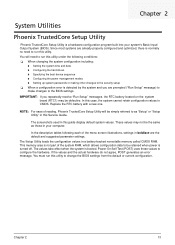
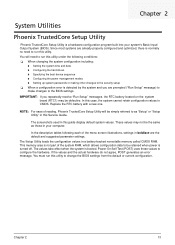
...is booted. Replace the RTC battery with a new one.
This memory area is not part of the system RAM, which allows configuration data to be simply referred to as those in CMOS.
Chapter 2... normally no need to run this utility to the security setup
T When a configuration error is detected by the system and you repeatedly receive "Run Setup" messages, the RTC battery located on the system...
TravelMate 4520/4220, Extensa 4420/4120 Service Guide - Page 79
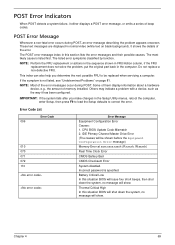
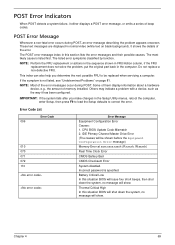
...message)
Memory Error at xxxx:xxxx:xxxxh (R:xxxxh, W:xxxxh)
Real Time Clock Error
CMOS Battery Bad
CMOS Checksum Error
System disabled. The listed error symptoms classified by function. If the symptom ... BIOS will issue four short beeps, then shut down the system, no message will be replaced when servicing a computer. The POST error message index in the computer. Incorrect password is not...
TravelMate 4520/4220, Extensa 4420/4120 Service Guide - Page 92


... included an Acrobat File to us.
82
Chapter 4 These can download information materials for all of Acer notebook, desktop and server models including:
T Service guides for ways to optimize and improve our services... TPM, please refer your technical queries to help you need them.
Online Support Information
This section describes online technical support services available to your local...
TravelMate 4520/4220, Extensa 4420/4120 Service Guide - Page 94
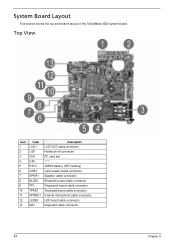
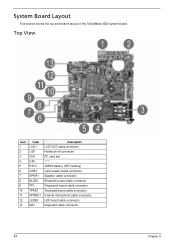
CMOS battery (RTC battery) Card reader board connector Speaker cable connector Bluetooth board cable connector Fingerprint board cable connector Touchpad board cable connector Internal microphone cable connector LED board ...
TravelMate 4520/4220, Extensa 4420/4120 Service Guide - Page 137
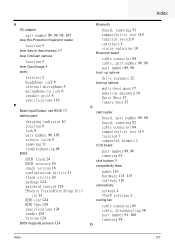
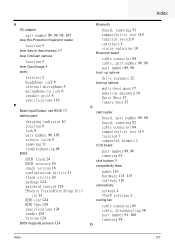
... Bio-Protection fingerprint reader
location 5
Acer disc-to-disc recovery 17
Acer OrbiCam camera
location 5
Acer QuicCharge 3
audio
features 2 headphone jack 6 internal microphone 5 microphone-in jack 6 speaker grill 6 specifications 119
B
Basic Input/Output, see BIOS 13
battery pack
charging indicator 10 location 9 lock 9 part number 96, 105 release latch 9 removing 31 troubleshooting 68
BIOS
BIOS...
TravelMate 4520/4220, Extensa 4420/4120 Service Guide - Page 138


... memory 17
E
easy-launch keys 11, 12
Acer Empowering 11 Bluetooth 10 browser 11 configuring 11, 25 mail 11 programmable 11
E-key
board, part number 89, 98
Ethernet port
controller specifications 120 location 8
exploded diagram 88
External CD-ROM Drive Check 66
external modules disassembly
battery pack 31 cooling fan 38 ExpressCard/54...
TravelMate 4520/4220, Extensa 4420/4120 Service Guide - Page 140


...
compatibility test 115 eject button 8 location 8
Phoenix TrustedCore Setup Utility
accessing 14 Boot menu 22 Exit menu 23 Information menu 16 legend bar 14 Main menu 17 menu bar 14 navigating 15
Security menu 18 system dafaults 23
POST
beep codes 72 error messages 69
power
Acer QuicCharge 3 battery pack 9 button 5 DC-in...
Similar Questions
Question About Changing The Cmos Battery On An Acer Extensa 4420-5239 Laptop
Hi, i have an Acer extensa 4420-5239, i have recently received a message at the start up saying in c...
Hi, i have an Acer extensa 4420-5239, i have recently received a message at the start up saying in c...
(Posted by lecuisto6 8 years ago)
Where Is Cmos Battery Located In Acer Extensa 4420-5237
need to know where cmos battery is located in acer extensa 4420-5237
need to know where cmos battery is located in acer extensa 4420-5237
(Posted by jemjag 9 years ago)
How Much Battery Life Should An Acer Extensa 4420-5212 Laptop Battery Have.
(Posted by JCjoh 9 years ago)

