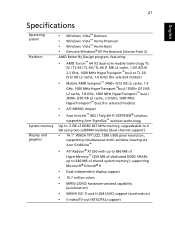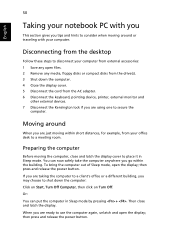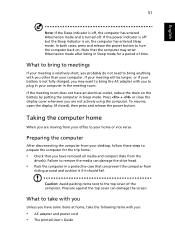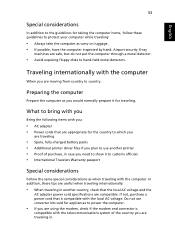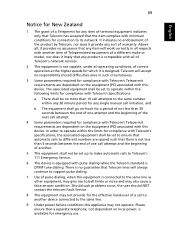Acer 4420-5963 - Extensa - Athlon X2 TK-57 Support and Manuals
Get Help and Manuals for this Acer Computers item
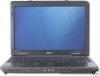
View All Support Options Below
Free Acer 4420-5963 manuals!
Problems with Acer 4420-5963?
Ask a Question
Free Acer 4420-5963 manuals!
Problems with Acer 4420-5963?
Ask a Question
Most Recent Acer 4420-5963 Questions
Acer Extensa 4420 I Press The Start Button Computer Turns On Then After 15 Seco
I turn the computer on it lights the button up and makes a couple of clicks then goes of
I turn the computer on it lights the button up and makes a couple of clicks then goes of
(Posted by Dhgbes 9 years ago)
Where Is Cmos Battery Located In Acer Extensa 4420-5237
need to know where cmos battery is located in acer extensa 4420-5237
need to know where cmos battery is located in acer extensa 4420-5237
(Posted by jemjag 9 years ago)
How To Reboot Acer Extensa 4420 Bio Password
(Posted by hanpavle 9 years ago)
Acer Extensa 4420 Won't Power On
(Posted by alikcedri 10 years ago)
I Need A Motherboard Diagram Of Acer Extensa 4220
(Posted by Anonymous-71215 11 years ago)
Popular Acer 4420-5963 Manual Pages
Acer 4420-5963 Reviews
We have not received any reviews for Acer yet.