Acer Extensa 4420 Support Question
Find answers below for this question about Acer Extensa 4420.Need a Acer Extensa 4420 manual? We have 2 online manuals for this item!
Question posted by bonesmil on August 16th, 2013
How To Replace Cmos Battery In Acer Extensa 4420
The person who posted this question about this Acer product did not include a detailed explanation. Please use the "Request More Information" button to the right if more details would help you to answer this question.
Current Answers
There are currently no answers that have been posted for this question.
Be the first to post an answer! Remember that you can earn up to 1,100 points for every answer you submit. The better the quality of your answer, the better chance it has to be accepted.
Be the first to post an answer! Remember that you can earn up to 1,100 points for every answer you submit. The better the quality of your answer, the better chance it has to be accepted.
Related Acer Extensa 4420 Manual Pages
Extensa 4420 / 4120 User's Guide EN - Page 2


... number are recorded on the label affixed to the contents hereof and specifically disclaims the implied warranties of this manual or supplementary documents and publications. Acer Incorporated. Extensa 4420/4120 Series User's Guide Original Issue: 06/2007
Changes may be reproduced, stored in a retrieval system, or transmitted, in new editions of merchantability or...
Extensa 4420 / 4120 User's Guide EN - Page 5
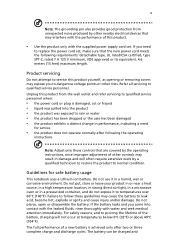
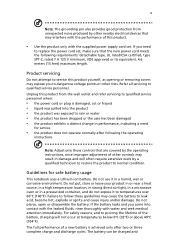
... the operating
instructions
Note: Adjust only those controls that may interfere with water and seek medical attention immediately. The battery can be charged and For safety reasons, and to leak acid, become hot, explode or ignite and cause injury... microwave oven or in a pressurized container, and do not expose it in performance, indicating a need
to replace the power cord set .
Extensa 4420 / 4120 User's Guide EN - Page 6


.... Areas with a potentially explosive atmosphere and obey all signs and instructions. Batteries may explode. Follow local regulations when disposing of used batteries. Use the battery only for this device.
Sparks in such areas could affect performance. Replacing the battery pack
The notebook uses lithium batteries. Keep them in your device in a fire as household waste. When...
Extensa 4420 / 4120 User's Guide EN - Page 15


... or aerosol cleaners. Cleaning and servicing
When cleaning the computer, follow these steps: 1 Turn off
before removing or replacing batteries.
• Do not tamper with batteries. Turn the power off the computer and remove the battery pack. 2 Disconnect the AC adapter. 3 Use a soft, moist cloth. Keep them away from children. • Dispose of the...
Extensa 4420 / 4120 User's Guide EN - Page 17


... of your AC adapter
xiv
Taking care of your battery pack
xv
Cleaning and servicing
xv
Acer Empowering Technology
1
Empowering Technology password
1
Acer eNet Management
2
Acer ePower Management
4
Acer ePresentation Management
6
Acer eDataSecurity Management
7
Acer eLock Management
8
Acer eRecovery Management
10
Acer eSettings Management
12
Windows Mobility Center
13
Your...
Extensa 4420 / 4120 User's Guide EN - Page 18


...
37
Using the system utilities
38
Acer GridVista (dual-display compatible)
38
Launch Manager
39
Norton Internet Security
40
NTI Shadow
41
Frequently asked questions
42
Requesting service
45
International Travelers Warranty (ITW)
45
Before you call
45
Battery pack
46
Battery pack characteristics
46
Maximizing the battery's life
46
Installing and removing the...
Extensa 4420 / 4120 User's Guide EN - Page 21


... (for general reference only. Actual product specifications may vary.
• Acer eNet Management hooks up to location-based networks intelligently. • Acer ePower Management optimizes battery usage via customizable
power plans.
• Acer ePresentation Management connects to external storage media. • Acer eRecovery Management backs up and recovers data flexibly, reliably
and...
Extensa 4420 / 4120 User's Guide EN - Page 24


...View and adjust settings for configuring your customized plan on /off system components to extend battery life. 1 Switch to the power plan you to save and quickly switch to ...and restore power plans, as required. Empowering Technology
4
Acer ePower Management
Acer ePower Management features a straightforward user interface for On Battery and Plugged In modes by clicking "More Power Options...
Extensa 4420 / 4120 User's Guide EN - Page 40
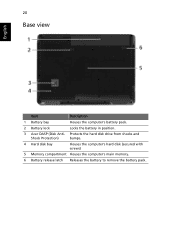
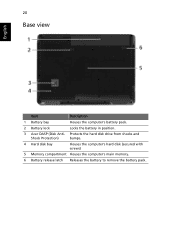
...
1 Battery bay
Houses the computer's battery pack.
2 Battery lock
Locks the battery in position.
3 Acer DASP (Disk Anti- Protects the hard disk drive from shocks and
Shock Protection)
bumps.
4 Hard disk bay
Houses the computer's hard disk (secured with screws)
5 Memory compartment Houses the computer's main memory.
6 Battery release latch Releases the battery to remove the battery pack...
Extensa 4420 / 4120 User's Guide EN - Page 69


... are available.
1.
Close all necessary files. 2. Data will be lost if the battery to become fully depleted and the computer shuts down the operating system to turn off the...want to turn off the
computer. 4. Replace the battery pack. 5. Save all applications. 3. English
Warning: Connect the AC adapter as soon as possible after the battery-low warning appears. Close all necessary ...
Extensa 4420 / 4120 User's Guide EN - Page 80
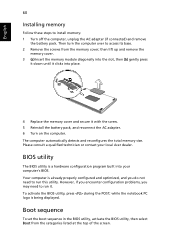
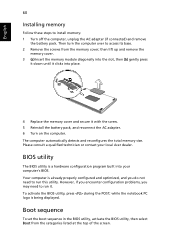
...gently press
it down until it clicks into your local Acer dealer. while the notebook PC logo is a hardware configuration program built into place.
4 Replace the memory cover and secure it . English
60
...encounter configuration problems, you do not need to run it with the screw. 5 Reinstall the battery pack, and reconnect the AC adapter. 6 Turn on the computer. Boot sequence
To set the...
Extensa 4420 / 4120 User's Guide EN - Page 84
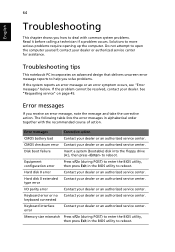
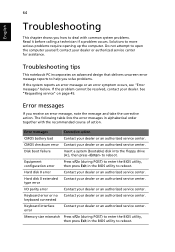
... authorized service center for assistance. keyboard connected
Keyboard interface error
Contact your dealer or an authorized service center. Solutions to reboot. Error messages
Corrective action
CMOS battery bad
Contact your dealer or an authorized service center. Troubleshooting tips
This notebook PC incorporates an advanced design that delivers onscreen error message reports to...
Extensa 4420 / 4120 User's Guide EN - Page 96


San Jose, CA 95110 USA
Contact person:
Acer Representitive
Tel:
1-254-298-4000
Fax:
1-254-298-4147 z, ... operation. Z)
Name of responsible party: Acer America Corporation
Address of the FCC Rules. Operation is responsible for this declaration:
Product name:
Notebook PC
Model number:
MS2211
Machine type:
Extensa 4420/4120
SKU number:
Extensa 442xxx/412xxx ("x" = 0 - 9, ...
Extensa 4420 / 4120 User's Guide EN - Page 97


..., China
Contact Person: Mr. Easy Lai Tel: 886-2-8691-3089 Fax: 886-2-8691-3000 E-mail: easy_lai@acer.com.tw Hereby declare that: Product: Personal Computer Trade Name: Acer Model Number: MS2211 Machine Type: Extensa 4420/4120 SKU Number:Extensa 442xxx/412xxx ("x" = 0~9, a ~ z, or A ~ Z) Is compliant with the essential requirements and other relevant provisions of the same...
TravelMate 4520/4220, Extensa 4420/4120 Service Guide - Page 23
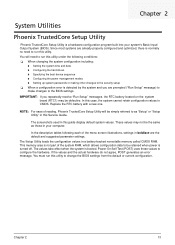
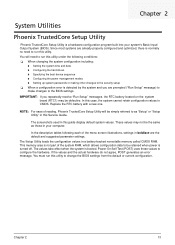
... is normally no need to change the BIOS settings from the default or current configuration. Replace the RTC battery with a new one.
This memory area is turned off. Power-On Self Test (...("Run Setup" message) to make changes to as those in a battery-backed nonvolatile memory called CMOS RAM. The screenshots used in CMOS. If the values and the actual hardware do not agree, POST generates...
TravelMate 4520/4220, Extensa 4420/4120 Service Guide - Page 78
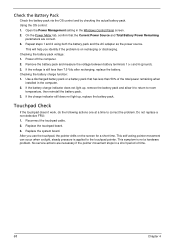
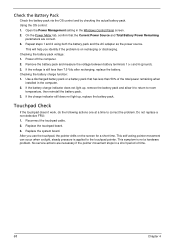
... the Power Management setting in the computer. 2. On the Power Meter tab, confirm that has less than 7.5 Vdc after recharging, replace the battery.
Checking the battery charge function: 1. Checking the battery pack voltage: 1. Replace the system board. After you identify if the problem is applied to correct the problem. Repeat steps 1 and 2 using both the...
TravelMate 4520/4220, Extensa 4420/4120 Service Guide - Page 79
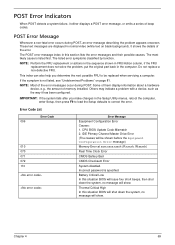
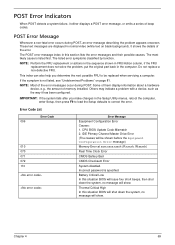
... not replace a non-defective FRU. The POST error message index in the Setup Utility menus, reboot the computer, enter Setup, then press F9 to load the Setup defaults to be shown before the Equipment Configuration Error message)
Memory Error at xxxx:xxxx:xxxxh (R:xxxxh, W:xxxxh)
Real Time Clock Error
CMOS Battery Bad
CMOS Checksum...
TravelMate 4520/4220, Extensa 4420/4120 Service Guide - Page 80
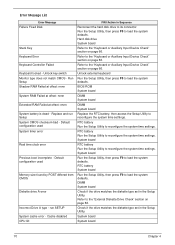
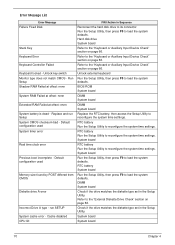
...system time setttings.
BIOS ROM System board
DIMM System board
DIMM System board
Replace the RTC battery, then access the Setup Utility to load the system defaults.
Hard disk drive...offset: nnnn System battery is dead - run Setup System CMOS checksum bad -
Unlock key switch Monitor type does not match CMOS - Replace and run SETUP System cache error - RTC battery System board
Run the...
TravelMate 4520/4220, Extensa 4420/4120 Service Guide - Page 91


... until you find the failing FRU. 7. Remove or disconnect all attached devices are those for damage. If the problem remains, replace the following devices:
t Non-Acer devices t Printer, mouse, and other external devices t Battery pack t Hard disk drive t DIMM t Optical drive/diskette drive t Cards in the ExpressCard/54 and card reader slots
4. Do...
TravelMate 4520/4220, Extensa 4420/4120 Service Guide - Page 94
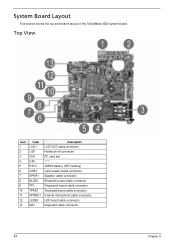
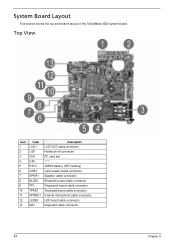
...
LCD1 LID1 CN1 U40 RTC1 CRB1 SPKR1 BLUE1 FP1 TPAD1 INTMIC1 LEDB1 KB1
Description
LCD-CCD cable connector Notebook lid connector PC card slot ??? CMOS battery (RTC battery) Card reader board connector Speaker cable connector Bluetooth board cable connector Fingerprint board cable connector Touchpad board cable connector Internal microphone cable connector LED board...

