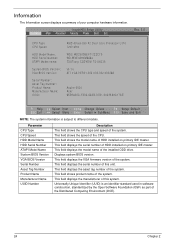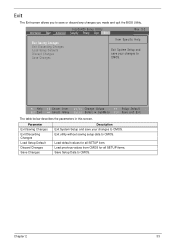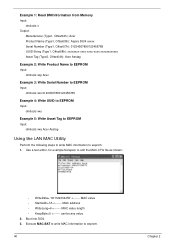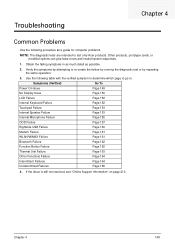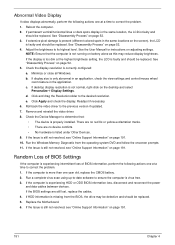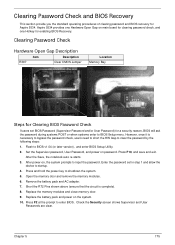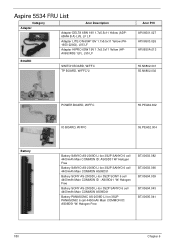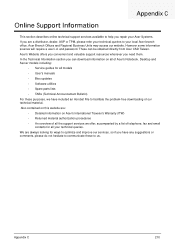Acer Aspire 5534 Support and Manuals
Get Help and Manuals for this Acer Computers item

View All Support Options Below
Free Acer Aspire 5534 manuals!
Problems with Acer Aspire 5534?
Ask a Question
Free Acer Aspire 5534 manuals!
Problems with Acer Aspire 5534?
Ask a Question
Most Recent Acer Aspire 5534 Questions
How To Flush Bios On A Acer 5534
(Posted by thShig 9 years ago)
How To Remove Hard Drive From A Acer 5534 Laptop
(Posted by obierMish 9 years ago)
How To Fix Hard Disk Drive Issue For Acer Aspire 5534
(Posted by Kobab 9 years ago)
Re: Microsoft Virtual Wifi Mini Port Adapter
Purchased a used Acer Aspire 5534 Notebook recently. I noticed under Device Propertys that some thin...
Purchased a used Acer Aspire 5534 Notebook recently. I noticed under Device Propertys that some thin...
(Posted by MARINE100 9 years ago)
2032 Batteries In Acer 5534?
After much confusion with other techs, I was told that a 2032, Battery) exits in the Acer model 5534...
After much confusion with other techs, I was told that a 2032, Battery) exits in the Acer model 5534...
(Posted by MARINE100 9 years ago)
Acer Aspire 5534 Videos
Popular Acer Aspire 5534 Manual Pages
Acer Aspire 5534 Reviews
We have not received any reviews for Acer yet.