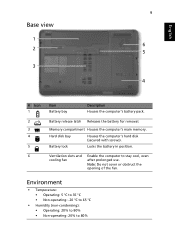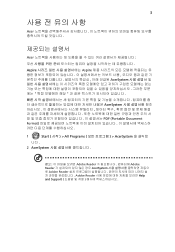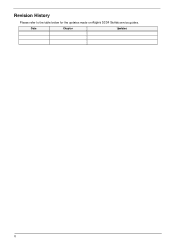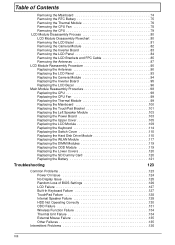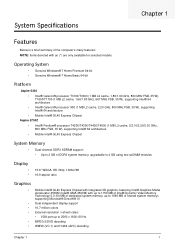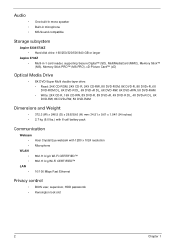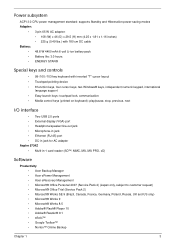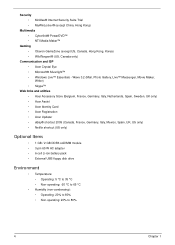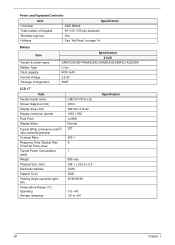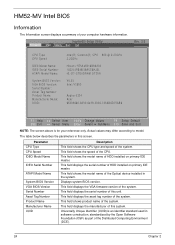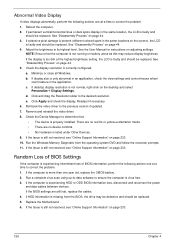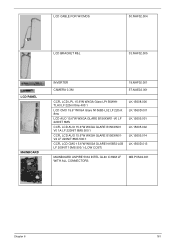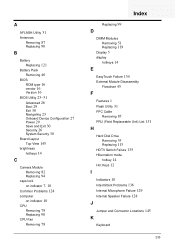Acer Aspire 5334 Support Question
Find answers below for this question about Acer Aspire 5334.Need a Acer Aspire 5334 manual? We have 2 online manuals for this item!
Question posted by Shaishagarcia02 on January 7th, 2019
Where Is The Cmos Battery Located
Current Answers
Answer #1: Posted by BusterDoogen on January 7th, 2019 4:33 PM
I hope this is helpful to you!
Please respond to my effort to provide you with the best possible solution by using the "Acceptable Solution" and/or the "Helpful" buttons when the answer has proven to be helpful. Please feel free to submit further info for your question, if a solution was not provided. I appreciate the opportunity to serve you!
Related Acer Aspire 5334 Manual Pages
Similar Questions
so every time I type in the wrong pass word when the BIOs password comes up it then said that it wil...
Dear sir, good day. I feel some problem. I want to know that to you my aspire 5580 series model no....
I was watching the second round of th n.f.l. draft on my laptop and i got up and left the room for 5...