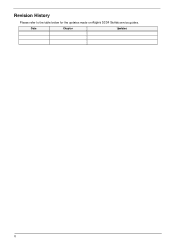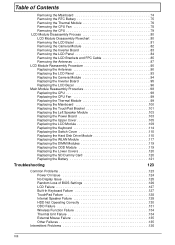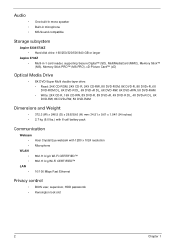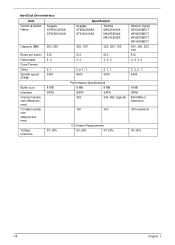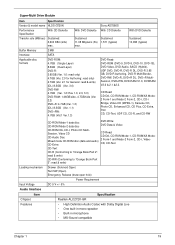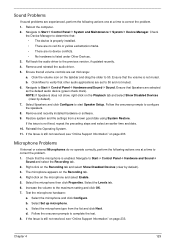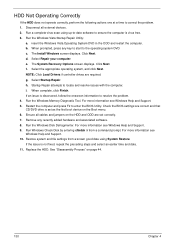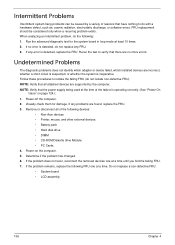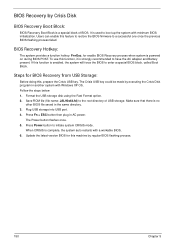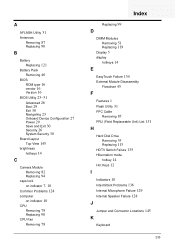Acer Aspire 5334 Support and Manuals
Get Help and Manuals for this Acer Computers item

View All Support Options Below
Free Acer Aspire 5334 manuals!
Problems with Acer Aspire 5334?
Ask a Question
Free Acer Aspire 5334 manuals!
Problems with Acer Aspire 5334?
Ask a Question
Most Recent Acer Aspire 5334 Questions
How To Clear My Bios Without A Sd Card And Reactory Rest My Computer
so every time I type in the wrong pass word when the BIOs password comes up it then said that it wil...
so every time I type in the wrong pass word when the BIOs password comes up it then said that it wil...
(Posted by johnkniight11 2 years ago)
Where Is The Cmos Battery Located
Was given a acer Aspire 5334 series model PAWF6 and I don't know the Bios password. Where is the CMO...
Was given a acer Aspire 5334 series model PAWF6 and I don't know the Bios password. Where is the CMO...
(Posted by Shaishagarcia02 5 years ago)
My Acer Is Asking For A Password And I Never Set One. What Can I Do
(Posted by Anonymous-145747 9 years ago)
My Acer Aspire 5334 Keyboard & Touch Pad Will Not Work
(Posted by joovin4es 9 years ago)
Why Wont My Acer Aspire 5334 Wireless Driver Install
(Posted by biAbaba 9 years ago)
Acer Aspire 5334 Videos
Popular Acer Aspire 5334 Manual Pages
Acer Aspire 5334 Reviews
 Acer has a rating of 3.33 based upon 3 reviews.
Get much more information including the actual reviews and ratings that combined to make up the overall score listed above. Our reviewers
have graded the Acer Aspire 5334 based upon the following criteria:
Acer has a rating of 3.33 based upon 3 reviews.
Get much more information including the actual reviews and ratings that combined to make up the overall score listed above. Our reviewers
have graded the Acer Aspire 5334 based upon the following criteria:
- Durability [3 ratings]
- Cost Effective [3 ratings]
- Quality [3 ratings]
- Operate as Advertised [3 ratings]
- Customer Service [3 ratings]