Acer 6292 6700 - TravelMate - Core 2 Duo GHz Support and Manuals
Get Help and Manuals for this Acer Computers item
This item is in your list!

View All Support Options Below
Free Acer 6292 6700 manuals!
Problems with Acer 6292 6700?
Ask a Question
Free Acer 6292 6700 manuals!
Problems with Acer 6292 6700?
Ask a Question
Popular Acer 6292 6700 Manual Pages
TravelMate 6291/6292/6231 User's Guide EN - Page 2


... only and belong to the contents hereof and specifically disclaims the implied warranties of such revisions or changes. The serial number and model number are used herein for a particular purpose. TravelMate 6292/6291/6231 Series Notebook PC
Model number Serial number Date of purchase Place of purchase
Acer and the Acer logo are registered trademarks of this publication may...
TravelMate 6291/6292/6231 User's Guide EN - Page 12
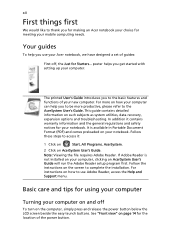
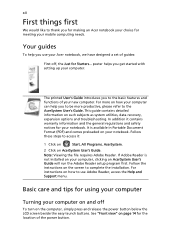
..., expansion options and troubleshooting. Follow the instructions on the computer, simply press and release the power button below the LCD screen beside the easy-launch buttons.
Basic care and tips for the location of the power button. For more productive, please refer to use your Acer notebook, we have designed a set of guides:
First off
To...
TravelMate 6291/6292/6231 User's Guide EN - Page 16


...system utilities
36
Acer Bio-Protection (for selected models)
36
Acer GridVista (dual-display compatible)
37
Launch Manager
38
Norton Internet Security
38
Frequently asked questions
40
Requesting service
43
International Travelers Warranty (ITW)
43
Before you call
43
Battery pack
44
Battery pack characteristics
44
Maximizing the battery's life
44
Installing and removing the...
TravelMate 6291/6292/6231 User's Guide EN - Page 18


... Empowering Technology toolbar and select "Password Setup" to external storage media. • Acer eRecovery Management backs up and recovers data flexibly, reliably
and completely.
• Acer eSettings Management accesses system information and adjusts
settings easily.
Empowering Technology password
Before using Acer eLock Management and Acer eRecovery Management, you lose the Empowering...
TravelMate 6291/6292/6231 User's Guide EN - Page 23


... external resolution that are not auto-detected, launch Acer ePresentation Management to choose an appropriate display setting. If autodetection hardware is implemented in the system and the external display supports it, your system display will be automatically switched out when an external display is not supported by Acer ePresentation Management, adjust your computer's display to...
TravelMate 6291/6292/6231 User's Guide EN - Page 24


... encrypt a file is conveniently integrated with Windows Explorer as a shell extension for quick data encryption/decryption and also supports on-the-fly file encryption for a supervisor password and default encryption password. It is the unique key that protects your own password when encrypting a file. Be sure to encrypt files by unauthorized persons. Note: The...
TravelMate 6291/6292/6231 User's Guide EN - Page 30


Windows Mobility Center also includes Acer-specific settings like Bluetooth Add Device (if applicable), sharing folders overview/sharing service on /off , and a shortcut to fit the situation as you can quickly configure your Acer system to the Acer user guide, drivers and utilities. Empowering Technology
13
Windows Mobility Center
The Windows Mobility Center collects key mobile-related ...
TravelMate 6291/6292/6231 User's Guide EN - Page 36


...; wireless technology (for selected models), or
• Intel® PRO/Wireless 3945ABG (dual-band tri-mode 802.11a/b/
g), or Intel® PRO/Wireless 3945BG (dual-mode 802.11b/g) WiFi CERTIFIED® network connection, supporting Acer SignalUp™ wireless technology (for selected models)
Up to 2 GB of DDR2 667 MHz memory, upgradeable to 4 GB using two...
TravelMate 6291/6292/6231 User's Guide EN - Page 44
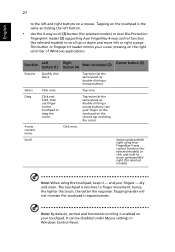
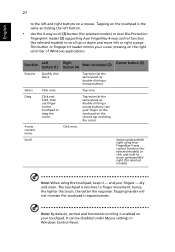
... under Mouse settings in Windows Control Panel.
hence, the lighter the touch, the better the response. Select
Click once.
and your finger on the touchpad on the touchpad is the same as clicking the left button.
• Use the 4-way scroll (3) button (for selected models) or Acer Bio-Protection
fingerprint reader (3) supporting Acer FingerNav 4-way...
TravelMate 6291/6292/6231 User's Guide EN - Page 50


... tray
Press the drive eject button to optimize your wireless channel settings. Acer InviLink Nplify wireless technology
Acer InviLink Nplify wireless technology uses multiple radios to create a robust signal and deliver advanced wireless networking performance in addition to allin-one compatibility.Nplify supports Acer SignalUp technology and 802.11a/b/g (dual-band tri-mode) access points...
TravelMate 6291/6292/6231 User's Guide EN - Page 59
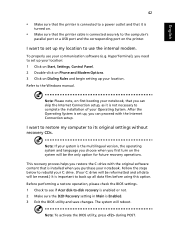
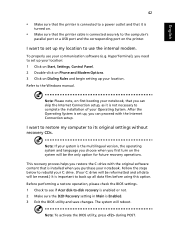
...and that it is installed when you can skip the Internet Connection setup, as it is
turned...installation of your C: drive. (Your C: drive will reboot. Before performing a restore operation, please check the BIOS settings. 1 Check to see if Acer disk-to use your notebook... to its original settings without recovery CDs. HyperTerminal), you need to the Windows manual.
The system will...
TravelMate 6291/6292/6231 User's Guide EN - Page 60


..., write them down as they appear on your hard disk. With your support, we can still get in does not have an Acer-authorized ITW service site, you travel, to provide the following information available when you call takes and help solve your problems efficiently. If there are required to receive the benefits from our...
TravelMate 6291/6292/6231 User's Guide EN - Page 69
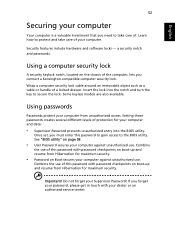
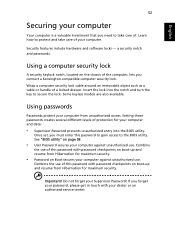
... lock. Using a computer security lock
A security keylock notch, located on page 58.
• User Password secures your computer against unauthorized use . Once set, you must enter this password with your dealer or an authorized service center. Important!
Some keyless models are also available. English
52
Securing your computer
Your computer is a valuable investment that you...
TravelMate 6291/6292/6231 User's Guide EN - Page 84


...requirements are dependent on the equipment (PC) associated with this appliance may not... minute period for any single manual call initiation, and
b The...'s specifications, the associated equipment shall be set up to make or model,...services.
2 This equipment is not capable, under all operating conditions, of correct operation at the higher speeds for which it is designed. Should such problems...
TravelMate 6291/6292/6231 User's Guide EN - Page 95


... 24
memory installing 58
messages error 62
modem 54
N
network 55 Notebook Manager
hotkey 30 num lock 28
on indicator 24 numeric keypad
embedded 28
P
password 52 types 52
PC Card 57 ejecting 57 inserting 57
ports 54 printer
troubleshooting 41 problems 40
CD-ROM 41 display 40 keyboard 41 printer 41 startup 40 troubleshooting 62
Q
questions setting location...
Acer 6292 6700 Reviews
Do you have an experience with the Acer 6292 6700 that you would like to share?
Earn 750 points for your review!
We have not received any reviews for Acer yet.
Earn 750 points for your review!
