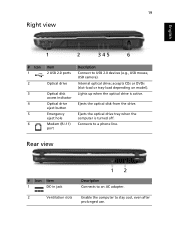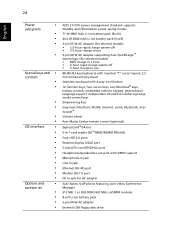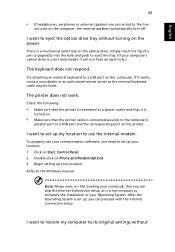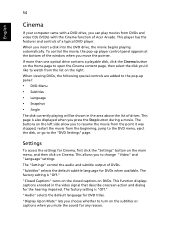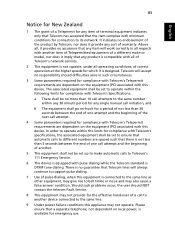Acer 5315 2326 - Aspire - Celeron 2 GHz Support and Manuals
Get Help and Manuals for this Acer Computers item

View All Support Options Below
Free Acer 5315 2326 manuals!
Problems with Acer 5315 2326?
Ask a Question
Free Acer 5315 2326 manuals!
Problems with Acer 5315 2326?
Ask a Question
Most Recent Acer 5315 2326 Questions
Aspire 5315-2326 Will Not Boot
(Posted by geJoniH 10 years ago)
How To Connect Acer Laptop Ms2361 With Projector?
(Posted by kaursukhdeep22 11 years ago)
Hard Drive Is Locked
my labtop's hard drive has a password that i did not put on it. how do i bypass this
my labtop's hard drive has a password that i did not put on it. how do i bypass this
(Posted by blu7108 12 years ago)
Acer 5315 2326 Videos
Popular Acer 5315 2326 Manual Pages
Acer 5315 2326 Reviews
We have not received any reviews for Acer yet.