Acer 3680-2633 Support Question
Find answers below for this question about Acer 3680-2633 - Aspire - Celeron M 1.6 GHz.Need a Acer 3680-2633 manual? We have 2 online manuals for this item!
Question posted by billcapistran on February 14th, 2010
Switch Users Option On My Acer 3680.
Switch users option. If a person has permissable access to my computer (has my password)could he not transfer his usage to his own personal computer to monitor my internet usage? How do I determine if a second party as the above is doing such?
Current Answers
There are currently no answers that have been posted for this question.
Be the first to post an answer! Remember that you can earn up to 1,100 points for every answer you submit. The better the quality of your answer, the better chance it has to be accepted.
Be the first to post an answer! Remember that you can earn up to 1,100 points for every answer you submit. The better the quality of your answer, the better chance it has to be accepted.
Related Acer 3680-2633 Manual Pages
Aspire 3680/5570/5570Z/5580 User's Guide EN - Page 2


... information in new editions of this publication without the prior written permission of Acer Incorporated. Other companies' product names or trademarks are registered trademarks of this publication may be incorporated in the space provided below. No part of Acer Incorporated. Aspire 5580/5570/3680/5570Z Series Notebook PC
Model number Serial number Date of purchase...
Aspire 3680/5570/5570Z/5580 User's Guide EN - Page 12
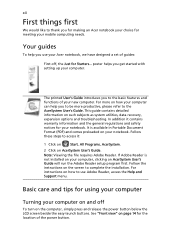
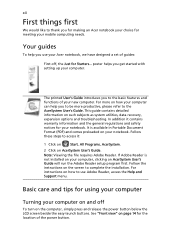
...Acer notebook your choice for Starters... This guide contains detailed information on AcerSystem User's Guide will run the Adobe Reader setup program first. Follow these steps to use your mobile computing needs.
For instructions on how to access... up your computer. poster helps you use Adobe Reader, access the Help and Support menu. Basic care and tips for your computer, ...
Aspire 3680/5570/5570Z/5580 User's Guide EN - Page 22


... Management automatically detects the best settings for a location to a profile, and automatically switch to start automatically when you move from the Acer Empowering Technology program group in a variety of locations. To access this utility, select "Acer eNet Management" from the Empowering Technology toolbar or run the program from one location to both wired and...
Aspire 3680/5570/5570Z/5580 User's Guide EN - Page 24
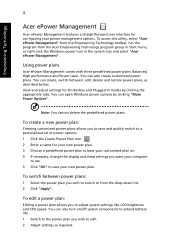
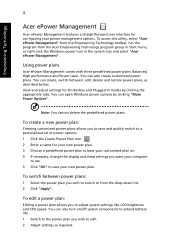
..."Acer ePower Management".
Empowering Technology
4
Acer ePower Management
Acer ePower Management features a straightforward user interface for configuring your new power plan.
You can open Windows power options by...quickly switch to a personalized set of power options. 1 Click the Create Power Plan icon. 2 Enter a name for On Battery and Plugged In modes by clicking "More Power Options". ...
Aspire 3680/5570/5570Z/5580 User's Guide EN - Page 32


Empowering Technology
12
Acer eSettings Management
Acer eSettings Management allows you set BIOS passwords and modify boot options. Acer eSettings Management also:
• Provides a simple graphical user interface for navigation. • Prints and saves hardware specifications. • Lets you to inspect hardware specifications, set an asset tag for your system.
Aspire 3680/5570/5570Z/5580 User's Guide EN - Page 35
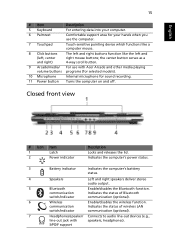
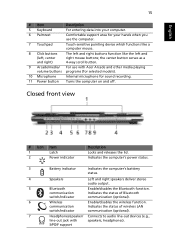
... deliver stereo audio output.
5
Bluetooth
Enable/disables the Bluetooth function. communication
Indicates the status of wireless LAN
switch/indicator
communication (optional).
7
Headphones/speaker/ Connects to audio line-out devices (e.g.,
line-out jack with Acer Arcade and other media playing volume buttons programs (for selected models).
10 Microphone
Internal microphone for sound...
Aspire 3680/5570/5570Z/5580 User's Guide EN - Page 41
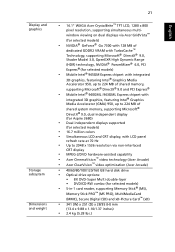
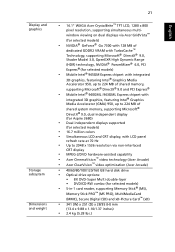
...of shared system memory, supporting Microsoft® DirectX® 9.0, dual independent display (for Aspire 3680)
• Dual independent displays supported
(for selected models)
• 16.7 million ...Acer CinemaVision™ video technology (Acer Arcade) • Acer ClearVision™ video optimization (Acer Arcade)
• 40/60/80/100/120/160 GB hard disk drive • Optical drive options...
Aspire 3680/5570/5570Z/5580 User's Guide EN - Page 43


...™ 802.11b/g Wi-Fi CERTIFIED™ solution, supporting Acer SignalUp™ wireless technology (for Aspire 3680/5570Z) WPAN: Bluetooth® 2.0+EDR (Enhanced Data Rate) Acer Video Conference featuring Voice and Video over Internet Protocol (VVoIP) support via Acer OrbiCam and optional Acer Bluetooth® VoIP phone Acer Orbicam 1.3 megapixel/310,000 pixel CMOS camera (LCD panel-mounted...
Aspire 3680/5570/5570Z/5580 User's Guide EN - Page 51


... as clicking on your computer (if you are connected to a network domain), or switch users (if you're not connected to a network domain)
< > + : Minimizes all windows
< > + : Open the Run dialog box
< > + : Cycle through programs on the taskbar
< > + : Open Ease of Access Center
< > + : Open Windows Mobility Center
< > + : Display the System Properties dialog box
< > + : Restore...
Aspire 3680/5570/5570Z/5580 User's Guide EN - Page 75


Button functions may change depending on the current mode. To access Arcade in Windows mode, push the Arcade button to the main menu. Push it again to resume.
Warning! The Arcade and Power buttons have different ... will put your notebook into Standby mode. Push it again at any time to return to start Arcade. English
55
Remote control
If your power option settings.
Aspire 3680/5570/5570Z/5580 User's Guide EN - Page 77
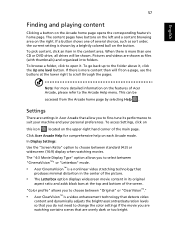
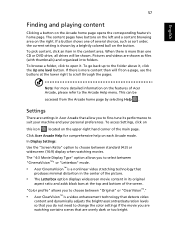
... selecting Help . Note: For more than will be
accessed from the Arcade home page by a brightly colored ball on the button. Settings
There are overly dark or too bright. The "4:3 Movie Display Type" option allows you to select between "CinemaVision™" or "Letterbox" mode.
• Acer CinemaVision™ is a video enhancement technology that...
Aspire 3680/5570/5570Z/5580 User's Guide EN - Page 119


...High power radar are allocated as primary users of the 5.25 to 5.35 GHz and 5.65 to 5.85 GHz bands. c Operation in the 5.15 to 5.25 GHz frequency range. These radar stations can cause... device is only for indoor usage to reduce
potential for harmful interference to co-channel Mobile Satellite systems. • High power radars are allocated as primary users (meaning they have
priority) of...
Aspire 3680/5570/5570Z/5580 User's Guide EN - Page 120
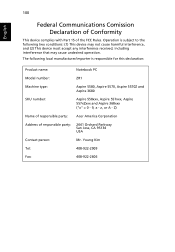
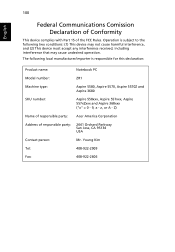
...
Name of responsible party: Acer America Corporation
Address of the...Aspire 5570, Aspire 5570Z and Aspire 3680
SKU number:
Aspire 558xxx, Aspire 557xxx, Aspire 557xZxxx and Aspire 368xxx ("x" = 0 - 9, a -
100
English
Federal Communications Comission Declaration of Conformity
This device complies with Part 15 of responsible party:
2641 Orchard Parkway San Jose, CA 95134 USA
Contact person...
Aspire 5600 - 3680 User's Guide - Page 2


... Aspire 5600/3680 Series Notebook PC
Model number Serial number Date of purchase Place of purchase
Acer and the Acer logo are used herein for a particular purpose. Acer ... without the prior written permission of Acer Incorporated. Other companies' product names or trademarks are registered trademarks of Acer Incorporated. Aspire 5600/3680 Series User's Guide Original Issue: ...
Aspire 5600 - 3680 User's Guide - Page 22


... Management also:
• Provides a simple graphical user interface for navigation. • Displays general system status and advanced monitoring for power users
on Acer computer. Empowering Technology
8
Acer eSettings Management
Acer eSettings Management allows you to inspect hardware specifications, change BIOS passwords or other Windows settings, and to monitor the system health status.
Aspire 5600 - 3680 User's Guide - Page 37


...™ 802.11b/g dual-mode network connection, supporting Acer SignalUp™ wireless technology (manufacturing option) WPAN: Bluetooth® 2.0+EDR (Enhanced Data Rate) Acer Video Conference featuring Voice and Video over Internet Protocol (VVoIP) support via Acer OrbiCam and optional Acer Bluetooth® VoIP phone Acer Orbicam 1.3/0.31 megapixel CMOS camera (LCD panel-mounted) featuring...
Aspire 5600 - 3680 User's Guide - Page 40
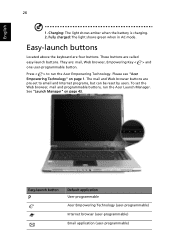
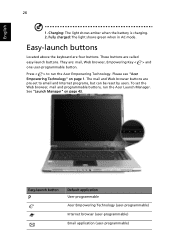
...Easy-launch button
P
Default application User-programmable Acer Empowering Technology (user-programmable) Internet browser (user-programmable) Email application (user-programmable)
The mail and Web browser buttons are : mail, Web browser, Empowering Key < one user-programmable button.
> and
Press < > to email and Internet programs, but can be reset by users.
They are pre-set the...
Aspire 5600 - 3680 User's Guide - Page 64
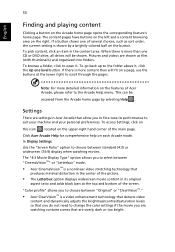
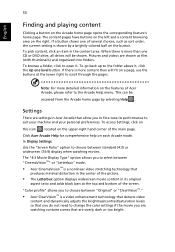
...there is more content than will be
accessed from the Arcade home page by a brightly colored ball on the upper-right hand corner of Acer Arcade, please refer to scroll through the...Acer Arcade that allow you do not need to suit your machine and your personal preferences. The "4:3 Movie Display Type" option allows you to select between "CinemaVision™" or "Letterbox" mode.
• Acer...
Aspire 5600 - 3680 User's Guide - Page 99


...to co-channel Mobile Satellite systems.
3 High power radar are allocated as primary users of the internal antenna will void the FCC certification and your warranty. This device must accept...of the 5.25 to 5.35 GHz and 5.65 to 5.25 GHz frequency range. b Operation in the 5.15 to 5.85 GHz bands. FCC requires this device is only for indoor usage to reduce
potential for harmful ...
Aspire 5600 - 3680 User's Guide - Page 100


.../3680
SKU number:
Aspire 560xxx/368xxx ("x" = 0 - 9, a -
Z)
Name of responsible party: Acer America Corporation
Address of the FCC Rules. z, or A - 86
English
Federal Communications Comission Declaration of Conformity
This device complies with Part 15 of responsible party:
2641 Orchard Parkway San Jose, CA 95134 USA
Contact person:
Mr. Young Kim
Tel:
408-922-2909
Fax...
Similar Questions
Acer Aspire E1-432 How To Reset The Bios Password On Eeprom ?
How can i reset the BIOS password on acer Aspire E1-432 MB EA40-HW ?? I cant FInd the swch of the EE...
How can i reset the BIOS password on acer Aspire E1-432 MB EA40-HW ?? I cant FInd the swch of the EE...
(Posted by celiocontato 8 years ago)
Where Is The Plug In Location On The Laptop Acer Model Aspire 5733z For A Printe
(Posted by sadiefox1 10 years ago)
Where Is The Wireless Switch On A Acer Model Aspire 5250
(Posted by jeremhsona 10 years ago)
Where Is The Wireless Switch On A Acer Model Aspire 5250-bz873
(Posted by ikkeialex 10 years ago)

