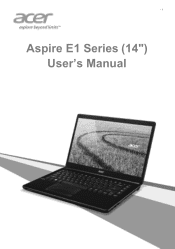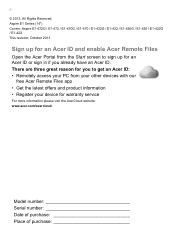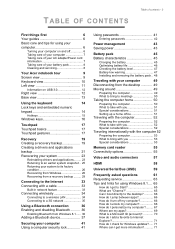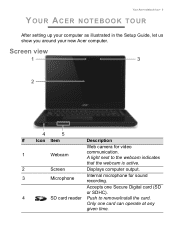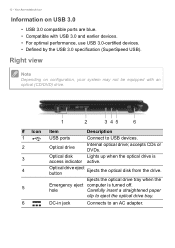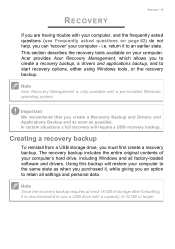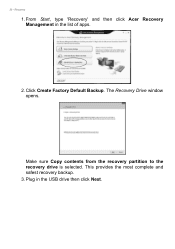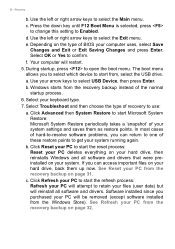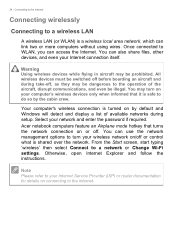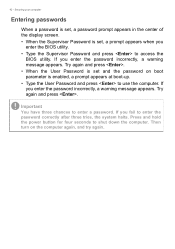Acer Aspire E1-432 Support Question
Find answers below for this question about Acer Aspire E1-432.Need a Acer Aspire E1-432 manual? We have 1 online manual for this item!
Question posted by celiocontato on December 24th, 2015
Acer Aspire E1-432 How To Reset The Bios Password On Eeprom ?
How can i reset the BIOS password on acer Aspire E1-432 MB EA40-HW ?? I cant FInd the swch of the EEPROM to reset the password !
Current Answers
Answer #1: Posted by TechSupport101 on December 24th, 2015 11:09 AM
Hi. The steps on the video here https://www.youtube.com/watch?v=Hizsz8-BX5Q (intended for the E1-431) should apply for your model as well.
Related Acer Aspire E1-432 Manual Pages
Similar Questions
How Can I Open The Cd Drive On My Acer Aspire E1-432? Its Not In My Computer
(Posted by erwincrs 9 years ago)
How To Remove The Battery In Acer Aspire E1-432
How to remove the battery in aspire E1-432
How to remove the battery in aspire E1-432
(Posted by marktayao06 9 years ago)
Acer Aspire E1-432
I just bought my acer aspire e1-432 on an online store, I don't know how to set this up, a lot of qu...
I just bought my acer aspire e1-432 on an online store, I don't know how to set this up, a lot of qu...
(Posted by heroushi04tazmaharot 10 years ago)
How Do Unlock Acer Aspire 4752g hdd Bios Password
(Posted by darkcloudtl123 11 years ago)