ASRock K8S8X Support and Manuals
Get Help and Manuals for this ASRock item
This item is in your list!

View All Support Options Below
Free ASRock K8S8X manuals!
Problems with ASRock K8S8X?
Ask a Question
Free ASRock K8S8X manuals!
Problems with ASRock K8S8X?
Ask a Question
Popular ASRock K8S8X Manual Pages
User Manual - Page 3


...6 1.3 Motherboard Layout 8 1.4 ASRock I/O PlusTM 9
2 Installation 10
Pre-installation Precautions 10 2.1 CPU Installation 11 2.2 Installation of CPU Fan and Heatsink 11 2.3 Installation of Memory Modules (DIMM 12 2.4 Expansion Slots (PCI and AGP Slots 13 2.5 Jumpers Setup 14 2.6 Onboard Headers and Connectors 15 2.7 Serial ATA (SATA) Hard Disks Installation 18 2.8 Making An SATA Driver...
User Manual - Page 5


...Because the motherboard specifications and the BIOS software might be updated, the content of this manual will be subject to change without further notice. It delivers excellent performance with robust design conforming to ASRock's commitment to the hardware installation. Chapter 3 and 4 contain the configuration guide to BIOS setup and information of the motherboard and step-bystep guide to...
User Manual - Page 6


...;
6 default USB 2.0 ports;
1 RJ 45 port; 1.2 Specifications
Platform: CPU:
ATX Form Factor (12.0-in x 8.5-in, 30.5 cm x 21.6 cm) 754-Pin Socket supporting AMD AthlonTM 64 processor
Chipsets:
North Bridge:
SiS 755 chipset, FSB @ 800 MHz / 1.6 GT/s
South Bridge:
SiS 964 chipset,
supports USB 2.0, ATA 133, SATA 1.5Gb/s
Memory:
2 DDR DIMM slots: DDR1 and DDR2
supports PC3200 (DDR400...
User Manual - Page 7


... AGP card on the motherboard functions properly before you install the PC system.
2. It may cause permanent damage!
3. Because the current 64 bit Operating System and drivers are not formally released yet, the 64 bit drivers included in the ASRock support CD-ROM under "XP64DRV_beta" folder are available, ASRock Inc. BIOS: OS:
AMI legal BIOS; While CPU overheat is...
User Manual - Page 8
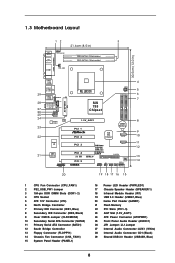
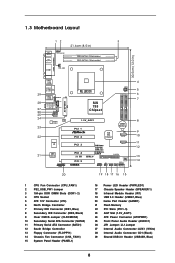
...
Bottom: Mic In
AUX1
JR1 JL1
1 AUDIO1
PCI LAN AUDIO CODEC
Super I/O
2MB BIOS
1 GAME1
SOCKET 754
SiS 755 Chipset
U74 IDE2 IDE1
1.5V_AGP1 PCI 1 PCI 2
CMOS Battery
SiS 964 Chipset
CLRCMOS2 1 SATA2
PCI 3
PCI 4 5.1 CH PCI 5 K8S8X
USB 2.0
DDR400
AGP8X ATA133 FSB800+ SATA
SATA1
FLOPPY1
CHA_FAN1
USB67 1
IR1 1
PANEL 1 PLED PWRBTN SPEAKER1 PWRLED1
1
1
1
HDLED RESET...
User Manual - Page 11


...
This motherboard adopts 754-pin CPU socket to secure the CPU. When the CPU is locked. For proper installation, please kindly refer to indicate that the CPU corner with
the golden triangle matches the socket corner with each other. Position the CPU directly above the socket such that it firmly on the side tab to the instruction manuals...
User Manual - Page 14


...pin1 and pin2 are "Short" when jumper cap is "Open". Jumper
Setting
PS2_USB_PWR1
1_2
2_3
Short pin2, pin3 to short the pins on pins,...updating the BIOS, you to remove the jumper cap after clearing the CMOS.
The data in CMOS. Please remember to clear the data in CMOS includes system setup information such as system password, date, time, and system setup parameters. 2.5 Jumpers Setup...
User Manual - Page 19


... will need to check the installation guide in the Support CD for Windows" in it! STEP 5: The system will see the message on the screen, "Do you need to make an SATA driver diskette before you install the OS.
STEP 4: Then you will start to install Windows 2000 / Windows XP on your system directly without setting the RAID configuration on your...
User Manual - Page 21


... current screen
3.2 Main Screen
When you enter the BIOS SETUP UTILITY, the Main screen will appear and display the system overview
BIOS SETUP UTILITY Main Advanced PCI PnP Boot Security Chipset Exit
System Overview
System Time System Date
[17:00:09] [Tue 11/25/2003]
BIOS Version : K8S8X BIOS P1.0 Processor Type : AMD Athlon(tm)64 Processor...
User Manual - Page 22


... host frequency of the installed motherboard.
AMD POWERNOW Configuration Use this item to Sub Screen F1 General Help F9 Load Defaults F10 Save and Exit ESC Exit
v02.54 (C) Copyright 1985-2003, American Megatrends, Inc. Setting wrong values in below sections may cause the system to malfunction.
3.3.1 CPU Configuration
Advanced
BIOS SETUP UTILITY
CPU Configuration...
User Manual - Page 23


...BIOS SETUP UTILITY Advanced
IDE Configuration
OnBoard IDE Controller OnBoard SATA Controller
Primary IDE Master Primary IDE Slave Secondary IDE Master Secondary IDE Slave
[Both] [Enabled]
[Not Detected] [Not Detected] [ATAPI CDROM] [Not Detected]
DISABLED: disables the integrated IDE Controller.
Set... :80.0 GB :Supported :16Sectors :4 :MultiWord DMA-2 :Ultra DMA-6 :Supported
[Auto] [Auto]...
User Manual - Page 27


3.3.6 ACPI Configuration
Advanced
BIOS SETUP UTILITY
ACPI Settings
Suspend To RAM
Restore on the system.
27
PS/2 Keyboard ... the power recovers.
Ring-In Power On Use this item to enable or disable PCI devices to set the power state after an unexpected AC/power loss.
Suspend to RAM Use this item to turn... off mode. RTC Alarm Power On Use this feature if the OS supports it.
User Manual - Page 28


3.3.7 USB Configuration
BIOS SETUP UTILITY Advanced
USB Configuration
USB Devices Enabled : None
USB Controller USB 2.0 Support Legacy USB Support
[Enabled]
[Enabled] [Disabled]
To enable or disable the onboard USB controllers.
+F1 F9 F10 ESC
Select Screen Select Item Change Option General Help Load Defaults Save and Exit Exit
v02.54 (C) Copyright 1985-2003, American Megatrends, Inc. USB ...
User Manual - Page 31


... this section, you may also clear it.
BIOS SETUP UTILITY
Main Advanced PCIPnP Boot
Security Chipset Exit
Security Settings
Supervisor Password : Not Installed
User Password
: Not Installed
Change Supervisor Password Change User Password Clear User Password
Install or Change the password.
3.6 Security Screen
In this section, you may set the configurations for the memory controller...
User Manual - Page 37


... the motherboard supports. Because motherboard settings and hardware options vary, use the setup procedures in this demo program, you can run Microsoft® Media Player® to play the file.
4.2.5 Contact Information
If you need to contact ASRock or want to display the menus.
4.2.2 Drivers Menu
The Drivers Menu shows the available devices drivers if the system detects installed devices...
ASRock K8S8X Reviews
Do you have an experience with the ASRock K8S8X that you would like to share?
Earn 750 points for your review!
We have not received any reviews for ASRock yet.
Earn 750 points for your review!
