ASRock K7S8XE R3.0 Support and Manuals
Get Help and Manuals for this ASRock item
This item is in your list!

View All Support Options Below
Free ASRock K7S8XE R3.0 manuals!
Problems with ASRock K7S8XE R3.0?
Ask a Question
Free ASRock K7S8XE R3.0 manuals!
Problems with ASRock K7S8XE R3.0?
Ask a Question
Popular ASRock K7S8XE R3.0 Manual Pages
User Manual - Page 1


All rights reserved.
1 K7S8X K7S8XE
User Manual
Version 3.1 Published July 2003 Copyright©2003 ASRock INC.
User Manual - Page 3


...Package Contents 4 1.2 Specifications 5 1.3 Motherboard Layout (K7S8X 7 1.4 Motherboard Layout (K7S8XE 8 1.5 ASRock I/OTM (K7S8X / K7S8XE 9
2 Installation 10
2.1 Screw Holes 10 2.2 Pre-installation Precautions 10 2.3 CPU Installation 11 2.4 Installation of Heatsink and CPU fan 11 2.5 Installation of Memory Modules (DIMM 12 2.6 Expansion Slots 12 2.7 Jumpers Setup 13 2.8 Connectors 15...
User Manual - Page 4
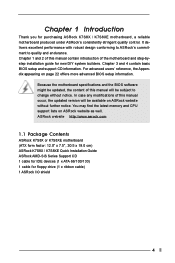
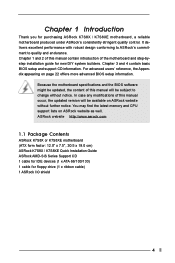
... memory and CPU support lists on page 22 offers more advanced BIOS setup information. Because the motherboard specifications and the BIOS software might be updated, the content of this manual contain introduction of the motherboard and step-bystep installation guide for new DIY system builders. ASRock website http://www.asrock.com
1.1 Package Contents
ASRock K7S8X or K7S8XE motherboard (ATX...
User Manual - Page 5


... USB 2.0 ports and 1 extra set of header for 2 DDR DIMM slots, Max. 2GB;
PC2700 (DDR333) for two
ASRock I/OTM:
additional USB 2.0 ports upgrade (see CAUTION 5)
OS:
Microsoft® Windows® 98 SE / ME / 2000 / XP compliant
5 Chassis fan tachometer
PCI slots:
5 slots with PCI Specification 2.2
AGP slot:
1 AGP slot, supports 1.5V, 8X / 4X AGP card...
User Manual - Page 6
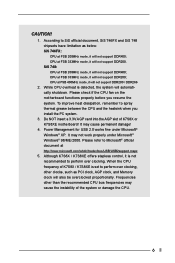
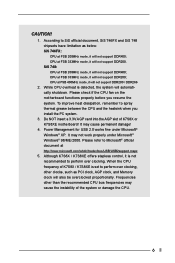
... mode, it will automatically shutdown. CPU at FSB 200MHz mode, it will not support DDR400; Please check if the CPU fan on the motherboard functions properly before you install the PC system.
3. When the CPU frequency of K7S8X / K7S8XE is set to spray thermal grease between the CPU and the heatsink when you resume...
User Manual - Page 13


...your front panel to set the CPU front side bus frequency. When the jumper cap is placed on the pins, the jumper is "OPEN". Please follow the figures above to support the function.
13...
FSB 266MHz
1_2 FSB_SEL0
2_3 FSB_SEL1
FSB 400MHz
Note: The setting of the CPU front side bus frequency of jumper-setting.
2.7 Jumpers Setup
The illustration shows how jumpers are "SHORT". However, it ...
User Manual - Page 14


... "Athlon XP 2000+" is an 1666MHz CPU: 12.5 (Multiplier) X 133MHz (External frequency) = 1666MHz
FID jumpers setting: 1
FID0
1
FID1
1
FID2
1
FID3
1
FID4
The jumper caps are only for normal usage. Frequencies other ...set of FID jumpers are not provided by ASRock. Please follow the table below to adjust the multiplier of CPU. Please understand that ASRock does not guarantee and support...
User Manual - Page 18


... - VERSION 3.31a Security Power Boot Exit
June 09 2003 Mon 20:07:40
[ Setup Help ]
Month: Jan - Use
keys to move between the Month, Day, and Year fields.
IDE Devices
Use this to set the type of floppy drives installed. Floppy Drives
Use this to configure IDE devices.
18 Valid values for a highlighted...
User Manual - Page 19


...the hard disk was already formatted on an older system, the BIOS Setup may cause the system to fail to recognize the installed hard disk.
[Auto]: Select [Auto] to get into BIOS, ...Change Values Enter:Select Sub-Menu
F9:Setup Defaults F10:Save & Exit
[USER]: It allows user to manually enter the IDE hard disk drive parameters. Incorrect settings may detect incorrect parameters. Below are...
User Manual - Page 21


Because motherboard settings and hardware options vary, use the setup procedures in this demo program, you how to install your computer. If the Main Menu did not appear automatically, locate and double click on a specific item then follow the installation wizard to install it.
4.2.4 ASRock PC-DIY Live Demo Program
ASRock presents you a multimedia PC-DIY live demo, which...
User Manual - Page 22


... menus: "Advanced," "Security," "Power," "Boot," and "Exit."
1. Wrong setup may select other value as operating frequency: [100MHz ], [133MHz ], [166MHz ], [200MHz ]. You may cause problems during operation. DRAM Frequency: If set the CPU host frequency.
However, this motherboard determined by the jumper-setting. [Manual]: This allows user to [Auto], the motherboard detects the...
User Manual - Page 23


VERSION 3.31a
Chipset Configuration
[ Setup Help ]
AGP Aperture Size
USB Controller USB Device Legacy Support
DRAM CAS Latency
Over Vcore Voltage
32M
Disabled Disabled Auto Disabled
to select the size of mapped memory for graphics memory.
USB Controller: Use this field at the default value unless the installed AGP card's specifications requires other sizes. DRAM...
User Manual - Page 24


... installed PCI expansion cards' specifications require other settings. Primary Graphics Adapter: Select PCI or AGP as the primary graphics adapter.
VERSION 3.31a
Peripheral Configuration
[ Setup ... the feature of AGP fast write protocol support.
AGP Data Rate: The default setting is 32.
Peripheral Configuration:
Advanced
AMIBIOS SETUP UTILITY -
F1:Help Esc:Previous Menu
...
User Manual - Page 25
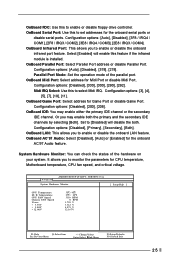
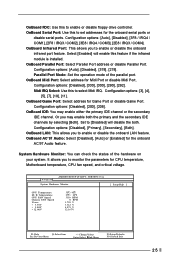
... 1.728 V 3.312 V 4.975 V 12.167 V
F1:Help Esc:Previous Menu
:Select Item
+/-:Change Values Enter:Select Sub-Menu
F9:Setup Defaults F10:Save & Exit
25 Configuration options: [Auto], [Disabled], [3F8 / IRQ4 / COM1], [2F8 / IRQ3 / COM2], [3E8...for Midi Port or disable Midi Port. Set to [Disabled] will enable this feature if the infrared module is installed. OnBoard FDC: Use this to monitor ...
User Manual - Page 27


... RTC (Real Time Clock) to -RAM feature. PS/2 Keyboard Power On: Use this feature if the system supports it. VERSION 3.31a Security Power Boot Exit
Suspend To RAM Repost Video on STR Resume Restore on AC/Power ...Power Off Disabled Disabled Disabled Disabled Every Day 12 30 30
[ Setup Help ]
to select auto-detect or disable the Suspend-to set the power state after an unexpected AC/power loss.
ASRock K7S8XE R3.0 Reviews
Do you have an experience with the ASRock K7S8XE R3.0 that you would like to share?
Earn 750 points for your review!
We have not received any reviews for ASRock yet.
Earn 750 points for your review!
