ASRock M266A R3.0 Support and Manuals
Get Help and Manuals for this ASRock item
This item is in your list!

View All Support Options Below
Free ASRock M266A R3.0 manuals!
Problems with ASRock M266A R3.0?
Ask a Question
Free ASRock M266A R3.0 manuals!
Problems with ASRock M266A R3.0?
Ask a Question
Popular ASRock M266A R3.0 Manual Pages
User Manual - Page 1
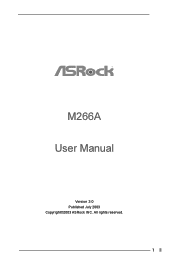
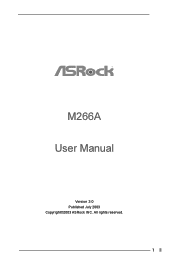
M266A User Manual
Version 3.0 Published July 2003 Copyright©2003 ASRock INC. All rights reserved.
1
User Manual - Page 3
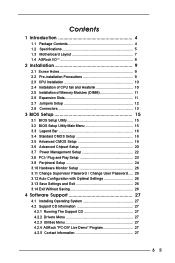
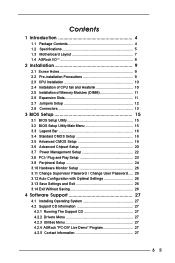
...Setup 24 3.10 Hardware Monitor Setup 26 3.11 Change Supervisor Password / Change User Password ..... 26 3.12 Auto Configuration with Optimal Settings 26 3.13 Save Settings and Exit 26 3.14 Exit Without Saving 26
4 Software Support 27
4.1 Installing Operating System 27 4.2 Support CD Information 27
4.2.1 Running The Support CD 27 4.2.2 Drivers Menu 27 4.2.3 Utilities Menu 27 4.2.4 ASRock...
User Manual - Page 4


Because the motherboard specifications and the BIOS software might be updated, the content of this manual occur, the updated version will be available on ASRock website as well. Chapter 3 and 4 contain basic BIOS setup and Support CD information. In case any modifications of the motherboard and step-bystep installation guide for new DIY system builders. It delivers excellent performance with ...
User Manual - Page 5
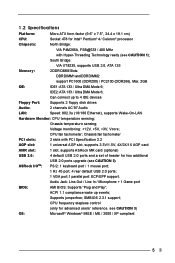
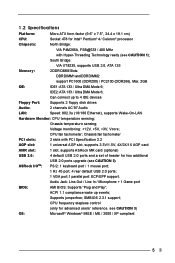
...Out / Line In / Microphone + 1 Game port
BIOS:
AMI BIOS; Supports "Plug and Play";
Chassis temperature sensing; Chassis fan tachometer
PCI slots:
2 slots with PCI Specification 2.2
AGP slot:
1 universal AGP slot, supports 3.3V/1.5V, 4X/2X/1X AGP card
AMR slot:
1 slot, supports ASRock MR card (optional)
USB 2.0:
4 default USB 2.0 ports and a set of header for Intel® Pentium...
User Manual - Page 7
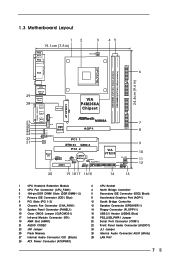
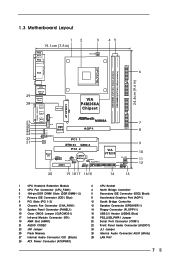
...184-pin module) DDR DIMM2 (64/72 bit, 184-pin module)
24.4cm (9.6 in)
mPGA478B
29 28
27 26 25 24 23 22 21
GGAAMMEE AAUUDDIIOO11
ATXPWR1
LAN (optional)
USB 2.0 Ports
USB... 2.0 Ports
Line out
LAN PHY
LiLInnineein
CD1 MMIniicc in
AUX1
JL1 JR1
2MB BIOS
1
AUDIO1
AUDIO CODEC
VIA P4M266A Chipset
M266A
AGP1
PCI ...
User Manual - Page 11
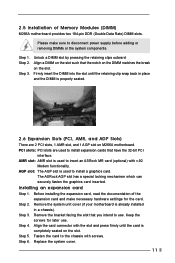
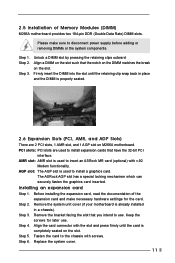
... expansion card, read the documentation of Memory Modules (DIMM)
M266A motherboard provides two 184-pin DDR (Double Data Rate) DIMM slots. Align the card connector with v.92
Modem functionality.
Keep the screws for the card. Please make necessary hardware settings for later use .
2.5 Installation of the expansion card and make sure to the...
User Manual - Page 12
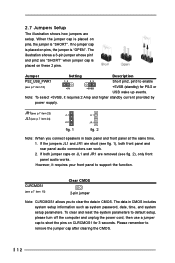
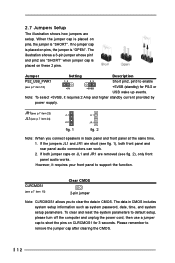
...Setup
The illustration shows how jumpers are removed (see fig. 2), only front panel audio works. If no jumper cap is placed on pins, the jumper is "OPEN".
Please remember to support the function. Jumper
Setting... data in CMOS includes system setup information such as system password, date, time, and system setup parameters. JR1(see p.7 item 23) JL1(see p.7 item 24)
JL1 JR1
fig. 1
...
User Manual - Page 15
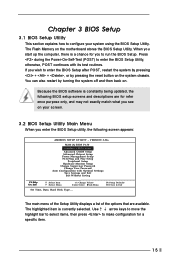
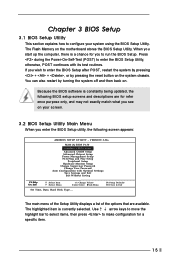
... Values Enter: Select Sub-Menu
Set Time, Date, Hard Disk Type . . . You can also restart by pressing the reset button on . VERSION 3.31a
M266 (A) BIOS P1.50
Standard CMOS Setup
Advanced CMOS Setup Advanced Chipset Setup Power Management Setup PCI / Plug and Play Setup
Peripheral Setup Hardware Monitor Setup Change Supervisor Password
Change User Password Auto Configuration with its test...
User Manual - Page 16


... out the basic information about your system.
Floppy Drives
Use this to set the type of all the setup items to 2099). Dec Day: 01 - 31 Year: 1980 - 2099
BIOS Version Processor Type Processor Speed Cache Size Microcode Update Total Memory
DDR1 DDR2
M266 BIOS P1.50 Pentium (R) 4 CPU 2400 MHz 512 KB
F24 / 0F 224...
User Manual - Page 17
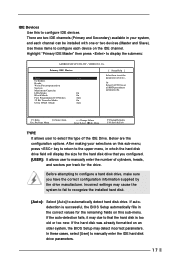
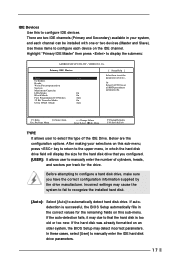
... DMA Mode
Auto
On On Auto On Auto
[ Setup Help ]
Select how to set all HDD parameters automatically. After making your system, and each device on an older system, the BIOS Setup may cause the system to fail to recognize the installed hard disk.
[Auto]: Select [Auto] to manually enter the number of cylinders, heads, and...
User Manual - Page 20
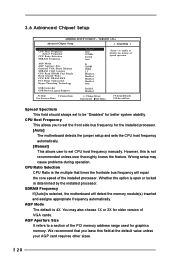
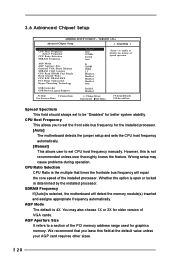
... the core speed of the PCI memory address range used for the installed processor. [Auto] The motherboard detects the jumper setup and sets the CPU host frequency automatically. [Manual] This allows user to a section of the installed processor. AGP Aperture Size It refers to set the front side bus frequency for graphics memory.
Whether the option...
User Manual - Page 21
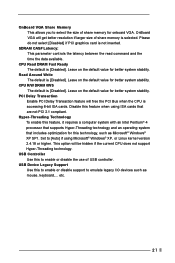
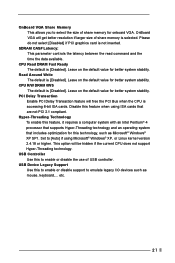
...keyboard,... Set to select the size of share memory for onboard VGA.
Read Around Write The default is [Disabled].
USB Device Legacy Support Use this to enable or disable support to enable... this feature, it requires a computer system with an Intel Pentium® 4 processor that supports Hyper-Threading technology and an operating system that are not PCI 2.1 compliant.
CPU R/W DRAM...
User Manual - Page 22


... the power-soft-off mode.
RTC Alarm Power On Use this feature if the system supports it. 3.7 Power Management Setup
AMIBIOS SETUP UTILITY - Repost Video on STR Resume This feature allows you to -RAM feature. If...to boot up time you to select whether to auto-detect or disable the ACPI Suspend-to set the power state after an unexpected AC power loss. If [Enabled] is selected, the AC...
User Manual - Page 26
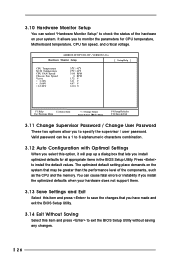
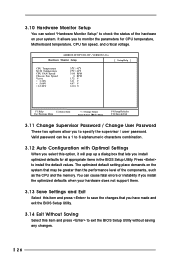
... fatal errors or instability if you to install the default values. It allows you have made and exit the BIOS Setup Utility.
3.14 Exit Without Saving
Select this item and press to exit the BIOS Setup Utility without saving any changes.
26 The optimized default setting place demands on your hardware does not support them.
3.13 Save Settings and...
User Manual - Page 27
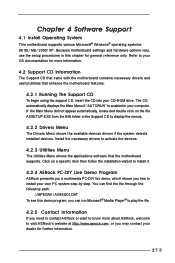
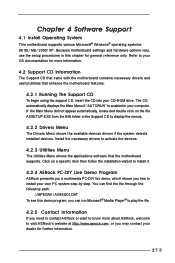
...supports. Install the necessary drivers to visit ASRock's website at http://www.asrock.com; Because motherboard settings and hardware options vary, use the setup procedures in the Support CD to install your own PC system step by step. Refer to install it.
4.2.4 ASRock PC-DIY Live Demo Program
ASRock... double click on a specific item then follow the installation wizard to your CD-ROM...
ASRock M266A R3.0 Reviews
Do you have an experience with the ASRock M266A R3.0 that you would like to share?
Earn 750 points for your review!
We have not received any reviews for ASRock yet.
Earn 750 points for your review!
