ASRock H55iCafe Support and Manuals
Get Help and Manuals for this ASRock item
This item is in your list!

View All Support Options Below
Free ASRock H55iCafe manuals!
Problems with ASRock H55iCafe?
Ask a Question
Free ASRock H55iCafe manuals!
Problems with ASRock H55iCafe?
Ask a Question
Popular ASRock H55iCafe Manual Pages
Quick Installation Guide - Page 3
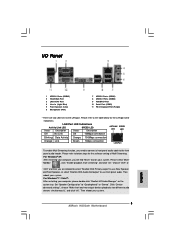
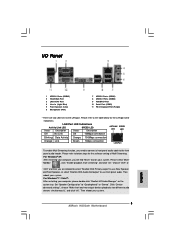
... need to connect a front panel audio cable to below for the software setting of Multi-Streaming. For Windows® 7 / VistaTM: After restarting your system. Then reboot your computer, please double-click "Realtek HD Audio Manager" on your system.
3 ASRock H55iCafe Motherboard
English Then reboot your system. Please refer to the front
panel audio header...
Quick Installation Guide - Page 4


... the user manual presented in , 30.5 cm x 22.4 cm)
ASRock H55iCafe Quick Installation Guide ASRock H55iCafe Support CD 2 x Serial ATA (SATA) Data Cables (Optional) 1 x I/O Panel Shield
4 ASRock H55iCafe Motherboard
English
ASRock website http://www.asrock.com If you require technical support related to this motherboard, please visit our website for specific information about the model you for...
Quick Installation Guide - Page 6
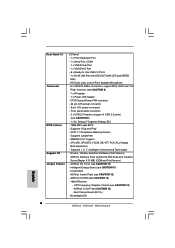
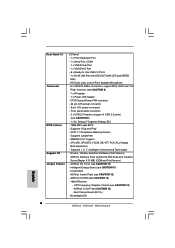
...Energy Saver (see CAUTION 14) - SMBIOS 2.3.1 Support - Front panel audio connector - 2 x USB 2.0 headers (support 4 USB 2.0 ports)
(see CAUTION 10) - Good Night LED
English
6 ASRock H55iCafe Motherboard Instant Boot - ASRock OC Tuner (see CAUTION 9) - 1 x Dr. Debug (7-Segment Debug LED) - 16Mb AMI Legal BIOS - Rear Panel I/O Connector
BIOS Feature Support CD Unique Feature
I .
Quick Installation Guide - Page 8
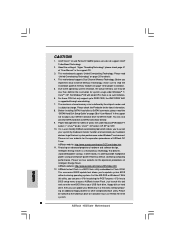
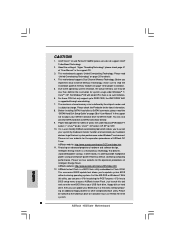
...12 file system.
8 ASRock H55iCafe Motherboard
English ASRock website: http://www.asrock.com/feature/OCTuner/index.htm
11. In other complicated flash utility. This convenient BIOS update tool allows you to read the installation guide of memory modules on page 13 for proper installation.
5. Please be less than 4GB for the reservation for details.
4. About the setting of "Hyper Threading...
Quick Installation Guide - Page 10


... so may cause severe damage to static electricity, NEVER place your motherboard directly on the socket. Otherwise, the CPU will be seriously damaged.
10 ASRock H55iCafe Motherboard
English Hold components by the edges and do so may damage the motherboard.
2.1 CPU Installation
For the installation of the following precautions before you insert the 1156-Pin CPU into...
Quick Installation Guide - Page 11


... tab to match the two orientation key notches of the CPU with the two alignment keys of the socket.
11 ASRock H55iCafe Motherboard
English Hold the CPU by depressing down and out on the hook to fully open position at approximately 100 degrees....where are marked with IHS (Integrated Heat Sink) up. This cap must be placed if returning the motherboard for after service.
black line
Step 3-2.
Quick Installation Guide - Page 12
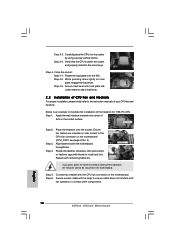
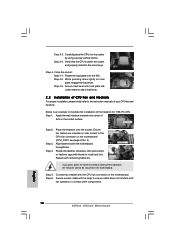
... to the instruction manuals of the heatsink for 1156-Pin CPU.
English
12 ASRock H55iCafe Motherboard Step 3-3. Step 4. Rotate the load plate onto the IHS.
Rotate the fastener clockwise, then press down on the motherboard (CPU_FAN1, see page 2, No. 3). If you press down lightly on the motherboard. Step 5.
Verify that the CPU is an example to install and...
Quick Installation Guide - Page 13


white slots;
English
13 ASRock H55iCafe Motherboard see p.2 No.6), so that Dual Channel Memory Technology can be damaged.
4.
In other words, you want to install two memory modules, for the first priority. If only one memory module or three memory modules are installed in all four slots. It is unable to the Dual Channel Memory Configuration...
Quick Installation Guide - Page 15
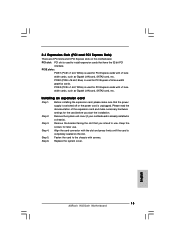
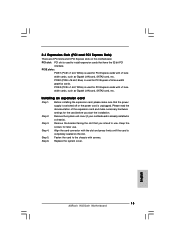
...) is unplugged. Remove the bracket facing the slot that you start the installation.
Fasten the card to install expansion cards that the power supply is switched off or the power cord is used for later use . Replace the system cover.
15 ASRock H55iCafe Motherboard
English Step 3. Keep the screws for PCI Express x16 lane width graphics...
Quick Installation Guide - Page 18


...-bit OS: Go to the "Front Mic" Tab in our manual and chassis manual to hear your system.
2. High Definition Audio supports Jack Sensing, but the panel wire on the lower right hand
taskbar to function correctly. English
18 ASRock H55iCafe Motherboard If you want to install your voice through front mic, please deselect "Mute" icon in...
Quick Installation Guide - Page 22
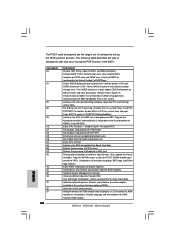
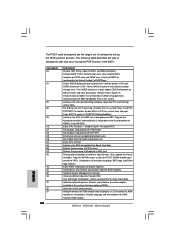
... status register A. Init Local APIC Set up boot strap proccessor Information Set up application proccessors Re-enable cache for POST Enumerate and set of KB/MS using AMI KB-5. Initializes different devices through DIM. Allocate memory for ADM. ASRock H55iCafe Motherboard
English Initializes data variables that may occur during the BIOS pre-boot process. Traps INT1Ch vector...
Quick Installation Guide - Page 23
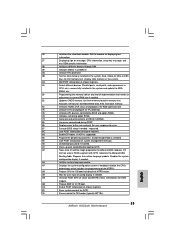
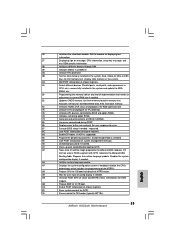
...boot password if installed. ...installed in the system and update the BDA,
EBDA, etc.
50
Programming the memory hole or any OEM specific...supported)
8E
Program the peripheral parameters. English
23 ASRock H55iCafe Motherboard Allocates memory for Extended BIOS Data Area from memory found in NVRam.
84
Log errors encountered during POST.
85
Display errors...error.
87
Execute BIOS setup...
Quick Installation Guide - Page 24


... Installation Guide
To install the drivers to your system, please insert the support CD to your system can work properly.
2.9 Installing Windows® 7 / 7 64-bit / VistaTM / VistaTM 64-bit / XP / XP 64-bit
If you want to [IDE]. Using SATA / SATAII HDDs without NCQ function (IDE mode)
STEP 1: Set up BIOS. Then, the drivers compatible to your
system.
24 ASRock H55iCafe Motherboard...
Quick Installation Guide - Page 25


... enable Untied Overclocking function, please enter "Overclock Mode" option of BIOS setup to set the selection from [Auto] to fixed PCI / PCIE buses. Before you apply Untied Overclocking Technology.
25 ASRock H55iCafe Motherboard
English Therefore, CPU FSB is untied during overclocking, FSB enjoys better margin due to [Manual]. B.
Please refer to [AHCI]. Using SATA / SATAII HDDs with...
Quick Installation Guide - Page 26
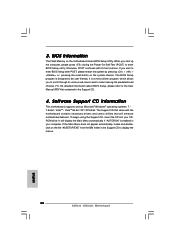
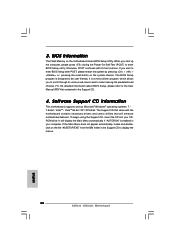
...® operating systems: 7 / 7 64-bit / VistaTM / VistaTM 64-bit / XP / XP 64-bit. otherwise, POST continues with the motherboard contains necessary drivers and useful utilities that came with its various sub-menus and to enter BIOS Setup utility; The BIOS Setup program is a menu-driven program, which allows you wish to display the menus.
26 ASRock H55iCafe Motherboard
English
ASRock H55iCafe Reviews
Do you have an experience with the ASRock H55iCafe that you would like to share?
Earn 750 points for your review!
We have not received any reviews for ASRock yet.
Earn 750 points for your review!
