ASRock B560M Steel Legend Support and Manuals
Get Help and Manuals for this ASRock item
This item is in your list!

View All Support Options Below
Free ASRock B560M Steel Legend manuals!
Problems with ASRock B560M Steel Legend?
Ask a Question
Free ASRock B560M Steel Legend manuals!
Problems with ASRock B560M Steel Legend?
Ask a Question
Popular ASRock B560M Steel Legend Manual Pages
User Manual - Page 6
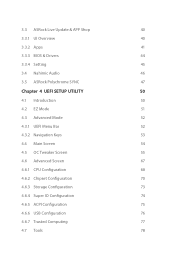
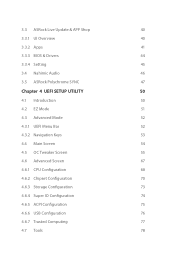
3.3 ASRock Live Update & APP Shop
40
3.3.1 UI Overview
40
3.3.2 Apps
41
3.3.3 BIOS & Drivers
44
3.3.4 Setting
45
3.4 Nahimic Audio
46
3.5 ASRock Polychrome SYNC
47
Chapter 4 UEFI SETUP UTILITY
50
4.1 Introduction
50
4.2 EZ Mode
51
4.3 Advanced Mode
52
4.3.1 UEFI Menu Bar
52
4.3.2 Navigation Keys
53
4.4 Main Screen
54
4.5 OC Tweaker Screen
55
4.6 Advanced ...
User Manual - Page 8


... website for specific information about the model you for M.2 Socket (Optional)
1
English In this documentation occur, the updated version will be available on ASRock's website as well. You may find the latest VGA cards and CPU support list on ASRock's website without notice. B560M Steel Legend
Chapter 1 Introduction
Thank you are using. Chapter 3 contains the operation guide of...
User Manual - Page 11


... CoreTM Processors)** • 1 x Ultra M.2 Socket (M2_2), supports M Key type 2280 M.2 SATA3 6.0 Gb/s module and M.2 PCI Express module up to Gen3 x4 (32 Gb/s)** ** M2_1 supports Intel® OptaneTM Technology (with 10th Gen Intel® CoreTM Processors) ** Supports NVMe SSD as boot disks ** Supports ASRock U.2 Kit
English
4 - Optimized Default Setting for Game, Browser, and Streaming Modes...
User Manual - Page 29
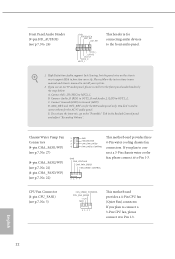
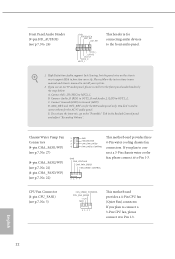
...) to function correctly.
To activate the front mic, go to the "FrontMic" Tab in our manual and chassis manual to the front audio panel.
1. High Definition Audio supports Jack Sensing, but the panel wire on the chassis must support HDA to Ground (GND). MIC_RET and OUT_RET are for the AC'97 audio panel. English...
User Manual - Page 38
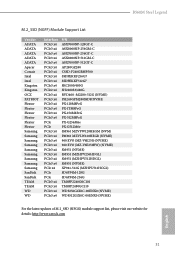
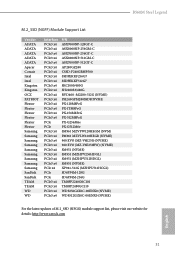
B560M Steel Legend
M.2_SSD (NGFF) Module Support List
Vendor
ADATA ADATA ADATA ADATA ADATA Apacer Corsair Intel Intel Kingston ...512G (MZHPU512HCGL) SD6PP4M-128G SD6PP4M-256G TM8FP2240G0C101 TM8FP2480GC110 WDS256G1X0C-00ENX0 (NVME) WDS512G1X0C-00ENX0 (NVME)
For the latest updates of M.2_SSD (NFGG) module support list, please visit our website for details: http://www.asrock.com
English
31
User Manual - Page 43
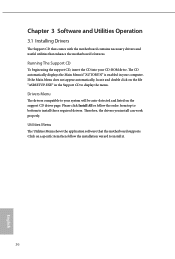
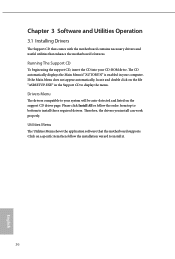
... into your computer.
Click on a specific item then follow the order from top to bottom to display the menu.
The CD automatically displays the Main Menu if "AUTORUN" is enabled in the Support CD to install those required drivers. Therefore, the drivers you install can work properly. Drivers Menu
The drivers compatible to install it.
36
English Utilities Menu...
User Manual - Page 59
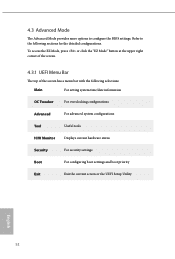
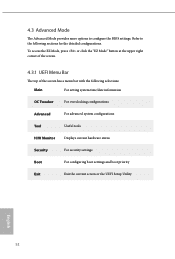
... has a menu bar with the following sections for the detailed configurations.
4.3 Advanced Mode
The Advanced Mode provides more options to the following selections:
Main
For setting system time/date information
OC Tweaker
For overclocking configurations
Advanced
For advanced system configurations
Tool
Useful tools
H/W Monitor
Displays current hardware status
Security
For security...
User Manual - Page 60
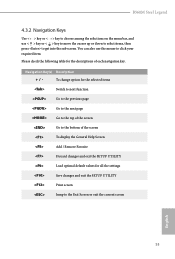
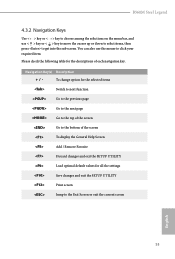
...Legend
4.3.2 Navigation Keys
Use < > key or < > key to choose among the selections on the menu bar, and use the mouse to click your required item.
Please check the following table for the descriptions of the screen
To display the General Help Screen
Add / Remove Favorite
Discard changes and exit the SETUP...for all the settings
Save changes and exit the SETUP UTILITY
Print screen...
User Manual - Page 61
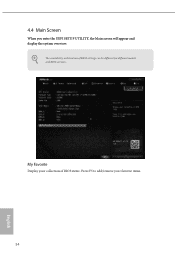
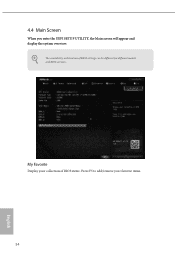
My Favorite
Display your collection of BIOS settings can be different for different models and BIOS versions. The availability and location of BIOS items. Press F5 to add/remove your favorite items.
54
English
4.4 Main Screen
When you enter the UEFI SETUP UTILITY, the Main screen will appear and display the system overview.
User Manual - Page 62
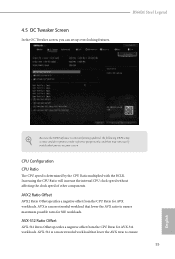
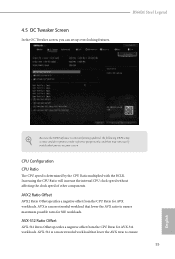
...possible ratio for reference purpose only, and they may not exactly match what you can set up overclocking features. 4.5 OC Tweaker Screen
In the OC Tweaker screen, you see on... your screen.
CPU Configuration CPU Ratio
The CPU speed is constantly being updated, the following UEFI setup screens and descriptions are for SSE workloads. AVX2 Ratio Offset
AVX2 Ratio Offset specifies ...
User Manual - Page 70
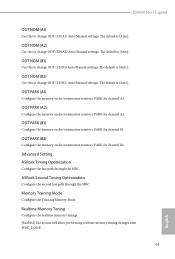
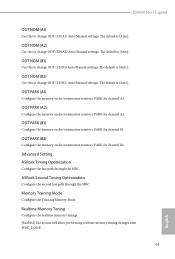
... memory timing changes after MRC_DONE.
63
English B560M Steel Legend
ODT NOM (A1)
Use this to change ODT (CH A2) Auto/Manual settings.
ODT PARK (B2)
Configure the memory on die ... to change ODT (CH B2) Auto/Manual settings. ODT NOM (B2)
Use this to change ODT (CH B1) Auto/Manual settings.
The default is [Auto]. ASRock Second Timing Optimization
Configure the second fast path...
User Manual - Page 74
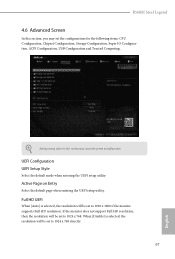
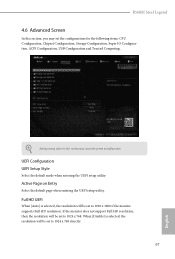
... Entry
Select the default page when entering the UEFI setup utility. B560M Steel Legend
4.6 Advanced Screen
In this section may set to 1024 x 768 directly.
67
English
Full HD UEFI
When [Auto] is selected, the resolution will be set to malfunction. If the monitor does not support Full HD resolution, then the resolution will be...
User Manual - Page 85
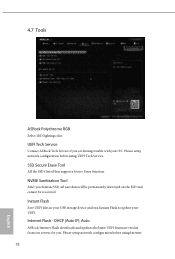
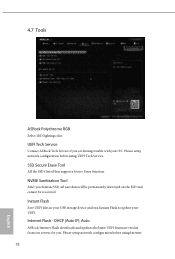
...network configuration before using UEFI Tech Service.
Please setup network configuration before using Internet 78
English
DHCP (Auto IP), Auto
ASRock Internet Flash downloads and updates the latest UEFI firmware version from our servers for you.
4.7 Tools
ASRock Polychrome RGB
Select LED lighting color. SSD Secure Erase Tool
All the SSD's listed that supports Secure Erase function.
User Manual - Page 90
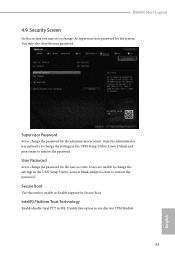
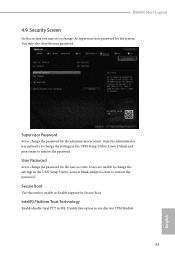
... administrator has authority to enable or disable support for the system.
Secure Boot
Use this item to change the password for the administrator account. Leave it blank and press enter to remove the password. User Password
Set or change the settings in the UEFI Setup Utility. Supervisor Password
Set or change the settings in ME. Users are unable to use...
User Manual - Page 91
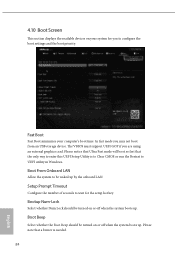
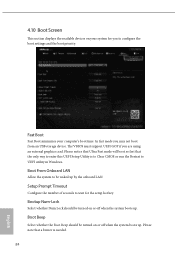
... Restart to configure the boot settings and the boot priority. 4.10 Boot Screen
This section displays the available devices on your computer's boot time. The VBIOS must support UEFI GOP if you may not... boot from an USB storage device. In fast mode you are using an external graphics card. Setup Prompt Timeout
Configure the number ...
ASRock B560M Steel Legend Reviews
Do you have an experience with the ASRock B560M Steel Legend that you would like to share?
Earn 750 points for your review!
We have not received any reviews for ASRock yet.
Earn 750 points for your review!
