ASRock FM2A88M Extreme4 R2.0 Support and Manuals
Get Help and Manuals for this ASRock item
This item is in your list!

View All Support Options Below
Free ASRock FM2A88M Extreme4 R2.0 manuals!
Problems with ASRock FM2A88M Extreme4 R2.0?
Ask a Question
Free ASRock FM2A88M Extreme4 R2.0 manuals!
Problems with ASRock FM2A88M Extreme4 R2.0?
Ask a Question
Popular ASRock FM2A88M Extreme4 R2.0 Manual Pages
User Manual - Page 5
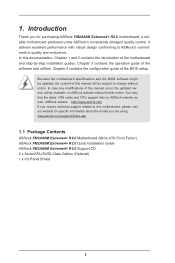
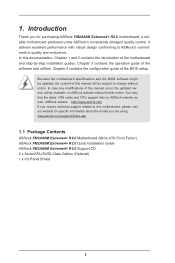
... for specific information about the model you for purchasing ASRock FM2A88M Extreme4+ R2.0 motherboard, a reliable motherboard produced under ASRock's consistently stringent quality control. Chapter 3 contains the operation guide of the BIOS setup. www.asrock.com/support/index.asp
1.1 Package Contents
ASRock FM2A88M Extreme4+ R2.0 Motherboard (Micro ATX Form Factor) ASRock FM2A88M Extreme4+ R2...
User Manual - Page 9
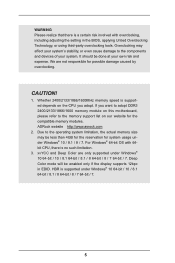
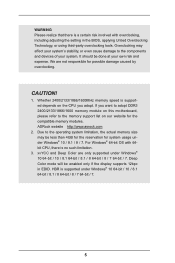
... third-party overclocking tools. ASRock website http://www.asrock.com
2. CAUTION!
1. If you want to adopt DDR3 2400/2133/1866/1600 memory module on this motherboard, please refer to the memory support list on the CPU you adopt. For Windows® 64-bit OS with overclocking, including adjusting the setting in EDID. Deep Color...
User Manual - Page 14
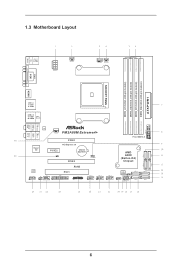
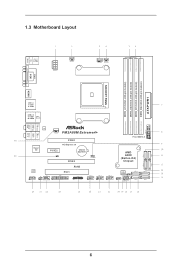
... FM2b
HDMI1
Bottom: Optical SPDIF
Bottom: MIC IN
USB 3.0 T: USB1 B: USB2
USB 2.0 T: USB1 Top: B: USB2 RJ-45
Top: CTR BASS
Center: REAR SPK
LAN
CHA_FAN1 FM2A88M Extreme4+
Top: LINE IN
Center: FRONT
Super I/O
AUDIO CODEC
HD_AUDIO1 1
IR1 1
PCIE1 PCI Express 3.0
PCIE2
CI1 1
CMOS BATTERY
PCIE3 RoHS
1 CLRCMOS1
COM1 1
PCI1
LPT1 1
TPMS1
USB_9_10...
User Manual - Page 24
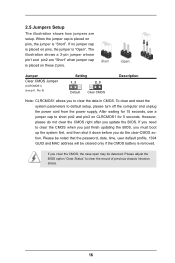
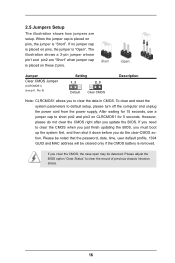
...Setting
Description
Clear CMOS Jumper
(CLRCMOS1)
(see p.6, No. 9)
Default
Clear CMOS
Note: CLRCMOS1 allows you update the BIOS.
When the jumper cap is "Open". If you need
to clear the CMOS when you just finish updating...the password, date, time, user default profile, 1394
GUID and MAC address will be detected. After waiting for 5 seconds. 2.5 Jumpers Setup
The...
User Manual - Page 30
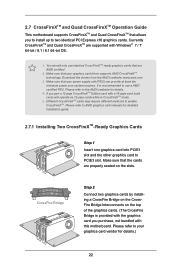
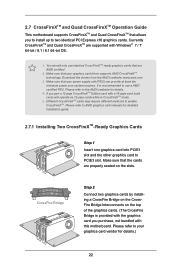
... provided with the graphics card you to install up to enable CrossFireXTM. Different CrossFireXTM cards may require different methods to two identical PCI Express x16 graphics cards. 2.7 CrossFireXTM and Quad CrossFireXTM Operation Guide
This motherboard supports CrossFireXTM and Quad CrossFireXTM that your graphics card driver supports AMD CrossFireXTM technology. Make sure that allows...
User Manual - Page 32


... installed Catalyst drivers prior to your computer and boot into OS. Step 3
Install the required drivers and CATALYST Control Center then restart your system. Select the GPU number according to installation. Please check AMD's website for details. 2.7.2 Driver Installation and Setup
Step 1 Power on your graphics card and click Apply.
24 Please check AMD's website for AMD driver updates...
User Manual - Page 33
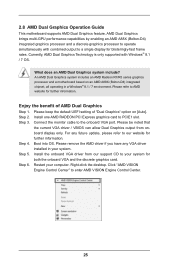
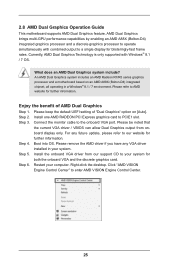
... and a motherboard based on [Auto]. Step 3. Please remove the AMD driver if you have any future update, please refer to your system for further information. Step 6.
2.8 AMD Dual Graphics Operation Guide
This motherboard supports AMD Dual Graphics feature. Currently, AMD Dual Graphics Technology is only supported with combined output to operate simultaneously with Windows®...
User Manual - Page 35
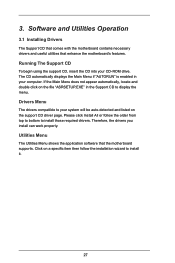
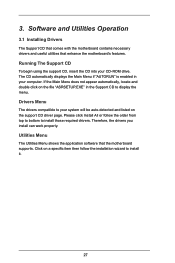
...-detected and listed on a specific item then follow the order from top to bottom to display the menu. The CD automatically displays the Main Menu if "AUTORUN" is enabled in the Support CD to install those required drivers. Drivers Menu
The drivers compatible to install it.
27 Please click Install All or follow the installation wizard to your CD...
User Manual - Page 36
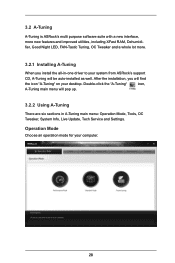
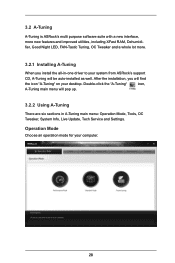
..., Dehumidifier, Good Night LED, FAN-Tastic Tuning, OC Tweaker and a whole lot more.
3.2.1 Installing A-Tuning
When you will pop up.
3.2.2 Using A-Tuning
There are six sections in -one driver to your computer.
28
After the installation, you install the all-in A-Tuning main menu: Operation Mode, Tools, OC Tweaker, System Info, Live Update, Tech Service and Settings.
User Manual - Page 38
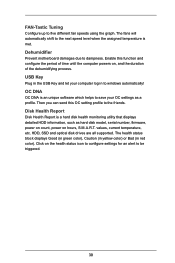
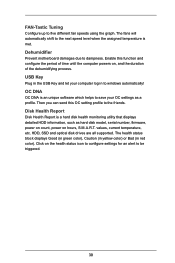
... green color), Caution (in yellow color) or Bad (in the USB Key and let your OC settings as hard disk model, serial number, firmware, power on count, power on hours, S.M.A.R.T.
HDD, SSD and optical disk drives are all supported. values, current temperature, etc. Click on , and the duration of time until the computer powers...
User Manual - Page 51
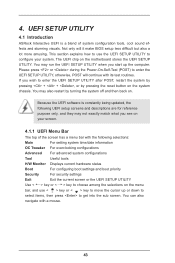
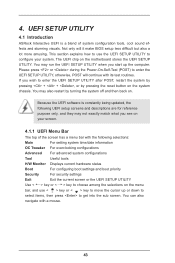
... see on the menu
bar, and use the UEFI SETUP UTILITY to enter the UEFI SETUP UTILITY, otherwise, POST will it make BIOS setup less difficult but also a lot more amusing. UEFI SETUP UTILITY
4.1 Introduction
ASRock Interactive UEFI is constantly being updated, the following selections:
Main
For setting system time/date information
OC Tweaker For overclocking configurations...
User Manual - Page 53
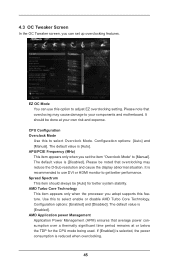
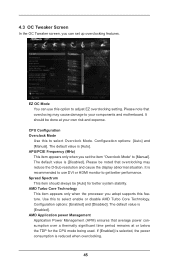
EZ OC Mode You can set the item "Overclock Mode" to your own risk and expense. It should always be noted that overclocking may cause damage to [Manual]. CPU Configuration Overclock Mode....
45 4.3 OC Tweaker Screen
In the OC Tweaker screen, you adopt supports this feature. Configuration options: [Auto] and [Manual].
Please be [Auto] for the CPU mode being used.
APU/PCIE Frequency...
User Manual - Page 60
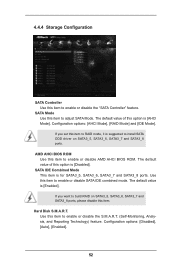
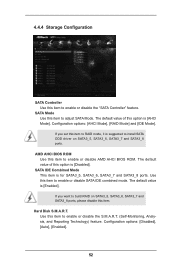
...AHCI BIOS ROM. Use this item to enable or disable SATA IDE combined mode. If you set this item to RAID mode, it is suggested to enable or disable the "SATA Controller" ...you want to build RAID on SATA3_5, SATA3_6, SATA3_7 and SATA3_8 ports, please disable this item to install SATA ODD driver on SATA3_5, SATA3_6, SATA3_7 and SATA3_8 ports.
Configuration options: [AHCI Mode], [RAID Mode] and ...
User Manual - Page 66
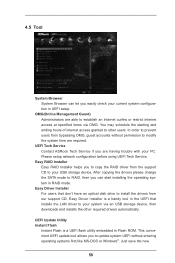
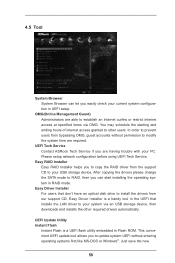
... or Windows®. UEFI Tech Service Contact ASRock Tech Service if you to copy the RAID driver from our support CD, Easy Driver Installer is a UEFI flash utility embedded in Flash ROM.
Please setup network configuration before using UEFI Tech Service. 4.5 Tool
System Browser System Browser can start installing the operating system in RAID mode. Easy Driver Installer For users that don...
User Manual - Page 70


... key.
Please refer to enter BIOS Setup). 3. If you may not boot by using an external graphics card, the VBIOS must support UEFI GOP in Widows® to below descriptions for the details of seconds to wait for you to configure the boot settings and the boot priority. Disable Fast Boot. [Fast] - Full...
ASRock FM2A88M Extreme4 R2.0 Reviews
Do you have an experience with the ASRock FM2A88M Extreme4 R2.0 that you would like to share?
Earn 750 points for your review!
We have not received any reviews for ASRock yet.
Earn 750 points for your review!
