ASRock A520M Phantom Gaming 4 Support and Manuals
Get Help and Manuals for this ASRock item
This item is in your list!

View All Support Options Below
Free ASRock A520M Phantom Gaming 4 manuals!
Problems with ASRock A520M Phantom Gaming 4?
Ask a Question
Free ASRock A520M Phantom Gaming 4 manuals!
Problems with ASRock A520M Phantom Gaming 4?
Ask a Question
Popular ASRock A520M Phantom Gaming 4 Manual Pages
User Manual - Page 6


...
• ASRock A520M Phantom Gaming 4 Motherboard (Micro ATX Form Factor) • ASRock A520M Phantom Gaming 4 Quick Installation Guide • ASRock A520M Phantom Gaming 4 Support CD • 1 x I/O Panel Shield • 2 x Serial ATA (SATA) Data Cables (Optional) • 2 x Screws for M.2 Sockets (Optional)
1
English
Chapter 4 contains the configuration guide of the BIOS setup. It...
User Manual - Page 10
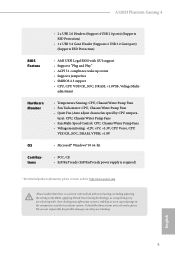
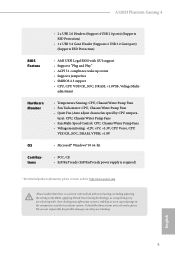
... be done at your system.
A520M Phantom Gaming 4
BIOS Feature
Hardware Monitor
OS Certifications
• 2 x USB 2.0 Headers (Support 4 USB 2.0 ports) (Supports ESD Protection)
• 1 x USB 3.2 Gen1 Header (Supports 2 USB 3.2 Gen1 port) (Supports ESD Protection)
• AMI UEFI Legal BIOS with overclocking, including adjusting the setting in the BIOS, applying Untied Overclocking...
User Manual - Page 22
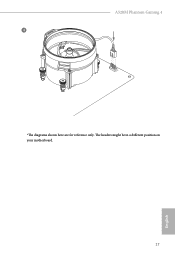
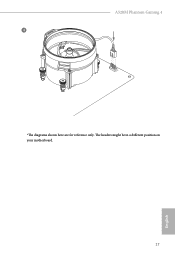
A520M Phantom Gaming 4 4
CPU_FAN1
*The diagrams shown here are for reference only. The headers might be in a different position on your motherboard.
17
English
User Manual - Page 26
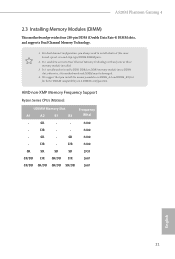
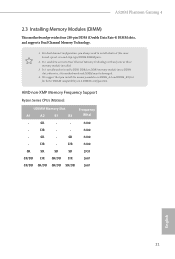
A520M Phantom Gaming 4
2.3 Installing Memory Modules (DIMM)
This motherboard provides four 288-pin DDR4 (Double Data Rate 4) DIMM slots, and supports Dual Channel Memory Technology.
1. It is not allowed to install a DDR, DDR2 or DDR3 memory module into a DDR4 slot;
DR
-
-
3200
-
DR
- AMD non-XMP Memory Frequency Support Ryzen Series CPUs (Matisse):
UDIMM Memory Slot
A1
A2...
User Manual - Page 28
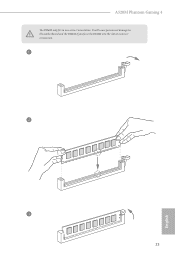
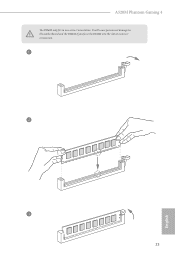
A520M Phantom Gaming 4
The DIMM only fits in one correct orientation. It will cause permanent damage to the motherboard and the DIMM if you force the DIMM into the slot at incorrect orientation.
1
2
3 23
English
User Manual - Page 30
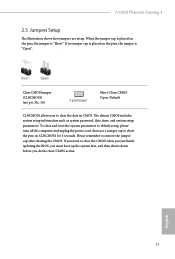
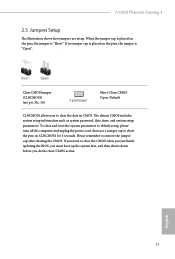
... you need to clear the CMOS when you just finish updating the BIOS, you must boot up the system first, and...setup information such as system password, date, time, and system setup parameters.
Clear CMOS Jumper (CLRCMOS1) (see p.6, No. 19)
2-pin Jumper
Short: Clear CMOS Open: Default
CLRCMOS1 allows you do the clear-CMOS action. The data in CMOS. A520M Phantom Gaming 4
2.5 Jumpers Setup...
User Manual - Page 32


... p.6, No. 11)(Lower) (SATA3_4: see p.6, No. 13)
A520M Phantom Gaming 4
SPEAKER DUMMY DUMMY +5V
1
PLED+ PLED+ PLED-
Each USB 2.0 header can support two ports.
If either one of them is a header on this... (see p.6, No. 11)(Upper)
SATA3_4 SATA3_1 SATA3_3 SATA3_2
These four SATA3 connectors support SATA data cables for internal storage devices with up to this motherboard. USB 2.0...
User Manual - Page 38
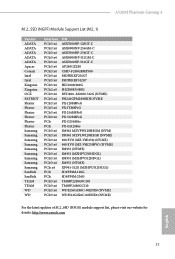
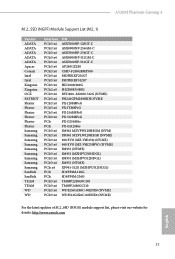
A520M Phantom Gaming 4
M.2_SSD (NGFF) Module Support List (M2_1)
Vendor
ADATA ADATA ADATA ADATA ADATA Apacer Corsair Intel Intel Kingston... (MZHPU512HCGL) SD6PP4M-128G SD6PP4M-256G TM8FP2240G0C101 TM8FP2480GC110 WDS256G1X0C-00ENX0 (NVME) WDS512G1X0C-00ENX0 (NVME)
For the latest updates of M.2_SSD (NFGG) module support list, please visit our website for details: http://www.asrock.com
English
33
User Manual - Page 42
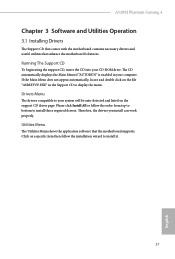
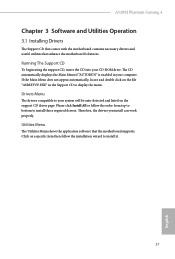
... auto-detected and listed on the support CD driver page. Therefore, the drivers you install can work properly.
Drivers Menu
The drivers compatible to install it.
37
English
Running The Support CD
To begin using the support CD, insert the CD into your CD-ROM drive. A520M Phantom Gaming 4
Chapter 3 Software and Utilities Operation
3.1 Installing Drivers
The Support CD that comes with the...
User Manual - Page 46
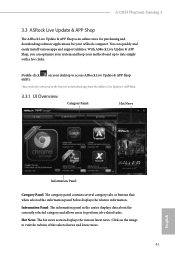
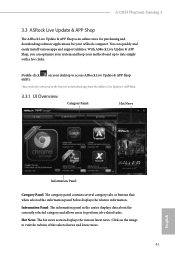
... of the selected news and know more.
41
English Click on your ASRock computer. on the image to perform job-related tasks. With ASRock Live Update & APP Shop, you can quickly and easily install various apps and support utilities. A520M Phantom Gaming 4
3.3 ASRock Live Update & APP Shop
The ASRock Live Update & APP Shop is an online store for purchasing and downloading software...
User Manual - Page 52
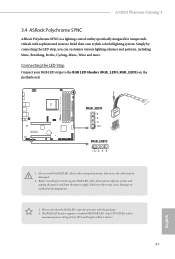
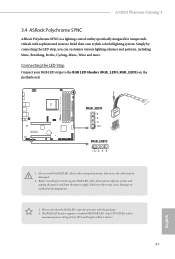
..., Music, Wave and more. A520M Phantom Gaming 4
English
RGB_LED1
B R G 12V 1
1
B
R
12V G
RGB_LED2
1 12V G R B
1. Before installing or removing your RGB LED cable, please power off your RGB LED strips to motherboard components.
1. A520M Phantom Gaming 4
3.4 ASRock Polychrome SYNC
ASRock Polychrome SYNC is a lighting control utility specifically designed for unique individuals with...
User Manual - Page 54
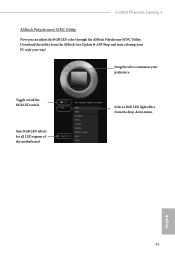
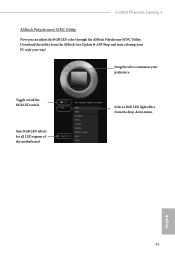
... all LED regions of the motherboard
Select a RGB LED light effect from the ASRock Live Update & APP Shop and start coloring your PC style your preference.
A520M Phantom Gaming 4
ASRock Polychrome SYNC Utility
Now you can adjust the RGB LED color through the ASRock Polychrome SYNC Utility.
Drag the tab to customize your way! Download this utility...
User Manual - Page 70
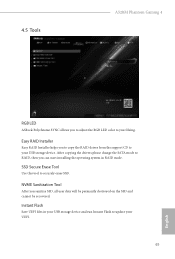
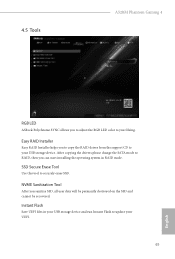
... in RAID mode.
After copying the drivers please change the SATA mode to RAID, then you to adjust the RGB LED color to your liking.
SSD Secure Erase Tool
Use this tool to securely erase SSD. 4.5 Tools
A520M Phantom Gaming 4
RGB LED
ASRock Polychrome SYNC allows you can start installing the operating system in your USB...
User Manual - Page 78
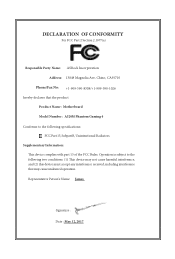
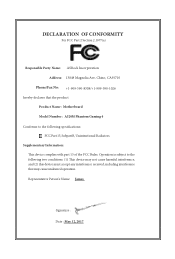
...Per FCC Part 2 Section 2.1077(a)
Responsible Party Name: ASRock Incorporation Address: 13848 Magnolia Ave, Chino, CA91710
Phone/Fax No: +1-909-590-8308/+1-909-590-1026 hereby declares that may not cause harmful interference, and (2) this device must accept any interference received, including interference that the product
Product Name : Motherboard Model Number : A520M Phantom Gaming 4 Conforms...
User Manual - Page 79
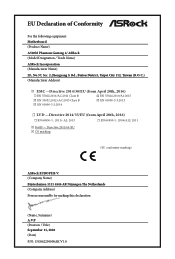
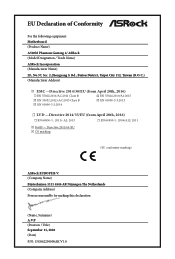
... A.V.P (Position / Title) September 11, 2020 (Date) P/N: 15G062250000AK V1.0 EU Declaration of Conformity
For the following equipment: Motherboard (Product Name)
A520M Phantom Gaming 4/ ASRock (Model Designation / Trade Name)
ASRock Incorporation (Manufacturer Name)
2F., No.37, Sec. 2, Jhongyang S. Rd., Beitou District, Taipei City 112, Taiwan (R.O.C.) (Manufacturer Address)
ڛ...
ASRock A520M Phantom Gaming 4 Reviews
Do you have an experience with the ASRock A520M Phantom Gaming 4 that you would like to share?
Earn 750 points for your review!
We have not received any reviews for ASRock yet.
Earn 750 points for your review!
