ASRock H410M-H/M.2 SE Support and Manuals
Get Help and Manuals for this ASRock item
This item is in your list!

View All Support Options Below
Free ASRock H410M-H/M.2 SE manuals!
Problems with ASRock H410M-H/M.2 SE?
Ask a Question
Free ASRock H410M-H/M.2 SE manuals!
Problems with ASRock H410M-H/M.2 SE?
Ask a Question
Popular ASRock H410M-H/M.2 SE Manual Pages
CE Declaration of Conformity - Page 1
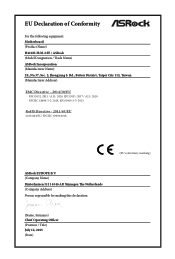
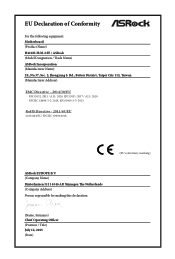
...2013
RoHS Directive - 2011/65/EU
2015/863/EU, EN IEC 63000:2018
(EU conformity marking)
ASRock EUROPE B.V. (Company Name) Bijsterhuizen 1111 6546 AR Nijmegen The Netherlands (Company Address) Person responsible for ... following equipment: Motherboard (Product Name) H410M-H/M.2 SE / ASRock (Model Designation / Trade Name) ASRock Incorporation (Manufacturer Name) 2F., No.37, Sec. 2, Jhongyang S.
UKCA Declaration of Conformity - Page 1
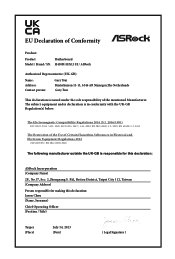
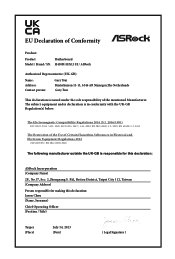
.../ A11: 2020, EN IEC 61000-3-2: 2019, EN 61000-3-3: 2013
e Restriction of the Use of Conformity
Product:
Product
Motherboard
Model / Brand / SN. The subject equipment under the sole responsibility of the mentioned Manufacturer. H410M-H/M.2 SE / ASRock
Authorized Representative (UK-GB):
Name: Address: Contact person:
Gary Tsui Bijsterhuizen 11-11, 6546 AR Nijmegen,The Netherlands Gary...
User Manual - Page 5


... motherboard produced under ASRock's consistently stringent quality control. You may find the latest VGA cards and CPU support list on ASRock's website without notice.
H410M-H/M.2 SE
Chapter 1 Introduction
Thank you for M.2 Sockets (Optional)
1
English In case any modifications of this motherboard, please visit our website for specific information about the model you are using...
User Manual - Page 9


English
5
H410M-H/M.2 SE
Hardware Monitor
OS Certifications
• Fan Tachometer: CPU, CPU/Water Pump, Chassis/...)
* For detailed product information, please visit our website: http://www.asrock.com
Please realize that there is a certain risk involved with overclocking, including adjusting the setting in the BIOS, applying Untied Overclocking Technology, or using third-party overclocking...
User Manual - Page 27
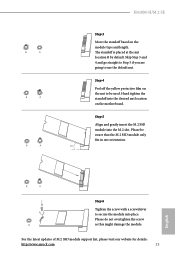
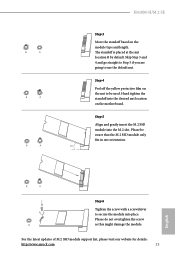
...straight to Step 5 if you are going to secure the module into the M.2 slot. B
A
H410M-H/M.2 SE
Step 3 Move the standoff based on the motherboard.
Please do not overtighten the screw as this ... the M.2 SSD module into place. For the latest updates of M.2 SSD module support list, please visit our website for details:
http://www.asrock.com
23 Step 4 Peel off the yellow protective film...
User Manual - Page 30


... the application software that enhance the motherboard's features. Click on a specific item then follow the order from top to bottom to install it.
26
English Please click Install All or follow the installation wizard to install those required drivers.
Running The Support CD
To begin using the support CD, insert the CD into your computer. Chapter 3 Software and...
User Manual - Page 33


Click to select "Auto run at Windows Startup" if you want ASRock Motherboard Utility (A-Tuning) to be launched when you start up the Windows operating system.
29
English H410M-H/M.2 SE Settings
Configure ASRock ASRock Motherboard Utility (A-Tuning).
User Manual - Page 39


H410M-H/M.2 SE
3.3.4 Setting
In the "Setting" page, you can change the language, select the server location, and determine if you want to automatically run the ASRock Live Update & APP Shop on Windows startup.
35
English
User Manual - Page 44


The availability and location of BIOS items. Press F5 to add/remove your favorite items.
40
English
4.4 Main Screen
When you enter the UEFI SETUP UTILITY, the Main screen will appear and display the system overview. My Favorite
Display your collection of BIOS settings can be different for different models and BIOS versions.
User Manual - Page 46


... perform beyond standard specifications.
42
English Intel Speed Shift Technology
Enable/Disable Intel Speed Shift Technology support. DRAM Timing Configuration Load XMP Setting
Load XMP settings to Core Ratio ... avoid high voltage overrides. Intel Thermal Velocity Boost Voltage Optimizations
This service controls thermal based voltage optimizations for DDR4 modules. FCLK Frequency
Configure the...
User Manual - Page 51


... [Auto]. Advanced Setting ASRock Timing Optimization
Configure the fast path through the MRC. Realtime Memory Timing
Configure the realtime memory timings. [Enabled] The system will allow performing realtime memory timing changes after MRC_DONE.
Reset On Training Fail
Reset system if the MRC training fails. The default is [Auto]. 47
English H410M-H/M.2 SE
ODT NOM...
User Manual - Page 53


... x 1080 if the monitor supports Full HD resolution. H410M-H/M.2 SE
4.6 Advanced Screen
In this section may set to 1024 x 768 directly.
49
English
When [Disable] is selected, the resolution will be set to malfunction. Setting wrong values in this section, you may cause the system to 1024 x 768. UEFI Configuration UEFI Setup Style
Select the default mode...
User Manual - Page 64


... your PC. Easy RAID Installer
Easy RAID Installer helps you to copy the RAID driver from the support CD to RAID, then you Sanitize SSD, all user data will be permanently destroyed on the SSD and cannot be recovered.
60
English 4.7 Tools
UEFI Tech Service
Contact ASRock Tech Service if you are having trouble with your USB storage...
User Manual - Page 68


... blank and press enter to remove the password. User Password
Set or change the settings in the UEFI Setup Utility. Leave it blank and press enter to remove the password. Users are unable to change the password for the user account. 4.9 Security Screen
In this item to enable or disable support for Secure Boot.
64
English
You may...
User Manual - Page 69


The VBIOS must support UEFI GOP if... is to Clear CMOS or run the Restart to configure the boot settings and the boot priority. Setup Prompt Timeout
Configure the number of seconds to wait for you to ... minimizes your system for the setup hot key.
Boot From Onboard LAN
Allow the system to enter this UEFI Setup Utility is needed.
65
English H410M-H/M.2 SE
4.10 Boot Screen
This section...
ASRock H410M-H/M.2 SE Reviews
Do you have an experience with the ASRock H410M-H/M.2 SE that you would like to share?
Earn 750 points for your review!
We have not received any reviews for ASRock yet.
Earn 750 points for your review!
