ASRock P4i45GV R3.0 Support and Manuals
Get Help and Manuals for this ASRock item
This item is in your list!

View All Support Options Below
Free ASRock P4i45GV R3.0 manuals!
Problems with ASRock P4i45GV R3.0?
Ask a Question
Free ASRock P4i45GV R3.0 manuals!
Problems with ASRock P4i45GV R3.0?
Ask a Question
Most Recent ASRock P4i45GV R3.0 Questions
Auto Start And Off Fan
my mother board asrock p4i45gv is auto start and auto off and no display.
my mother board asrock p4i45gv is auto start and auto off and no display.
(Posted by hariommobile93 10 years ago)
Popular ASRock P4i45GV R3.0 Manual Pages
User Manual - Page 1


All rights reserved.
1 P4i45GL P4i45GV
User Manual
Version 3.0 Published July 2003 Copyright©2003 ASRock INC.
User Manual - Page 2


... purchaser for any errors or omissions that may appear in this manual may or may be liable for any means, except duplication of documentation by ASRock. Disclaimer:
Specifications and information contained in this manual, ASRock does not provide warranty of any language, in this manual. ASRock Website: http://www.asrock.com
2
ASRock assumes no event shall ASRock, its directors...
User Manual - Page 3


... 1.5 2.1 2.2 2.3 2.4 2.5 2.6 2.7 2.8 Package Contents ...Specifications ...Motherboard Layout (P4i45GL) ...Motherboard Layout (P4i45GV) ...ASRock I/OTM (P4i45GL / P4i45GV) ...Screw Holes ...Pre-installation Precautions ...CPU Installation ...Installation of Heatsink and CPU fan ...Installation of Memory Modules (DIMM) ...Expansion Slots ...Jumpers Setup ...Connectors ...4 5 8 9 10 11 11 12 12 13...
User Manual - Page 4


... the latest memory and CPU support lists on page 22 offers more advanced BIOS setup information. It delivers excellent performance with robust design conforming to ASRock's commitment to change without further notice. Because the motherboard specifications and the BIOS software might be updated, the content of the motherboard and step-bystep installation guide for new DIY system...
User Manual - Page 5


... port VGA: Memory:
5 P4i45GV: 2 DDR DIMM slots, DDR DIMM1 and DDR DIMM2 supports PC2100 (DDR266) / PC2700 (DDR333), Max. 2GB (see CAUTION 5); Chassis temperature sensing; Voltage monitoring: +12V, +5V, +3V, Vcore; Chassis fan tachometer PCI slots: 2 slots with PCI Specification 2.2 AMR slot: 1 slot, supports ASRock MR card (Optional) USB 2.0: 4 default USB 2.0 ports and 1 extra set of header...
User Manual - Page 6


... "Hyper Threading Technology", please check page 22. 4. Please refer to perform over clocking. Supports "Plug and Play"; If the installed CPU runs with the FSB frequency at 533MHz. 5. P4i45GV motherboard will automatically shutdown. When the CPU frequency of P4i45GL / P4i45GV is set to Microsoft® official document at 533MHz on page 7 for the details. 2. CPU...
User Manual - Page 7


... (http://www.asrock.com/support/index.htm) for P4i45GL motherboard. NOTE
P4i45GL may be fine tuned to the table below for the details. P4i45GL
The Recommended Memory Modules list for the latest recommended memory support list.
7 To support DDR350, please set DDR350 in BIOS DRAM Frequency. 4. FSB 533MHz / DDR350 Mode
DRAM VENDOR TWINMOS TWINMOS TWINMOS...
User Manual - Page 14


...CLRCMOS0 allows you connect speakers in CMOS includes system setup information such as system password, date, time, and system setup parameters. Note: To select +5VSB, it ...setup, please turn off the computer and unplug the power cord, then use a jumper cap to support the function. The illustration shows a 3-pin jumper whose pin1 and pin2 are short (see fig. 2), only front panel audio...
User Manual - Page 18


... Use this to set the type of floppy drives installed. Use keys to move between the Month, Day and Year fields. VERSION 3.31a Boot Power Exit
Main
Advanced
Security
[
System Date System Time Floppy Drives IDE Devices BIOS Version Processor Type Processor Speed Cache Size Microcode Update Total Memory DDR1 DDR2
Setup Help
]
Jun...
User Manual - Page 19
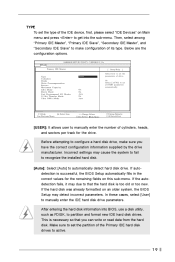
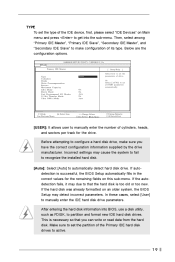
...manually enter the number of cylinders, heads, and sectors per track for the remaining fields on this sub-menu. If the hard disk was already formatted on an older system, the BIOS Setup may cause the system to fail to recognize the installed...write or read data from the hard disk. AMIBIOS SETUP UTILITY - This is too old or too new. TYPE To set the type of the IDE device, first, please ...
User Manual - Page 21


... install the necessary drivers to your own PC system step by step. Chapter 4 Software Support
4.1 Install Operating System
This motherboard supports various Microsoft® Windows® operating systems: 98 SE / ME / 2000 / XP. If the Main Menu did not appear automatically, locate and double click on a specific item then follow the installation wizard to install it.
4.2.4 ASRock...
User Manual - Page 22


... with an Intel Pentium®4 processor that supports Hyper-Threading technology and an operating system that times the frontside bus frequency will equal the core speed of the installed processor. Set to enable or disable the feature of the installed motherboard. Advanced BIOS Setup Menu
Main
Advanced
Security
AMIBIOS SETUP UTILITY - CPU Ratio Selection: CPU Ratio...
User Manual - Page 25


...], [Disabled], [378], [278]. AMIBIOS SETUP UTILITY - OnBoard MC'97 Modem: Select [Auto] or [Disabled] for the onboard AC'97 Audio feature. It allows you to monitor the parameters... Menu
:Select Item
+/-:Change Values Enter:Select Sub-Menu
F9:Setup Defaults F10:Save & Exit
25 The default value is set to select Midi IRQ. OnBoard Midi Port: Select address for Game...
User Manual - Page 26


... Password Set Supervisor Password Set User Password Password Check
Clear Clear [ Enter ] [ Enter ] Setup
[
Setup Help
]
to set User Password. Set User Password: Press to create a new p assword. Password Check: Select the check point for "Password Check". User Password: This field shows the status of the Supervisor Password. [Clear]: No password has been set. [Set]: Supervisor password...
User Manual - Page 27


... or disable Ring-in signals to -RAM feature. 3. If [Power On] is recommended to set the power state after an unexpected AC/power loss. Ring-In Power On: Use this to ...on STR Resume: This feature allows you to enable this feature if the system supports it. Power Setup Menu
Main
Advanced
Security
AMIBIOS SETUP UTILITY - RTC Alarm Power On: Use this to enable or disable PS/2 ...
ASRock P4i45GV R3.0 Reviews
Do you have an experience with the ASRock P4i45GV R3.0 that you would like to share?
Earn 750 points for your review!
We have not received any reviews for ASRock yet.
Earn 750 points for your review!
