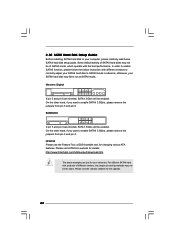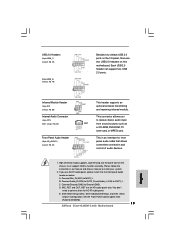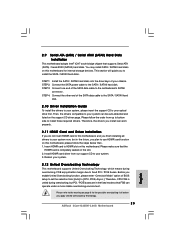ASRock 2Core1333DVI-2.66G Support and Manuals
Get Help and Manuals for this ASRock item

View All Support Options Below
Free ASRock 2Core1333DVI-2.66G manuals!
Problems with ASRock 2Core1333DVI-2.66G?
Ask a Question
Free ASRock 2Core1333DVI-2.66G manuals!
Problems with ASRock 2Core1333DVI-2.66G?
Ask a Question
Popular ASRock 2Core1333DVI-2.66G Manual Pages
ASRock 2Core1333DVI-2.66G Reviews
We have not received any reviews for ASRock yet.