ASRock 2Core1333-2.66G Support and Manuals
Get Help and Manuals for this ASRock item
This item is in your list!

View All Support Options Below
Free ASRock 2Core1333-2.66G manuals!
Problems with ASRock 2Core1333-2.66G?
Ask a Question
Free ASRock 2Core1333-2.66G manuals!
Problems with ASRock 2Core1333-2.66G?
Ask a Question
Popular ASRock 2Core1333-2.66G Manual Pages
User Manual - Page 1
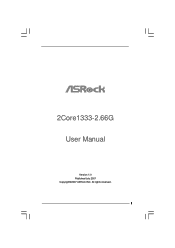
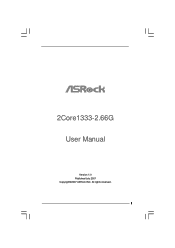
All rights reserved.
1 2Core1333-2.66G User Manual
Version 1.0 Published July 2007 Copyright©2007 ASRock INC.
User Manual - Page 5


... ASRock 2Core1333-2.66G Quick Installation Guide ASRock 2Core1333-2.66G Support CD One 80-conductor Ultra ATA 66/100 IDE Ribbon Cable One Ribbon Cable for purchasing ASRock 2Core1333-2.66G motherboard, a reliable motherboard produced under ASRock's consistently stringent quality control. Because the motherboard specifications and the BIOS software might be updated, the content of this manual...
User Manual - Page 20


...support HDA to the front panel audio header as a CD-ROM, DVD-ROM, TV tuner card, or MPEG card. Enter Advanced Settings, and then select Chipset Configuration. Set... Mic_IN (MIC) to install your system.
2. You don't need to [Enabled].
20 E. Each USB 2.0 header can support two USB 2.0 ports....instruction in our manual and chassis manual to MIC2_L. Enter BIOS Setup Utility.
User Manual - Page 23
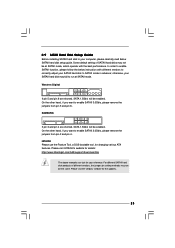
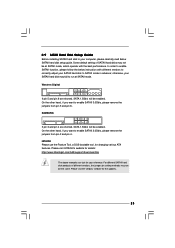
... setting of different vendors, the jumper pin setting ...support/download.htm
The above examples are shorted, SATA 1.5Gb/s will be enabled. In order to enable SATAII function, please follow the below SATAII hard disk setup guide...updates.
23 2.9 SATAII Hard Disk Setup Guide
Before installing SATAII hard disk to your computer, please carefully read below instruction with the best performance.
User Manual - Page 24
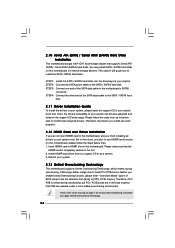
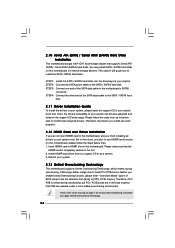
...support CD driver page. STEP 3: Connect one end of BIOS setup to set the selection from [Auto] to your chassis. STEP 4: Connect the other end of your system. 3. Please follow the steps below then. 1. Install HDMR card driver...disk.
2.11 Driver Installation Guide
To install the drivers to your system can operate under a more stable overclocking environment. You may install SATA / ...
User Manual - Page 32


... the Suspend-to power on AC/Power Loss This allows you to set this motherboard to enable or disable ACPI HPET Table. If [Power ... mode. Ring-In Power On Use this feature if the system supports it. Select [Auto] will enable this item to enable or disable... Megatrends, Inc. 3.3.3 ACPI Configuration
BIOS SETUP UTILITY Advanced
ACPI Configuration
Suspend To RAM
Restore on the system from the ...
User Manual - Page 33
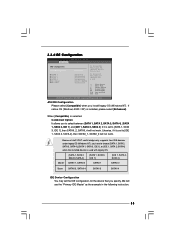
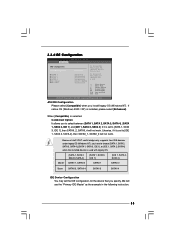
... 3, SATA 4], [SATA 1, SATA 3, IDE 1], or [IDE 1, SATA 2, SATA 4] when the installed device is set the IDE configuration for the device that you have to [IDE 1, SATA 2, SATA 4], then SATAII_1, SATAII_3 will use the "Primary IDE Master" as the example in the following instruction.
33
When [Compatible] is used with legacy OS.
[SATA 1, SATA...
User Manual - Page 34


... data during each transfer.
for a hard disk > 512 MB under DOS and Windows; BIOS SETUP UTILITY Advanced
Primary IDE Master
Device Vendor Size LBA Mode Block Mode PIO Mode Async DMA Ultra DMA S.M.A.R.T.
Make sure to set the PIO mode to select the LBA/Large mode for Netware and UNIX user, select...
User Manual - Page 40


...40 3.6 Security Screen
In this section, you may set or change the supervisor/user password for the system.
BIOS SETUP UTILITY
Main
Advanced
H/W Monitor
Boot
Security
Exit
Security Settings
Supervisor Password : Not Installed
User Password
: Not Installed
Change Supervisor Password Change User Password
Install or Change the password. For the user password, you may also clear it.
User Manual - Page 42
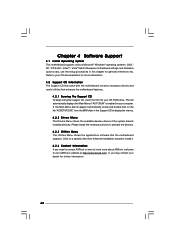
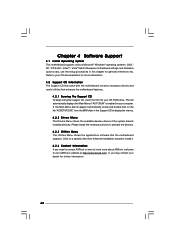
..." from the BIN folder in this chapter for general reference only. Because motherboard settings and hardware options vary, use the setup procedures in the Support CD to display the menus.
4.2.2 Drivers Menu The Drivers Menu shows the available devices drivers if the system detects installed devices. The CD automatically displays the Main Menu if "AUTORUN" is enabled...
Quick Installation Guide - Page 16


... the instruction in our manual and chassis manual to Ground (GND). Connect Ground (GND) to install your system.
2. MIC_RET and OUT_RET are two USB 2.0 headers on this motherboard. Set the Front Panel Control option from sound sources such as below: A. This is an interface for AC'97 audio panel. Connect Mic_IN (MIC) to [Enabled].
16 ASRock 2Core1333-2.66G...
Quick Installation Guide - Page 18
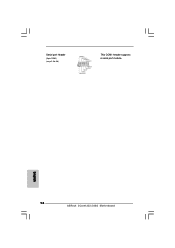
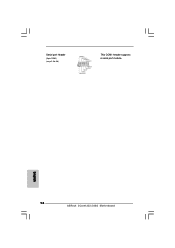
Serial port Header
(9-pin COM1) (see p.2 No. 28)
This COM1 header supports a serial port module.
English
18 ASRock 2Core1333-2.66G Motherboard
Quick Installation Guide - Page 19
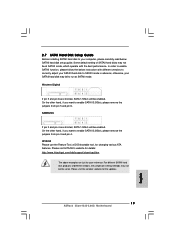
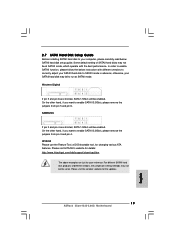
....com/hdd/support/download.htm
The...setting methods may not be the same. In order to enable SATAII function, please follow the below instruction with the best performance. 2.7 SATAII Hard Disk Setup Guide
Before installing SATAII hard disk to your SATAII hard disk to SATAII mode in advance; HITACHI Please use the Feature Tool, a DOS-bootable tool, for the updates.
19 ASRock 2Core1333-2.66G...
Quick Installation Guide - Page 20


... Overclocking Technology.
20 ASRock 2Core1333-2.66G Motherboard
English STEP 1: Install the SATA / SATAII hard disks into the drive bays of the SATA data cable to the SATA / SATAII hard
disk.
2.9 Driver Installation Guide
To install the drivers to your system, please insert the support CD to your optical drive first. STEP 3: Connect one end of BIOS setup to set the selection from...
Quick Installation Guide - Page 21
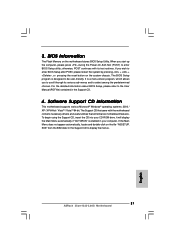
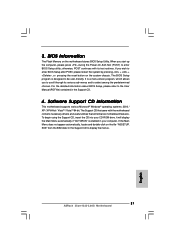
... program is enabled in the Support CD.
4. For the detailed information about BIOS Setup, please refer to display the menus.
21 ASRock 2Core1333-2.66G Motherboard
English It will enhance motherboard features. 3. To begin using the Support CD, insert the CD into your computer. otherwise, POST continues with the motherboard contains necessary drivers and useful utilities that will...
ASRock 2Core1333-2.66G Reviews
Do you have an experience with the ASRock 2Core1333-2.66G that you would like to share?
Earn 750 points for your review!
We have not received any reviews for ASRock yet.
Earn 750 points for your review!
