ASRock Wolfdale1333-GLAN R2.0 Support and Manuals
Get Help and Manuals for this ASRock item
This item is in your list!

View All Support Options Below
Free ASRock Wolfdale1333-GLAN R2.0 manuals!
Problems with ASRock Wolfdale1333-GLAN R2.0?
Ask a Question
Free ASRock Wolfdale1333-GLAN R2.0 manuals!
Problems with ASRock Wolfdale1333-GLAN R2.0?
Ask a Question
Popular ASRock Wolfdale1333-GLAN R2.0 Manual Pages
User Manual - Page 5


... the motherboard specifications and the BIOS software might be updated, the content of this manual, chapter 1 and 2 contain introduction of the Support CD. www.asrock.com/support/index.asp
1.1 Package Contents
ASRock Wolfdale1333-GLAN Motherboard (ATX Form Factor: 12.0-in x 7.5-in, 30.5 cm x 19.1 cm)
ASRock Wolfdale1333-GLAN Quick Installation Guide ASRock Wolfdale1333-GLAN Support CD One...
User Manual - Page 24
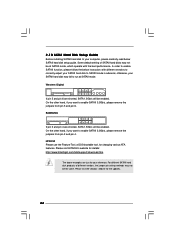
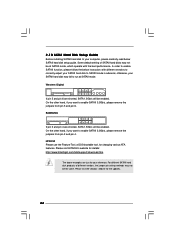
...computer, please carefully read below instruction with the best performance. 2 . 1 0 SATAII Hard Disk Setup Guide
Before installing SATAII hard disk to SATAII mode...support/download.htm
The above examples are shorted, SATA 1.5Gb/s will be the same.
HITACHI Please use the Feature Tool, a DOS-bootable tool, for the updates.
24 Some default setting of different vendors, the jumper pin setting...
User Manual - Page 25


... SATA / SATAII hard disks into the drive bays of BIOS setup to set the selection from up to bottom side to the SATA / SATAII hard disk. Then, the drivers compatible to the motherboard's SATAII
connector. Before you apply Untied Overclocking Technology.
25 You may install SATA / SATAII hard disks on this motherboard for the possible...
User Manual - Page 40


BIOS SETUP UTILITY
Main
Advanced
H/W Monitor
Boot
Security
Exit
Security Settings
Supervisor Password : Not Installed
User Password
: Not Installed
Change Supervisor Password Change User Password
Install or Change the password.
Select Screen Select Item Enter Change F1 General Help F9 Load Defaults F10 Save and Exit ESC Exit
v02.54 (C) Copyright 1985-2005, American Megatrends, ...
User Manual - Page 42


... folder in this chapter for more about ASRock, welcome to your CD-ROM drive. Please install the necessary drivers to display the menus.
4.2.2 Drivers Menu The Drivers Menu shows the available devices drivers if the system detects installed devices. Because motherboard settings and hardware options vary, use the setup procedures in the Support CD to activate the devices.
4.2.3 Utilities...
Quick Installation Guide - Page 4


... specifications and the BIOS software might be updated, the content of this manual will be found in the user manual presented in , 30.5 cm x 19.1 cm)
ASRock Wolfdale1333-GLAN Quick Installation Guide ASRock Wolfdale1333-GLAN Support CD One 80-conductor Ultra ATA 66/100 IDE Ribbon Cable One Ribbon Cable for specific information about the model you for purchasing ASRock Wolfdale1333-GLAN...
Quick Installation Guide - Page 5


... - 1 x Serial Port: COM1 - 1 x Parallel Port (ECP/EPP Support) - 6 x Ready-to-Use USB 2.0 Ports - 1 x RJ-45 LAN Port - Compatible with all FSB1333/1066/800/533MHz CPUs except Quad Core (see CAUTION 8) - Southbridge: Intel® ICH7 - Max. Northbridge: Intel® 945GC A2 - ATX Form Factor: 12.0-in x 7.5-in / Front Speaker / Microphone
English
5 ASRock Wolfdale1333-GLAN Motherboard
Quick Installation Guide - Page 6


... the BIOS, applying Untied Overclocking Technology, or using the thirdparty overclocking tools. Drivers, Utilities, AntiVirus Software (Trial Version) - CPU Quiet Fan - Overclocking may affect your system stability, or even cause damage to the components and devices of your own risk and expense. English
6 ASRock Wolfdale1333-GLAN Motherboard Supports "Plug and Play" - Voltage Monitoring...
Quick Installation Guide - Page 7


... reservation for details.
4. While CPU overheat is not recom- Before installing SATAII hard disk to SATAII connector, please read
the installation guide of memory modules on page 12 for the CPU FSB frequency and its corre- English
7 ASRock Wolfdale1333-GLAN Motherboard CPU FSB Frequency Memory Support Frequency
1333
DDR2 533*, DDR2 667
1066
DDR2 533, DDR2 667...
Quick Installation Guide - Page 8


... Driver with 128bit VGA memory (Premium) with 64bit VGA memory (Basic)
* After June 1, 2007, all Windows® VistaTM systems are required to meet above minimum hardware requirements in order to submit Windows® VistaTM Premium 2007 and Basic logo, please follow below table for Windows® VistaTM Premium 2007 logo.
English
8 ASRock Wolfdale1333-GLAN...
Quick Installation Guide - Page 10


... PnP Cap (Pick and Place Cap): Use your left hand index finger and thumb to support the load plate edge, engage PnP cap with black lines. Rotate the load lever to assist in removal.
10 ASRock Wolfdale1333-GLAN Motherboard black line black line
English
Step 2-2.
Disengaging the lever by the edges where are marked...
Quick Installation Guide - Page 16


...install it to connect them for front panel audio cable that allows convenient connection and control of audio devices.
Please follow the
instruction in our manual and chassis manual... "Connector Settings"
, choose
"Disable front panel jack detection", and save the change by
clicking "OK".
16 ASRock Wolfdale1333-GLAN Motherboard This USB 2.0 header can support two USB 2.0 ports.
Quick Installation Guide - Page 21


.../hdd/support/download.htm
The above examples are just for changing various ATA features. In order to enable SATAII 3.0Gb/s, please remove the jumpers from pin 3 and pin 4. Please visit the vendors' website for the updates.
21 ASRock Wolfdale1333-GLAN Motherboard
English otherwise, your SATAII hard disk may not be enabled. 2.8 SATAII Hard Disk Setup Guide
Before installing...
Quick Installation Guide - Page 22


...SATA / SATAII hard
disk.
2.10 Driver Installation Guide
To install the drivers to your system, please insert the support CD to the motherboard's SATAII
connector. STEP 1: Install the SATA / SATAII hard disks into the drive bays of the SATA data cable to your chassis. Before you apply Untied Overclocking Technology.
22 ASRock Wolfdale1333-GLAN Motherboard
English
STEP 3: Connect one...
Quick Installation Guide - Page 23


... reset button on the system chassis. It will enhance motherboard features. For the detailed information about BIOS Setup, please refer to display the menus.
23 ASRock Wolfdale1333-GLAN Motherboard
English EXE" from the BIN folder in the Support CD to the User Manual (PDF file) contained in your CD-ROM drive. It is enabled in the...
ASRock Wolfdale1333-GLAN R2.0 Reviews
Do you have an experience with the ASRock Wolfdale1333-GLAN R2.0 that you would like to share?
Earn 750 points for your review!
We have not received any reviews for ASRock yet.
Earn 750 points for your review!
