ASRock 4CoreDX90-VSTA R2.0 Support and Manuals
Get Help and Manuals for this ASRock item
This item is in your list!

View All Support Options Below
Free ASRock 4CoreDX90-VSTA R2.0 manuals!
Problems with ASRock 4CoreDX90-VSTA R2.0?
Ask a Question
Free ASRock 4CoreDX90-VSTA R2.0 manuals!
Problems with ASRock 4CoreDX90-VSTA R2.0?
Ask a Question
Popular ASRock 4CoreDX90-VSTA R2.0 Manual Pages
User Manual - Page 5


...to quality and endurance. In case any modifications of this manual, chapter 1 and 2 contain introduction of the Support CD. ASRock website http://www.asrock.com
1.1 Package Contents
ASRock 4CoreDX90-VSTA Motherboard (Micro ATX Form Factor: 9.6-in x 8.2-in, 24.4 cm x 20.8 cm)
ASRock 4CoreDX90-VSTA Quick Installation Guide ASRock 4CoreDX90-VSTA Support CD One 80-conductor Ultra ATA 66/100/133 IDE...
User Manual - Page 24


... interface is installed into system properly. Please read below operation guide of attention, before you process the SATA HDD Hot Plug, please check below instructions step by the chipset because of its limitation, the SATA Hot Plug support information of our motherboard is indicated in the product spec on our support website: www.asrock.com
4. Make...
User Manual - Page 26


... motherboard, please follow the order from our support CD to your system.
26 Then, the drivers compatible to your system now, but in the future, you install can be auto-detected and listed on the support CD driver page. 2.12 Driver Installation Guide
To install the drivers to your system, please insert the support CD to HDMR slot on this motherboard.
User Manual - Page 28
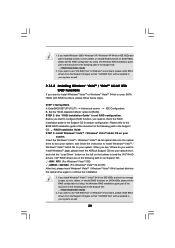
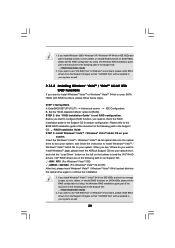
... RAID configuration by using the Windows RAID installation guide part of the document in the following path in the Support CD for proper configuration. B. STEP 2: Use "RAID Installation Guide" to load the VIA® RAID drivers. page, please insert the ASRock Support CD into your system. Enter BIOS SETUP UTILITY Advanced screen IDE Configuration. Set the "SATA Operation Mode" option to...
User Manual - Page 46
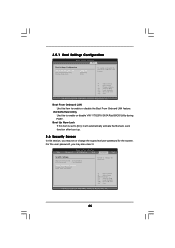
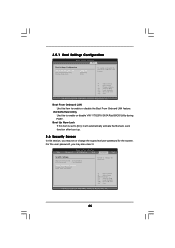
... UTILITY
Main
Advanced
H/W Monitor
Boot
Security
Exit
Security Settings
Supervisor Password : Not Installed
User Password
: Not Installed
Change Supervisor Password Change User Password Clear User Password
Install or Change the password.
3.5.1 Boot Settings Configuration
BIOS SETUP UTILITY Boot
Boot Settings Configuration
Boot From Onboard LAN VIA SATA Raid Utility Bootup Num...
User Manual - Page 48


..." from the BIN folder in the Support CD to visit ASRock's website at http://www.asrock.com; Chapter 4 Software Support
4.1 Install Operating System This motherboard supports various Microsoft® Windows® operating systems: 2000 / XP / XP 64-bit / VistaTM / VistaTM 64-bit. Because motherboard settings and hardware options vary, use the setup procedures in your dealer for general...
Quick Installation Guide - Page 4


... detailed information of the motherboard and step-bystep installation guide. Because the motherboard specifications and the BIOS software might be updated, the content of this manual will be subject to quality and endurance. Introduction
Thank you for a 3.5-in , 24.4 cm x 20.8 cm)
ASRock 4CoreDX90-VSTA Quick Installation Guide ASRock 4CoreDX90-VSTA Support CD One 80-conductor Ultra ATA 66...
Quick Installation Guide - Page 6
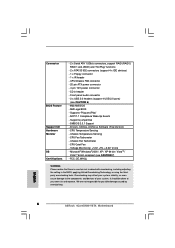
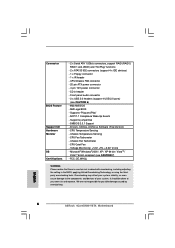
...system. English
6 ASRock 4CoreDX90-VSTA Motherboard FCC, CE, WHQL
WARNING Please realize that there is a certain risk involved with overclocking, including adjusting the setting in header - Front panel audio connector - 2 x USB 2.0 headers (support 4 USB 2.0 ports)
(see CAUTION 7) - AMI Legal BIOS - Supports "Plug and Play" - Supports jumperfree - SMBIOS 2.3.1 Support - Overclocking may...
Quick Installation Guide - Page 7


...For audio output, this motherboard supports both stereo and mono modes. Power Management for Microsoft® Windows® VistaTM / VistaTM 64-bit driver and related information. As long as we have the latest driver, we will update it is detected, the system will automatically shutdown. ASRock website http://www.asrock.com
7 ASRock 4CoreDX90-VSTA Motherboard
English To improve heat...
Quick Installation Guide - Page 9


.... Otherwise, the CPU will be seriously damaged.
9 ASRock 4CoreDX90-VSTA Motherboard
English Do not force to the chassis, please do not over-tighten the screws! Whenever you install motherboard components or change any bent pin on the carpet or the like. Installation
Pre-installation Precautions
Take note of Intel 775-LAND CPU, please follow the steps below...
Quick Installation Guide - Page 17


... connect them for HD audio panel only. Enter BIOS Setup Utility. Chassis Speaker Header
(4-pin SPEAKER 1) (see ...support, the 3-Pin CPU fan still can work successfully even without the fan speed control function. D. Enter Advanced Settings, and then select
Chipset Configuration. Enter Windows system.
E.
Pin 1-3 Connected
3-Pin Fan Installation
17 ASRock 4CoreDX90-VSTA...
Quick Installation Guide - Page 19


... NOT set for the action to HDMR slot on this motherboard. 2.8 Hot Plug and Hot Swap Functions for SATA HDDs
4CoreDX90-VSTA motherboard supports Hot Plug and Hot Swap functions for the action to insert and remove the SATA HDDs while the system is completely seated on and in working condition.
2.9 Driver Installation Guide
To install the drivers to...
Quick Installation Guide - Page 21
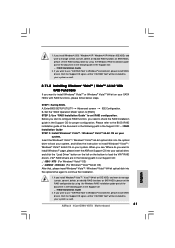
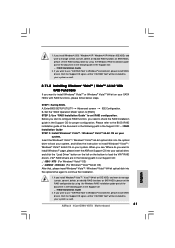
... instruction to install Windows® VistaTM or Windows® VistaTM 64-bit on your SATA HDDs with RAID functions, please follow below steps. If you need to [RAID]. A. Enter BIOS SETUP UTILITY Advanced screen IDE Configuration. 1. page, please insert the ASRock Support CD into your system. Set the "SATA Operation Mode" option to check the RAID installation guide...
Quick Installation Guide - Page 23


... with its various sub-menus and to enter BIOS Setup utility; EXE" from the BIN folder in the Support CD to the User Manual (PDF file) contained in your CD-ROM drive. For the detailed information about BIOS Setup, please refer to display the menus.
23 ASRock 4CoreDX90-VSTA Motherboard
English When you to scroll through its...
RAID Installation Guide - Page 6


... destroyed if user uses "Auto Setup" to create a JBOD. Create JBOD The data on disk drives will be destroyed after array creation. Please visit our website for the updated driver in the near future. (http://www.asrock.com)
The data on disk drives will be created and a error message will appear: "Error: mirror's size is a limitation...
ASRock 4CoreDX90-VSTA R2.0 Reviews
Do you have an experience with the ASRock 4CoreDX90-VSTA R2.0 that you would like to share?
Earn 750 points for your review!
We have not received any reviews for ASRock yet.
Earn 750 points for your review!
