ASRock H310CM-HDV/M.2 SE Support and Manuals
Get Help and Manuals for this ASRock item
This item is in your list!

View All Support Options Below
Free ASRock H310CM-HDV/M.2 SE manuals!
Problems with ASRock H310CM-HDV/M.2 SE?
Ask a Question
Free ASRock H310CM-HDV/M.2 SE manuals!
Problems with ASRock H310CM-HDV/M.2 SE?
Ask a Question
Popular ASRock H310CM-HDV/M.2 SE Manual Pages
FCC - Page 1
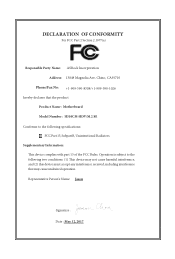
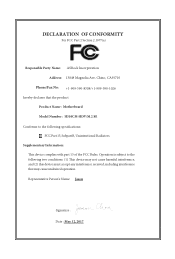
...Motherboard Model Number : H310CM-HDV/M.2 SE Conforms to the following two conditions: (1) is device complies with part ...15 of the FCC Rules. Representative Person's Name: Jason
Signature : Date : May 12, 2017 DECLARATION OF CONFORMITY
Per FCC Part 2 Section 2.1077(a)
Responsible Party Name: ASRock...
CE Declaration of Conformity - Page 1
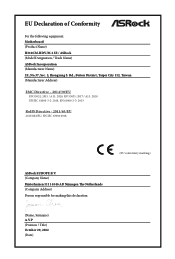
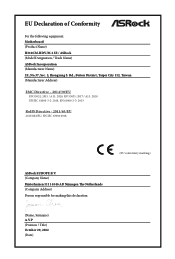
...) Person responsible for making this declaration:
(Name, Surname) A.V.P (Position / Title) October 29, 2022 (Date) EU Declaration of Conformity
For the following equipment: Motherboard (Product Name) H310CM-HDV/M.2 SE / ASRock (Model Designation / Trade Name) ASRock Incorporation (Manufacturer Name) 2F., No.37, Sec. 2, Jhongyang S.
UKCA Declaration of Conformity - Page 1
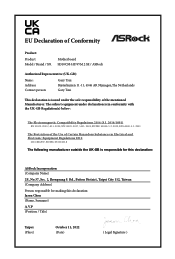
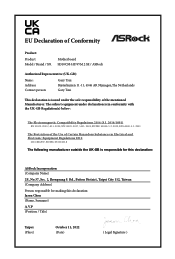
... sole responsibility of the mentioned Manufacturer. H310CM-HDV/M.2 SE / ASRock
Authorized Representative (UK-GB):
Name: Address: Contact person:
Gary Tsui Bijsterhuizen 11-11, 6546 AR Nijmegen,The Netherlands Gary Tsui
This declaration is issued under declaration is in conformity with the UK-GB Regulation(s) below:
e Electromagnetic Compatibility Regulations 2016 (S.I. 2016/1091)
EN 55032...
User Manual - Page 3


... Setup
17
2.6 Onboard Headers and Connectors
18
Chapter 3 Software and Utilities Operation
25
3.1 Auto Driver Installer (ADI)
25
3.1.1 Installing Drivers for the First Time
25
3.1.2 Updating Drivers
29
3.2 ASRock Motherboard Utility (A-Tuning)
30
3.2.1 Installing ASRock Motherboard Utility (A-Tuning)
30
3.2.2 Using ASRock Motherboard Utility (A-Tuning)
30
3.3 ASRock Live Update...
User Manual - Page 5


...)
1
English ASRock website http://www.asrock.com.
1.1 Package Contents
• ASRock H310CM-HDV/M.2 SE Motherboard (Micro ATX Form Factor) • ASRock H310CM-HDV/M.2 SE User Manual • 1 x I/O Panel Shield • 2 x Serial ATA (SATA) Data Cables (Optional) • 1 x Screw for specific information about the model you for purchasing ASRock H310CM-HDV/M.2 SE motherboard, a reliable...
User Manual - Page 9


... cause damage to the components and devices of your own risk and expense. H310CM-HDV/M.2 SE
* For detailed product information, please visit our website: http://www.asrock.com Please realize that there is a certain risk involved with overclocking, including adjusting the setting in the BIOS, applying Untied Overclocking Technology, or using third-party overclocking tools...
User Manual - Page 29


... the Auto Driver Installer to download and install all necessary drivers via the Auto Driver Installer. RJ-45 Cable LAN Port
Modem
Internet
English
25 Please note that the Internet access is no longer needed for the First Time
Follow the instructions to the Internet. H310CM-HDV/M.2 SE
Chapter 3 Software and Utilities Operation
3.1 Auto Driver Installer (ADI)
Optical drive or driver DVD is...
User Manual - Page 30
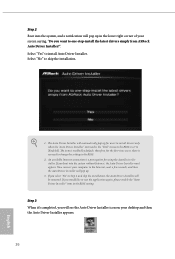
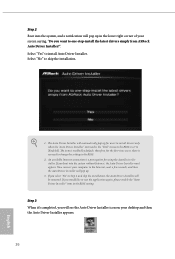
... the Auto Driver Installer will be removed.
If you want to change the setting in the BIOS setting. An available Internet connection is a prerequisite for the first-time users, there is no need to one-step-install the latest drivers simply from ASRock Auto Driver Installer?". If you boot into the system, and a notification will see the Auto Driver Installer icon on...
User Manual - Page 32
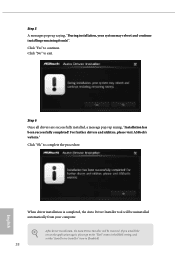
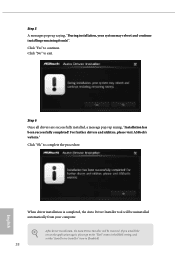
... are successfully installed, a message pops up saying, "During installation, your computer. Click "Yes" to [Enabled].
28
English If you would like to run the application again, please go to the "Tool" menu in the BIOS setting, and set the "Auto Driver Installer" item to continue. Click "No" to complete the procedure.
After driver installation, the Auto Driver Installer will be...
User Manual - Page 33


To update drivers, please go to ASRock' website (https://www.asrock.com) and select "Support" > "Latest Drivers Update".
29
English H310CM-HDV/M.2 SE
3.1.2 Updating Drivers
Updating drivers ensures that your system work well without any issue.
User Manual - Page 37


H310CM-HDV/M.2 SE
3.3 ASRock Live Update & APP Shop
The ASRock Live Update & APP Shop is an online store for purchasing and downloading software applications for your desktop to access ASRock Live Update & APP Shop
*You need to be connected to the Internet to download apps from the ASRock Live Update... ASRock Live Update & APP Shop, you can quickly and easily install various apps and support ...
User Manual - Page 43
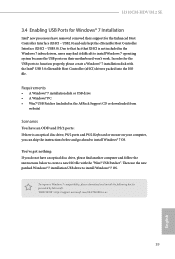
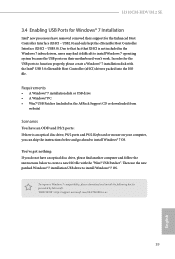
...won't work. "KB2720599": http://support.microsoft.com/kb/2720599/en-us
39
English To improve Windows 7 compatibility, please download and install the following hot fix provided by Microsoft.
Then use the new patched Windows® 7 installation USB drive to install Windows® 7 OS. H310CM-HDV/M.2 SE
3.4 Enabling USB Ports for Windows® 7 Installation
Intel® new processors have...
User Manual - Page 53
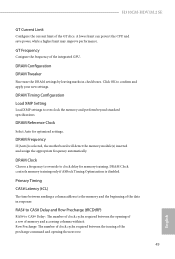
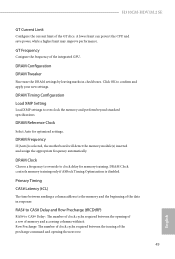
...overclock the memory and perform beyond standard specifications. DRAM Timing Configuration Load XMP Setting
Load XMP settings to confirm and apply your new settings.
DRAM Frequency
If [Auto] is... training only if ASRock Timing Optimization is selected, the motherboard will detect the memory module(s) inserted and assign the appropriate frequency automatically. H310CM-HDV/M.2 SE
GT Current Limit
...
User Manual - Page 70
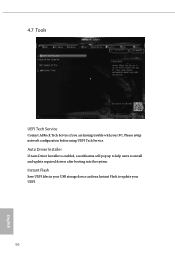
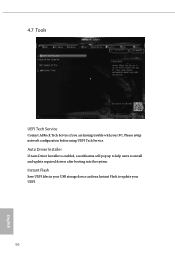
... in your USB storage device and run Instant Flash to install and update required drivers after booting into the system. 4.7 Tools
UEFI Tech Service
Contact ASRock Tech Service if you are having trouble with your UEFI.
66
English Please setup network configuration before using UEFI Tech Service. Auto Driver Installer
If Auto Driver Installer is enabled, a notification will pop up to help users...
User Manual - Page 73
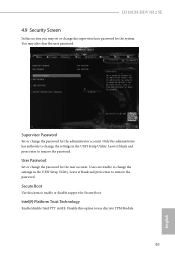
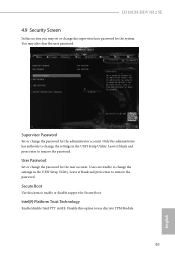
... enable or disable support for the user account.
Secure Boot
Use this item to change the settings in the UEFI Setup Utility. Leave it blank and press enter to remove the password. Users are unable to use discrete TPM Module.
69
English Intel(R) Platform Trust Technology
Enable/disable Intel PTT in the UEFI Setup Utility. H310CM-HDV/M.2 SE
4.9 Security Screen
In...
ASRock H310CM-HDV/M.2 SE Reviews
Do you have an experience with the ASRock H310CM-HDV/M.2 SE that you would like to share?
Earn 750 points for your review!
We have not received any reviews for ASRock yet.
Earn 750 points for your review!
