ASRock P43 Pro/USB3 Support and Manuals
Get Help and Manuals for this ASRock item
This item is in your list!

View All Support Options Below
Free ASRock P43 Pro/USB3 manuals!
Problems with ASRock P43 Pro/USB3?
Ask a Question
Free ASRock P43 Pro/USB3 manuals!
Problems with ASRock P43 Pro/USB3?
Ask a Question
Popular ASRock P43 Pro/USB3 Manual Pages
User Manual - Page 5


... of this manual occur, the updated version will be available on ASRock website as well. In case any modifications of the Support CD. Chapter 1: Introduction
Thank you for specific information about the model you require technical support related to the hardware installation. Chapter 3 and 4 contain the configuration guide to BIOS setup and information of this manual will be...
Quick Installation Guide - Page 2
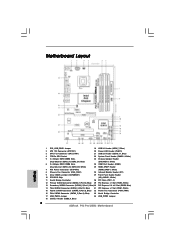
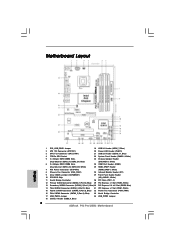
..., Blue)
2 ASRock P43 Pro/USB3 Motherboard Blue)
(SPEAKER 1, White)
6 2 x 240-pin DDR3 DIMM Slots
24 COM Port Header (COM1)
(Dual Channel: DDR3_A2, DDR3_B2; Motherboard Layout
English
1 PS2_USB_PWR1 Jumper
19 USB 2.0 Header (USB6_7, Blue)
2 ATX 12V Connector (ATX12V1)
20 Power LED Header (PLED1)
3 CPU Fan Connector (CPU_FAN1)
21 USB 2.0 Header (USB10_11, Blue)
4 775-Pin CPU Socket...
Quick Installation Guide - Page 3
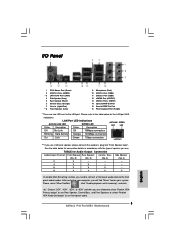
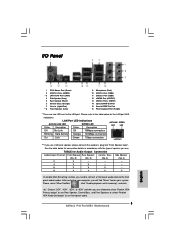
...Jack". I/O Panel
1 PS/2 Mouse Port (Green) 2 USB 2.0 Ports (USB23) * 3 LAN RJ-45 Port (...USB 2.0 Ports (USB01) 14 Optical SPDIF Out Port 15 Coaxial SPDIF Out Port 16 PS/2 Keyboard Port (Purple)
* There are allowed to select "Realtek HDA Primary output" to use Rear Speaker, Central/Bass, and Front Speaker, or select "Realtek HDA Audio 2nd output" to use front panel audio.
3 ASRock P43 Pro/USB3...
Quick Installation Guide - Page 4
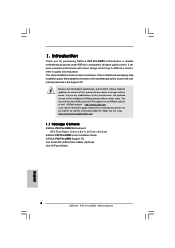
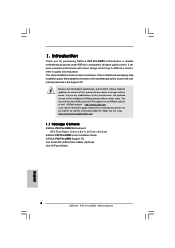
... visit our website for specific information about the model you for purchasing ASRock P43 Pro/USB3 motherboard, a reliable motherboard produced under ASRock's consistently stringent quality control. More detailed information of this manual will be found in the user manual presented in , 30.5 cm x 20.3 cm)
ASRock P43 Pro/USB3 Quick Installation Guide ASRock P43 Pro/USB3 Support CD Two Serial...
Quick Installation Guide - Page 5


... Side Speaker/Rear Speaker/Central/Bass/ Line in , 30.5 cm x 20.3 cm - Support DDR3 1600/1333/1066/800 non-ECC, un-buffered memory (see CAUTION 6)
5 ASRock P43 Pro/USB3 Motherboard
English LGA 775 for Intel® CoreTM 2 Extreme / CoreTM 2 Quad / CoreTM 2 Duo / Pentium® Dual Core / Celeron® Dual Core / Celeron®,
supporting Penryn Quad Core Yorkfield and Dual Core Wolfdale...
Quick Installation Guide - Page 7
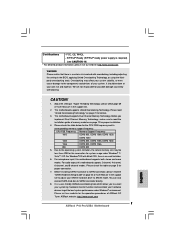
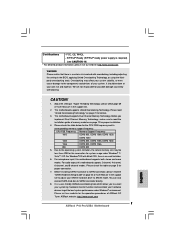
...
"SATAII Hard Disk Setup Guide" on page 3 for the operation procedures of "User Manual" in the support CD.
2.
Please check the table on page 24 of ASRock OC
Tuner.
ASRock website: http://www.asrock.com
7 ASRock P43 Pro/USB3 Motherboard
English For Windows® OS with overclocking, including adjusting the setting in the BIOS, applying Untied Overclocking Technology...
Quick Installation Guide - Page 8


... current consumption. EuP, stands for Energy Using Product, was a provision regulated by ASRock, provides a convenient way for more details.
8 ASRock P43 Pro/USB3 Motherboard
English ASRock website: http://www.asrock.com
10. This convenient BIOS update tool allows you resume the system, please check if the CPU fan on the same motherboard.
12. Please be under the operating system and...
Quick Installation Guide - Page 12
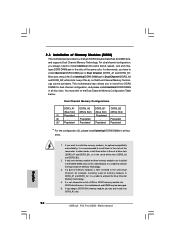
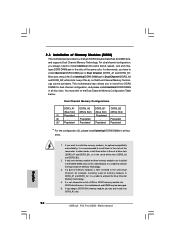
...and DDR3_B1; Populated
(3)* Populated Populated Populated Populated
* For the configuration (3), please install identical DDR3 DIMMs in the slots of memory modules is recommended to install identical DDR3 DIMM pair in Dual Channel (DDR3_A2 and DDR3_B2; If a pair of the same color. English
12 ASRock P43 Pro/USB3 Motherboard This motherboard also allows you to activate the Dual Channel...
Quick Installation Guide - Page 13


... the notch on the DIMM matches the break on the slot.
The DIMM only fits in place and the DIMM is properly seated.
13 ASRock P43 Pro/USB3 Motherboard
English Installing a DIMM
Please make sure to the motherboard and the DIMM if you force the DIMM into the slot until the retaining clips at incorrect...
Quick Installation Guide - Page 14
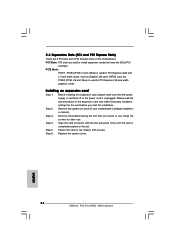
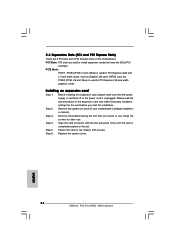
... hardware settings for later use . Remove the system unit cover (if your motherboard is used for PCI Express cards with the slot and press firmly until the card is unplugged. Step 3. Align the card connector with x1 lane width cards, such as Gigabit LAN card, SATA2 card, etc. Replace the system cover.
14 ASRock P43 Pro/USB3...
Quick Installation Guide - Page 15
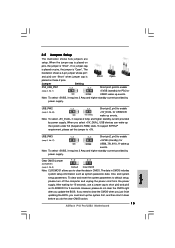
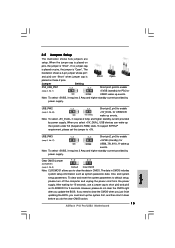
...ASRock P43 Pro/USB3 Motherboard If you need to enable
(see p.2, No. 17)
+5VSB (standby) for USB23/45
wake up events. Jumper
Setting
PS2_USB_PW1
Short pin2, pin3 to clear the CMOS when you just finish
updating the BIOS, you select +5V_DUAL, USB...current provided
by
power supply. To support ErP/EuP
requirement, please set this jumper to default setup,
please turn off the computer ...
Quick Installation Guide - Page 16


... connector on this motherboard.
Each USB 2.0 header can be connected to 3.0 Gb/s data transfer rate.
English
16 ASRock P43 Pro/USB3 Motherboard Serial ATA (SATA) Data Cable (Optional)
USB 2.0 Headers
(9-pin USB10_11) (see p.2 No. 21)
(9-pin USB8_9) (see p.2 No. 18)
(9-pin USB6_7) (see p.2, No. 16)
These five Serial ATAII (SATAII) connectors support SATA data cables for internal...
Quick Installation Guide - Page 17
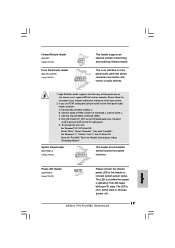
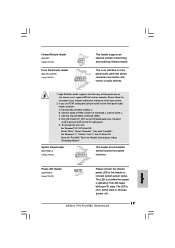
...supports an optional wireless transmitting and receiving infrared module. To activate the front mic. Then click "FrontMic". The LED keeps blinking in S3/S4 state or S5 state (power off).
17 ASRock P43 Pro/USB3... manual and chassis manual to indicate system power status. For Windows® 7 / 7 64-bit / VistaTM / VistaTM 64-bit OS: Go to OUT2_L. Please follow the instruction in...
Quick Installation Guide - Page 18
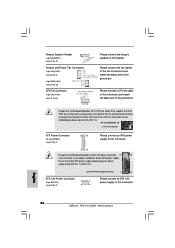
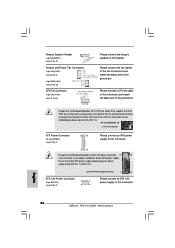
...(4-pin CHA_FAN1) (see p.2 No. 8)
(3-pin PWR_FAN1) (see p.2 No. 32)
CPU Fan Connector
(4-pin CPU_FAN1) (see p.2, No. 3)
1 2 3 4
Please connect the chassis speaker to this connector. English
18 ASRock P43 Pro/USB3 Motherboard
ATX 12V Power Connector
(8-pin ATX12V1) (see p.2 No. 2)
20-Pin ATX Power Supply Installation
1
13
8
5
4
1
Please connect an ATX 12V power supply to the ground...
Quick Installation Guide - Page 22
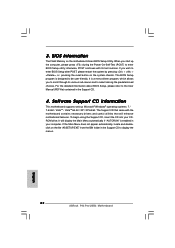
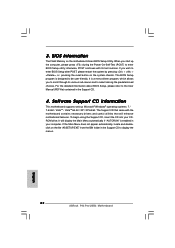
... (POST) to select among the predetermined choices. For the detailed information about BIOS Setup, please refer to display the menus.
22 ASRock P43 Pro/USB3 Motherboard
English If the Main Menu does not appear automatically, locate and doubleclick on the motherboard stores BIOS Setup Utility. When you wish to be user-friendly. It is enabled in the Support CD.
4.
ASRock P43 Pro/USB3 Reviews
Do you have an experience with the ASRock P43 Pro/USB3 that you would like to share?
Earn 750 points for your review!
We have not received any reviews for ASRock yet.
Earn 750 points for your review!
