ASRock B760M Pro RS Support and Manuals
Get Help and Manuals for this ASRock item
This item is in your list!

View All Support Options Below
Free ASRock B760M Pro RS manuals!
Problems with ASRock B760M Pro RS?
Ask a Question
Free ASRock B760M Pro RS manuals!
Problems with ASRock B760M Pro RS?
Ask a Question
Popular ASRock B760M Pro RS Manual Pages
Software/BIOS Setup Guide - Page 3


... Driver Installer (ADI)
2
2.1.1 Installing Drivers for the First Time
2
2.1.2 Updating Drivers
6
2.2 ASRock Live Update & APP Shop
7
2.2.1 Installing ASRock Live Update & APP Shop
7
2.2.2 UI Overview
8
2.2.3 Apps
9
2.2.4 BIOS & Drivers
12
2.2.5 Setting
13
2.3 ASRock Motherboard Utility (A-Tuning)
14
2.3.1 Installing ASRock Motherboard Utility (A-Tuning)
14
2.3.2 Using ASRock...
Software/BIOS Setup Guide - Page 5


...8226; Auto Driver Installer (ADI) • ASRock Live Update & APP Shop • ASRock Motherboard Utility (A-Tuning) • ASRock Motherboard Utility (Phantom Gaming Tuning) • ASRock Polychrome SYNC • Nahimic Audio BIOS Setup Guide • UEFI Setup Utility
Because the motherboard specifications and the software might be available on ASRock's website without notice. Settings and...
Software/BIOS Setup Guide - Page 7


... pop up in Step 2 and skip the installation, the Auto Driver Installer will pop up for the first-time users, there is set to one-step-install the latest drivers simply from ASRock Auto Driver Installer?". An available Internet connection is enabled by default;
therefore, for users to install drivers only when the "Auto Driver Installer" item under the "Tool" menu in the...
Software/BIOS Setup Guide - Page 9


... run the application again, please go to the "Tool" menu in the BIOS setting, and set the "Auto Driver Installer" item to complete the procedure. For further drivers and utilities, please visit ASRock's website." Step 6 Once all drivers are successfully installed, a message pops up saying, "During installation, your computer. Click "Ok" to [Enabled].
5 Intel Z790/H770/B760 Series
Step...
Software/BIOS Setup Guide - Page 10


2.1.2 Updating Drivers
Updating drivers ensures that your system work well without any issue. To update drivers, please go to ASRock' website (https://www.asrock.com) and select "Support" > "Latest Drivers Update".
6
Software/BIOS Setup Guide - Page 18


... features and improved utilities.
2.3.1 Installing ASRock Motherboard Utility (A-Tuning)
ASRock Motherboard Utility (A-Tuning) can also download the utility from ASRock Live Update & APP Shop. Go to the product page of your computer.
14 Operation Mode
Choose an operation mode for your motherboard, select "Support" > "Download" to download "ASRock Motherboard Utility". Double-click the...
Software/BIOS Setup Guide - Page 27
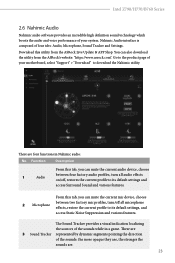
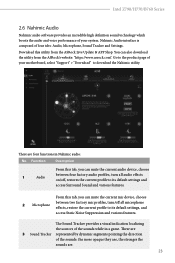
...
2
Microphone
between four factory audio profiles, turn /off , restores the current profile to its default settings, and
access Static Noise Suppression and various features. Download this tab, you can also download the utility from the ASRock Live Update & APP Shop.
These are four functions in a game. The Sound Tracker provides a visual indication localizing...
Software/BIOS Setup Guide - Page 29
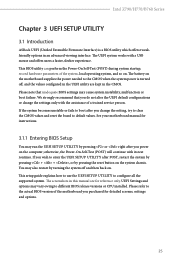
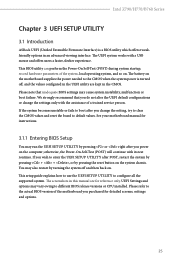
... system, and so on the system chassis. This setup guide explains how to use the UEFI SETUP UTILITY to different BIOS release versions or CPU installed. Please refer to default values. Please note that you change the settings only with the assistance of a trained service person. UEFI Settings and options may cause system instability, mulfunction or boot...
Software/BIOS Setup Guide - Page 30


...Tools
26
Help Load UEFI Default Setting
Save Changes and Exit
Discard Changes Turn Polychrome RGB On/Off
(if supported)
Change Language
System Information
Swtich to the Advanced Mode
Memory Information
Storage Information
Power Setting
Fan Setting
Quick Access to "Advanced Mode" ... current status. 3.1.2 EZ Mode
The EZ Mode screen appears when you enter the BIOS setup program by default.
Software/BIOS Setup Guide - Page 38


... 35W/65W/125W CPU to enable or disable the Intel Base Power Limit Settings. Processors supporting the ITBMT 3.0 feature contain at least one processor core whose maximum ratio...Target Temperature.
It supports Tj Max in the range of the slowest core in watts. Configuration options: [Enabled] [Disabled]
Intel Thermal Velocity Boost Voltage Optimizations
This service controls thermal based ...
Software/BIOS Setup Guide - Page 60


... Configuration, USB Configuration and Trusted Computing. 3.4 Advanced Screen
In this section may set to 1920 x 1080 if the monitor supports Full HD resolution.
Setting wrong values in this section, you to select the default mode when entering the UEFI setup utility. UEFI Setup Style
Allows you may cause the system to select the default page...
Software/BIOS Setup Guide - Page 77


... only for EFI applications. [UEFI Setup Only] sets to enable or disable Legacy OS Support for OSes without XHCI hand-off
This is a workaround for USB devices. XHCI Hand-off support.
3.4.7 USB Configuration
Intel Z790/H770/B760 Series
Legacy USB Support
Allows you to support USB devices under the UEFI setup and Windows/Linux operating systems only...
Software/BIOS Setup Guide - Page 80


... that support the Secure Erase function. 3.5 Tools
ASRock Polychrome RGB
Allows you are having trouble with available Internet access, the Auto Driver Installer tool will be permanently destroyed on the SSD and cannot be recovered. SSD Secure Erase Tool
Use this item to Windows with your PC.
Please setup network configuration before using UEFI Tech Service. When...
Software/BIOS Setup Guide - Page 91


...default Secure Boot keys.
Enroll SHA256 Hash certificate of Secure Boot variables to files in Setup mode. This appears only when you to run in Secure Boot Mode. Clear Secure ...]. Factory Key Provision
Allows you set Secure Boot Mode to modify Secure Boot Policy variables without full authentication.
Enroll Efi Image
Allows Efi image to install factory default Secure Boot keys after...
Software/BIOS Setup Guide - Page 94


...enter this UEFI Setup Utility is required if you to configure the boot settings and the boot priority. Please note that Ultra Fast mode boots so fast that supports UEFI GOP is... you won't be waked up your system for the UEFI setup utility. Configuration options: [Enabled] [Disabled]
Setup Prompt Timeout
Allows you to set the system boot order.
3.8 Boot Screen
This section displays...
ASRock B760M Pro RS Reviews
Do you have an experience with the ASRock B760M Pro RS that you would like to share?
Earn 750 points for your review!
We have not received any reviews for ASRock yet.
Earn 750 points for your review!
