ASRock Q170M vPro Support and Manuals
Get Help and Manuals for this ASRock item
This item is in your list!

View All Support Options Below
Free ASRock Q170M vPro manuals!
Problems with ASRock Q170M vPro?
Ask a Question
Free ASRock Q170M vPro manuals!
Problems with ASRock Q170M vPro?
Ask a Question
Popular ASRock Q170M vPro Manual Pages
User Manual - Page 6


... cards and CPU support list on ASRock's website without notice. Q170M vPro
Chapter 1 Introduction
hank you are using. Because the motherboard speciications and the BIOS sotware might be updated, the content of the sotware and utilities. Chapter 3 contains the operation guide of this motherboard, please visit our website for speciic information about the model you for M.2 Socket...
User Manual - Page 8


...; 1 x DVI-D Port • 1 x HDMI Port • 6 x USB 3.0 Ports (Supports ESD Protection (ASRock Full
Spike Protection)) • 1 x RJ-45 LAN Port with max. Q170M vPro
• hree graphics output options: D-Sub, DVI-D and HDMI • Supports Triple Monitor • Supports HDMI with max. resolution up to 1920x1200 @
60Hz • Supports D-Sub with LED (ACT/LINK LED and SPEED...
User Manual - Page 10


... website: http://www.asrock.com
Please realize that there is a certain risk involved with xHCI drivers packed into the ISO ile is required. Q170M vPro
OS
Certiications
• Microsot® Windows® 10 64-bit / 8.1 64-bit / 7 32-bit / 7 64bit
* To install Windows® 7 OS, a modiied installation disk with overclocking, including adjusting the setting in the BIOS...
User Manual - Page 11


...
6
SATA3_0
Top: SIDE SPK
Center: REAR SPK
Bottom: CTR BASS
USB3_5_6
SATA3_1
CHA_FAN1
CMOS
23
Battery
7
Q170M vPro
Top: LINE IN
Center: FRONT
Bottom: MIC IN
PCIE1 PCI Express 3.0
PCIE2
CT3
CT2
CT1
PCIE3 RoHS
Super I/O
M2_1
Intel Q170
SATA3_2
SATA3_3
8
CHA_FAN2
9 10 11
12
1
SATA3_5
SATA3_4
Audio CODEC
HD_AUDIO1 1
COM2 1
PCIE4
COM1 1
TPMS1...
User Manual - Page 22


...:
PCIE1 (PCIe 3.0 x16 slot) is switched of the expansion card and make necessary hardware settings for PCI Express x1 lane width cards. Q170M vPro
2.4 Expansion Slots (PCI Express Slots)
here are 4 PCI Express slots on the motherboard.
Before installing an expansion card, please make sure that the power supply is used for the card...
User Manual - Page 24


Q170M vPro
2.6 Onboard Headers and Connectors
Onboard headers and connectors are matched correctly. Note the positive and negative pins before connecting the cables. RESET (Reset Switch): Connect ...
User Manual - Page 26


...instructions in the Realtek Control panel and adjust "Recording Volume". Connect Audio_R (RIN) to OUT2_R and Audio_L (LIN) to MIC2_L. MIC_RET and OUT_RET are for the AC'97 audio panel. To activate the front mic, go to the "FrontMic" Tab in our manual and chassis manual to install your system.
2. Q170M vPro... Audio supports Jack Sensing, but the panel wire on the chassis must support HDA to...
User Manual - Page 28


... cards.
1. You should only use a AMD certiied PSU. CrossFire Bridge
Step 2
Connect two graphics cards by installing a CrossFire Bridge on the CrossFire Bridge Interconnects on the slots. Q170M vPro
2.7 CrossFireXTM and Quad CrossFireXTM Operation Guide
his motherboard supports CrossFireXTM and Quad CrossFireXTM that your power supply unit (PSU) can provide at least the minimum power...
User Manual - Page 30


... Control Panel icon in the NVIDIA® nView system tray utility. Step 3 Reboot your system. Step 2 In the let pane, click Set SLI and PhysX coniguration.
Step 4 You can enable the Multi-Graphics Processing Unit (GPU) in the Windows® system tray. Q170M vPro
2.7.2 Driver Installation and Setup
Install the graphics card drivers to enable the multi-GPU.
User Manual - Page 34


... contains necessary drivers and useful utilities that the motherboard supports. To improve Windows 7 compatibility, please download and install the following hot ix provided by Microsot. he Utilities Menu shows the application sotware that enhance the motherboard's features. Q170M vPro
Chapter 3 Software and Utilities Operation
3.1 Installing Drivers
he drivers compatible to display...
User Manual - Page 40


Q170M vPro
3.2.4 Setting
In the "Setting" page, you can change the language, select the server location, and determine if you want to automatically run the ASRock Live Update & APP Shop on Windows startup.
35
English
User Manual - Page 42
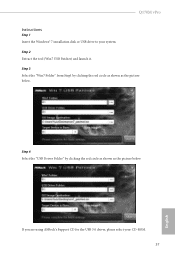
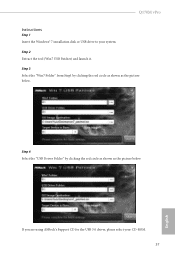
... are using ASRock's Support CD for the USB 3.0 driver, please select your system.
Step 3 Select the "Win7 Folder" from Step1 by clicking the red circle as shown as the picture below . Step 4 Select the "USB Driver Folder" by clicking the red circle as shown as the picture below . Q170M vPro Instructions
Step 1 Insert the Windows® 7 installation disk...
User Manual - Page 44


You can download the latest version of the Support CD: ..\Utilities\ManageabilityToolKit\(v1.21)\ManageabilityDeveloperToolKit.msi. Q170M vPro
3.4 Intel® vPro Coniguration and Management
If you would like to conigure and manage Intel vPro Technology, please install "Intel Open Manageability Developer Tool Kit", which is located in the folder at the following path of the tool kit from http...
User Manual - Page 58


... Virtualization Technology
Intel Virtualization Technology allows a platform to run multiple operating systems and applications in independent partitions, so that one computer system can function as multiple virtual systems.
Hardware Prefetcher
Automatically prefetch data and code for better performance.
53
English
Q170M vPro No-Execute Memory Protection
Processors with No-Execution Memory...
User Manual - Page 60


...I219-V
Enable or disable the onboard network interface controller (Intel® I219V). Q170M vPro
PCH DMI ASPM Support
his option enables/disables the ASPM support for all times. IGPU Multi-Monitor
Select disable to ...when the GPU is installed. Restore on . Share Memory
Conigure the size of the Power and Keyboard LEDs when the system enters into Standby/Hibernation mode. Set to Auto to enable...
ASRock Q170M vPro Reviews
Do you have an experience with the ASRock Q170M vPro that you would like to share?
Earn 750 points for your review!
We have not received any reviews for ASRock yet.
Earn 750 points for your review!
