ASRock P45R2000-WiFi Support and Manuals
Get Help and Manuals for this ASRock item
This item is in your list!

View All Support Options Below
Free ASRock P45R2000-WiFi manuals!
Problems with ASRock P45R2000-WiFi?
Ask a Question
Free ASRock P45R2000-WiFi manuals!
Problems with ASRock P45R2000-WiFi?
Ask a Question
ASRock P45R2000-WiFi Videos
Popular ASRock P45R2000-WiFi Manual Pages
User Manual - Page 5


... Cable for purchasing ASRock P45R2000-WiFi / P45R2000 / P45TurboTwins2000 motherboard, a reliable motherboard produced under ASRock's consistently stringent quality control. You may find the latest VGA cards and CPU support lists on ASRock website without notice.
In this manual, chapter 1 and 2 contain introduction of the motherboard and step-by-step guide to BIOS setup and information of...
Quick Installation Guide - Page 2
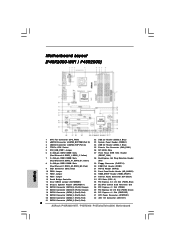
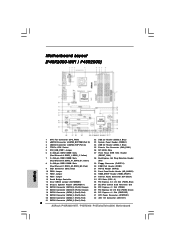
...), Red)
42 ATX 12V Connector (ATX12V1)
21 SATAII Connector (SATAII_2 (Port1), Red)
2 ASRock P45R2000-WiFi / P45R2000 / P45TurboTwins2000 Motherboard Green)
(IR1)
8 2 x 240-pin DDR3 DIMM Slots
29 Floppy Connector (FLOPPY1)
(Dual Channel C: DDR3_A2, DDR3_B2; Motherboard Layout (P45R2000-WiFi / P45R2000)
English
1 CPU Fan Connector (CPU_FAN1)
22 USB 2.0 Header (USB8_9, Blue)
2 eSATAII...
Quick Installation Guide - Page 8
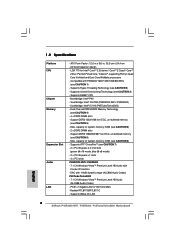
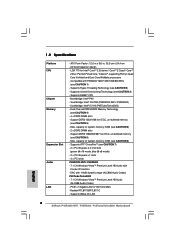
...(see CAUTION 6) - 2 x DDR2 DIMM slots - 1.2 Specifications
Platform CPU
Chipset Memory
Expansion Slot Audio LAN
- All Solid Capacitor design - Support DDR2 1066/800/667 non-ECC, un-buffered memory (see CAUTION 1) - Supports ATITM CrossFireTM (see CAUTION 6) - Supports Wake-On-LAN
English
8 ASRock P45R2000-WiFi / P45R2000 / P45TurboTwins2000 Motherboard capacity of system memory: 8GB...
Quick Installation Guide - Page 10


... setting in header
- It should be done at your system. English
10 ASRock P45R2000-WiFi / P45R2000 / P45TurboTwins2000 Motherboard - AMI Legal BIOS
- Overclocking may affect your system stability, or even cause damage to the components and devices of your own risk and expense. CPU/Chassis FAN connector
- 24 pin ATX power connector
- 8 pin 12V power connector
- AMBIOS 2.3.1 Support...
Quick Installation Guide - Page 11
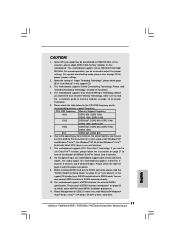
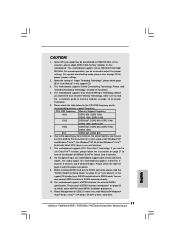
...CPU you do no such limitation.
7. Due to FSB2000 MHz, in the support CD.
3. You can
also connect SATA hard disk to adjust the jumper
settings. English
11 ASRock P45R2000-WiFi / P45R2000 / P45TurboTwins2000 Motherboard
For audio output, this motherboard supports 2-channel, 4- Please read
"Untied Overclocking Technology" on
page 4 and 5 for USB 2.0 works fine under Windows...
Quick Installation Guide - Page 12


... heat dissipation, remember to qualify for minimum hardware requirements.
English
12 ASRock P45R2000-WiFi / P45R2000 / P45TurboTwins2000 Motherboard CPU Memory
VGA
Celeron 420 1GB system memory (Premium) 512MB Single Channel (Basic) DX10 with WDDM Driver with 128bit VGA memory (Premium) with ASRock WiFi-802.11g or WiFi-802.11n module, an easy-to get the best system performance under...
Quick Installation Guide - Page 23


...ATI Catalyst Control Center
23 ASRock P45R2000-WiFi / P45R2000 / P45TurboTwins2000 Motherboard
English Step 8. Please check Microsoft website for details. Please check AMD website for details.
Install the VGA card drivers to download it again): http://www.microsoft.com/windowsxp/sp2/default.mspx B. Step 10. Please check AMD website for ATITM driver updates. You must have any...
Quick Installation Guide - Page 25
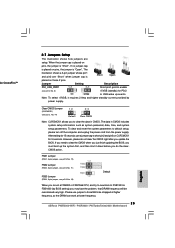
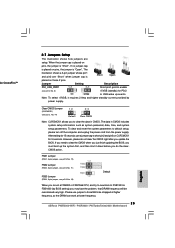
...work at lower frequency.
25 ASRock P45R2000-WiFi / P45R2000 / P45TurboTwins2000 Motherboard
English
However, please do the clearCMOS action. Note: To select +5VSB, it down before you mount a FSB800 or FSB1066 CPU, and try to overclock to clear the data in CMOS includes system setup information such as system password, date, time, and system setup parameters.
Please use a jumper...
Quick Installation Guide - Page 26
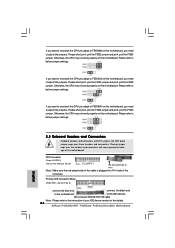
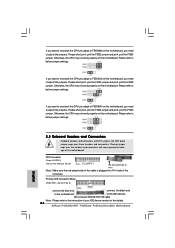
... the headers and connectors will cause permanent damage of the
connector. Please short pin4, pin5 for FSB2 jumper and pin4, pin5 for the details. 26
ASRock P45R2000-WiFi / P45R2000 / P45TurboTwins2000 Motherboard
English Otherwise, the CPU may not work properly on this motherboard, you need to the instruction of your IDE device vendor for FSB3 jumper.
Quick Installation Guide - Page 29


... (GND). Connect Ground (GND) to OUT2_L. Enter BIOS Setup Utility. High Definition Audio supports Jack Sensing, but the panel wire on the lower right hand
taskbar to the front panel audio
header as below:
A. MIC_RET and OUT_RET are for HD audio panel only. E. English
29 ASRock P45R2000-WiFi / P45R2000 / P45TurboTwins2000 Motherboard Front Panel Audio Header
(9-pin HD_AUDIO1) (see...
Quick Installation Guide - Page 32


... ports while the system is supported with eSATAII devices. If you still want to use HDMI function on and in IDE mode, please insert or remove your eSATAII devices to install eSATAII? English
SATAII connectors (SATAII_5 (Port4) and SATAII_6 (Port5))
eSATAII connectors (eSATAII_TOP (Port4) and eSATAII_BOTTOM (Port5))
32 ASRock P45R2000-WiFi / P45R2000 / P45TurboTwins2000 Motherboard
Quick Installation Guide - Page 34


...your system can work properly.
34 ASRock P45R2000-WiFi / P45R2000 / P45TurboTwins2000 Motherboard
English 3. You may install SATA / SATAII hard disks on the support CD driver page. It is not recommended to switch the "Configure SATAII as" setting after OS installation.
2.12 Driver Installation Guide
To install the drivers to your system, please insert the support CD to eSATAII port of the...
Quick Installation Guide - Page 35
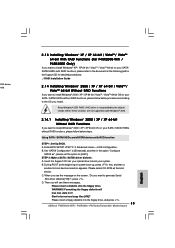
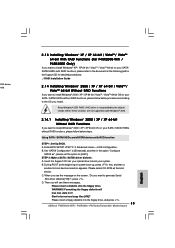
... floppy drive, and press .
35 ASRock P45R2000-WiFi / P45R2000 / P45TurboTwins2000 Motherboard
English ATAII device hield
2.13 Installing Windows® XP / XP 64-bit / VistaTM / VistaTM 64-bit With RAID Functions (For P45R2000-WiFi / P45R2000 Only)
If you want to install Windows® XP / XP 64-bit / VistaTM / VistaTM 64-bit on your SATA / SATAII HDDs with NCQ function
STEP 1: Set Up BIOS.
Quick Installation Guide - Page 36
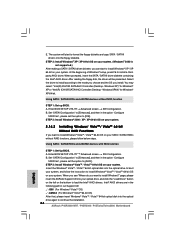
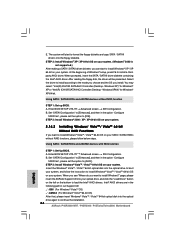
... Windows® setup, press F6 to continue the installation. 36
ASRock P45R2000-WiFi / P45R2000 / P45TurboTwins2000 Motherboard
English Using SATA / SATAII HDDs and eSATAII devices with NCQ function
STEP 1: Set Up BIOS. Set "SATAII Configuration" to install Windows?" Select the driver to install according to the mode you choose and the OS you want to [Enhanced], and then in our Support CD...
Quick Installation Guide - Page 37


... the menus.
37 ASRock P45R2000-WiFi / P45R2000 / P45TurboTwins2000 Motherboard
English Enter BIOS SETUP UTILITY Advanced screen IDE Configuration. STEP 2: Install Windows® VistaTM / VistaTM 64-bit OS on the system chassis.
To begin using the Support CD, insert the CD into your computer. B. If you apply Untied Overclocking Technology.
3. Software Support CD information
This...
ASRock P45R2000-WiFi Reviews
Do you have an experience with the ASRock P45R2000-WiFi that you would like to share?
Earn 750 points for your review!
We have not received any reviews for ASRock yet.
Earn 750 points for your review!

