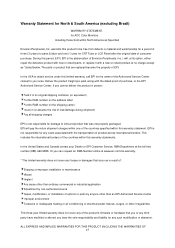AOC e970Swn Support and Manuals
Get Help and Manuals for this AOC item

Most Recent AOC e970Swn Questions
Aoc E970swn Monitor Brightness Adjust Issue
i have AOC E970SWM monitor. Installed driver and I-Menu, but i couldn't click the brightness button ...
i have AOC E970SWM monitor. Installed driver and I-Menu, but i couldn't click the brightness button ...
(Posted by ndu0808 8 years ago)
Monitor Brightness Adjustment
i am using AOC e970swn monitor. My problem is i do not have the i-menu software to adjust the bright...
i am using AOC e970swn monitor. My problem is i do not have the i-menu software to adjust the bright...
(Posted by choykl5 9 years ago)
AOC e970Swn Videos
Popular AOC e970Swn Manual Pages
AOC e970Swn Reviews
We have not received any reviews for AOC yet.