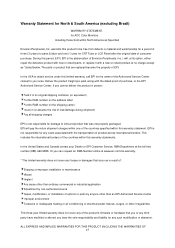AOC e970Swn Support Question
Find answers below for this question about AOC e970Swn.Need a AOC e970Swn manual? We have 2 online manuals for this item!
Question posted by choykl5 on August 18th, 2014
Monitor Brightness Adjustment
i am using AOC e970swn monitor. My problem is i do not have the i-menu software to adjust the brightness of the monitor. Appreciate AOC can help
Current Answers
Answer #1: Posted by TheWiz on August 19th, 2014 7:41 AM
According the the manual, the software is required to manually adjust settings. You can get the software from here (under the Support tab).
Related AOC e970Swn Manual Pages
Similar Questions
Aoc E970swn Monitor Brightness Adjust Issue
i have AOC E970SWM monitor. Installed driver and I-Menu, but i couldn't click the brightness button ...
i have AOC E970SWM monitor. Installed driver and I-Menu, but i couldn't click the brightness button ...
(Posted by ndu0808 8 years ago)
Aoc Monitor E2060sw led And Screen Is Too Bright. How To Dim Or Reduce
brightness?
brightness?
(Posted by janrob2 9 years ago)
Repair Manual
Hi, I am looking for a repair manual for this product. Can you help?
Hi, I am looking for a repair manual for this product. Can you help?
(Posted by fourtoed 10 years ago)
Aoc 2070 No Osd And Imenu Doesnt Work???
Recently purchased this screen and having no joy in adjusting brightness. Manual tells me to use ime...
Recently purchased this screen and having no joy in adjusting brightness. Manual tells me to use ime...
(Posted by kiaorafromcoffeeluva 10 years ago)