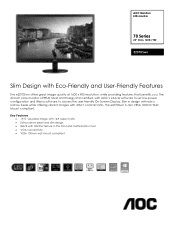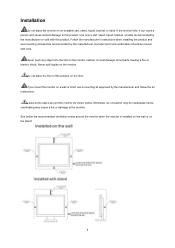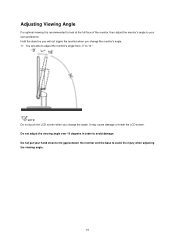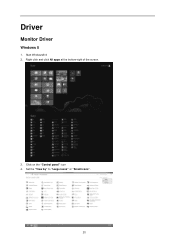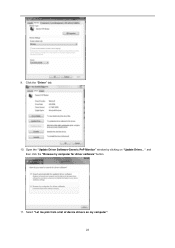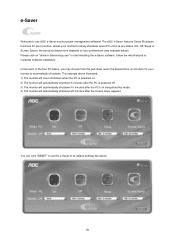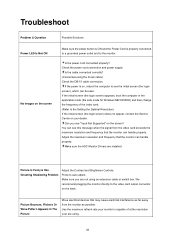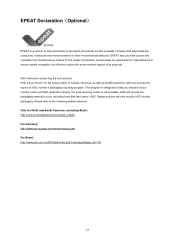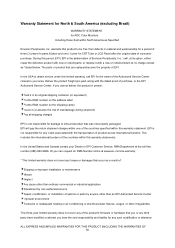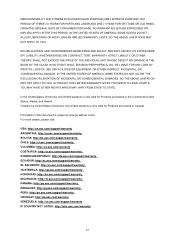AOC e2070Swn Support Question
Find answers below for this question about AOC e2070Swn.Need a AOC e2070Swn manual? We have 2 online manuals for this item!
Question posted by kiaorafromcoffeeluva on November 15th, 2013
Aoc 2070 No Osd And Imenu Doesnt Work???
Recently purchased this screen and having no joy in adjusting brightness. Manual tells me to use imenu, however only 3 buttons on the imenu screen are functioning and not the colour, brightness etc....PLEASE help before its returned!!
Current Answers
Related AOC e2070Swn Manual Pages
Similar Questions
How To Adjust E2070sw Led 20 Class(49.4cm) Monitor - Bad Glare
Have just purchased the above monitor and it has very bad glare which is bad for the eyes. Could you...
Have just purchased the above monitor and it has very bad glare which is bad for the eyes. Could you...
(Posted by goldmine67866 7 years ago)
Audio
I have installed a new aoc e2070swn and have no audio. Do I need exterior speakers or is there a set...
I have installed a new aoc e2070swn and have no audio. Do I need exterior speakers or is there a set...
(Posted by sfpratt 9 years ago)
Aoc Monitor E2060sw led And Screen Is Too Bright. How To Dim Or Reduce
brightness?
brightness?
(Posted by janrob2 9 years ago)
No Manual Came With This Monitor And I Find The Screen Too Bright.
(Posted by janrob2 9 years ago)