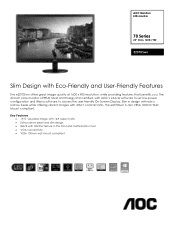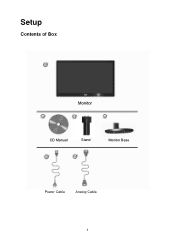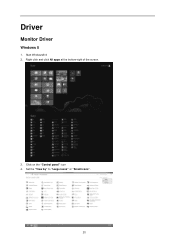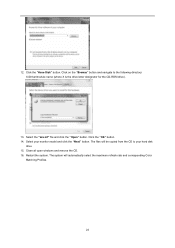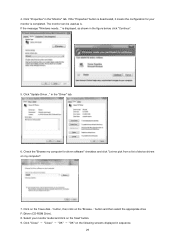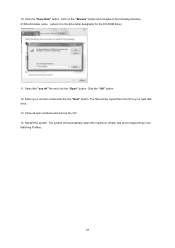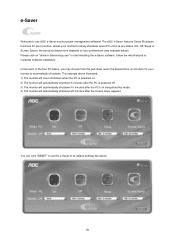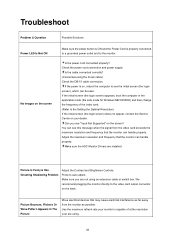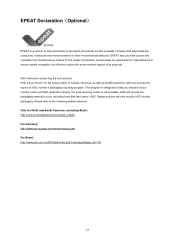AOC e2070Swn Support and Manuals
Get Help and Manuals for this AOC item

View All Support Options Below
Free AOC e2070Swn manuals!
Problems with AOC e2070Swn?
Ask a Question
Free AOC e2070Swn manuals!
Problems with AOC e2070Swn?
Ask a Question
Most Recent AOC e2070Swn Questions
How To Adjust Lcd Brightness
(Posted by mafe0630 3 years ago)
How To Adjust E2070sw Led 20 Class(49.4cm) Monitor - Bad Glare
Have just purchased the above monitor and it has very bad glare which is bad for the eyes. Could you...
Have just purchased the above monitor and it has very bad glare which is bad for the eyes. Could you...
(Posted by goldmine67866 7 years ago)
How Do You Darken The Screen?
(Posted by anitabarbey 9 years ago)
Audio
I have installed a new aoc e2070swn and have no audio. Do I need exterior speakers or is there a set...
I have installed a new aoc e2070swn and have no audio. Do I need exterior speakers or is there a set...
(Posted by sfpratt 9 years ago)
AOC e2070Swn Videos
Popular AOC e2070Swn Manual Pages
AOC e2070Swn Reviews
We have not received any reviews for AOC yet.