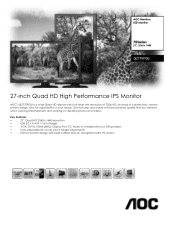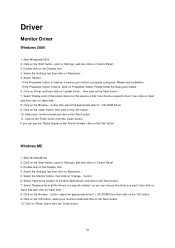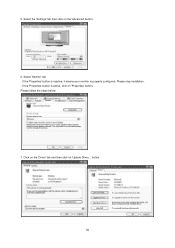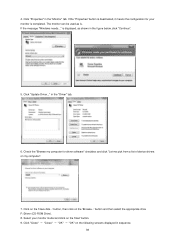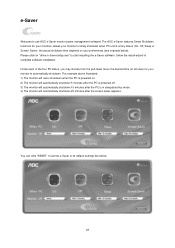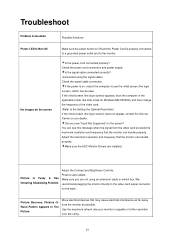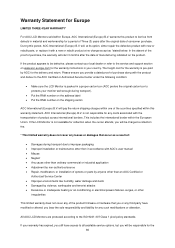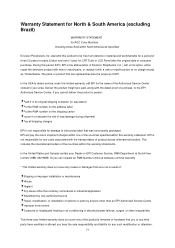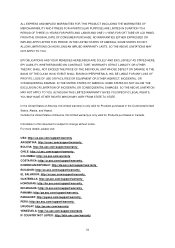AOC Q2770PQU Support and Manuals
Get Help and Manuals for this AOC item

View All Support Options Below
Free AOC Q2770PQU manuals!
Problems with AOC Q2770PQU?
Ask a Question
Free AOC Q2770PQU manuals!
Problems with AOC Q2770PQU?
Ask a Question
AOC Q2770PQU Videos
Popular AOC Q2770PQU Manual Pages
AOC Q2770PQU Reviews
We have not received any reviews for AOC yet.