AOC i2367F Support and Manuals
AOC i2367F Videos
Popular AOC i2367F Manual Pages
User's Manual_i2267Fw - Page 2


... ...18 OSD Setting...19 Luminance ...20 Image Setup ...22 Color Setup...24 Picture Boost ...26 OSD Setup ...28 Extra ...30 Exit...32 LED Indicator ...33
Driver ...34 Monitor Driver ...34 Windows 7 ...34 Windows Vista ...37 Windows XP ...39 Windows 2000 ...42 Windows ME...42 i-Menu ...43 e-Saver ...44 Screen+ ...45
Troubleshoot ...46 Specification...47
General Specification...47 Preset Display...
User's Manual_i2267Fw - Page 4


... sure of the type of time. The monitor is equipped with a three-pronged grounded plug, a plug with a third (grounding) pin. Overloading can result in fire or electric shock.
Manufacturers: I2367FH /I2267FWH 1) TPV ELECTRONICS(FUJIAN) CO., LTD model : ADPC1245 2) HONOR ELECTRONIC CO.,LTD model: ADS-65LSI-12-1 12045G I2367F/I2267FW /I2067F 1) TPV ELECTRONICS(FUJIAN) CO., LTD...
User's Manual_i2267Fw - Page 7


Do not knock or drop the monitor during operation. Make sure that the ventilating openings are not blocked by a table or curtain.
Other
If the product is emitting a strange smell, sound or smoke, disconnect the power plug IMMEDIATELY and contact a Service Center. Do not engage the LCD monitor in severe vibration or high impact conditions during operation or transportation.
7
User's Manual_i2267Fw - Page 8


Setup
Contents in Box
Monitor
*
CD Manual
Base
Adapter
Audio Cable
*
*
*
Power Cable
DVI Cable
Analog Cable
HDMI Cable
Not all countries and regions. Please check with the local dealer or AOC branch office for all signal cables (Analog, and HDMI cables) will be provided for confirmation.
8
User's Manual_i2267Fw - Page 31
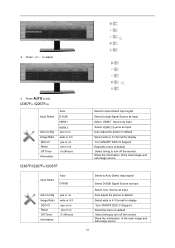
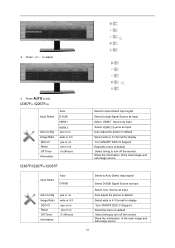
... wide or 4:3 format for display Turn ON/OFF DDC-CI Support Reset the menu to default Select timing to turn off the monitor. I2367FH /I2267FWH
Input Select
Auto Config Image Ratio DDC-CI Reset Off... Timer Information
Auto D-SUB HDMI 1
HDMI 2 yes or no wide or 4:3 yes or no yes or no 0~24hours
I2367F/I2267FW...
User's Manual_i2267Fw - Page 39


..., as is. Click "Properties" in the figure below, click "Continue".
5. If the message "Windows needs..." Click "Update Driver..." Select your monitor is deactivated, it means the configuration for driver software" checkbox and click "Let me pick from a list of device drivers on my computer".
7. in sequence.
39 button, then click on the 'Have disk...' The...
User's Manual_i2267Fw - Page 41
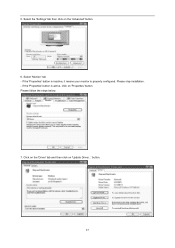
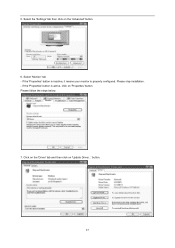
If the 'Properties' button is inactive, it means your monitor is active, click on 'Properties' button. button.
4 1 Select the 'Settings' tab then click on 'Update Driver...' Please stop installation. - Please follow the steps below.
7. Click on the 'Driver' tab and then click on the 'Advanced' button.
6. Select 'Monitor' tab - If the 'Properties' button is properly configured. 5....
User's Manual_i2267Fw - Page 43


Double click on 'Update Driver...' Please stop installation. - Click on 'Driver' and then click on the 'Display' Icon. 4. Click on the 'Open' button, then click on 'Finish' button then the 'Close' button.
4 3 Click on the 'OK' button. 10. If the 'Properties' button is inactive, it means your monitor model and click on the 'Next' button. 7. Click on...
User's Manual_i2267Fw - Page 45
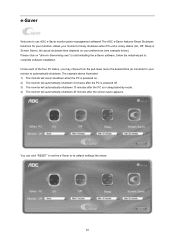
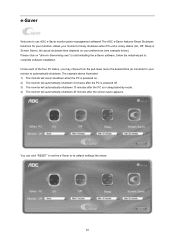
... The AOC e-Saver features Smart Shutdown functions for your monitor to automatically shutdown.
the actual shutdown time depends on "driver/e-Saver/setup.exe" to start installing the e-Saver software, follow the install wizard to its default settings like below ). The example above illustrated: 1) The monitor will never shutdown when the PC is powered on. 2) The monitor will automatically...
User's Manual_i2267Fw - Page 47
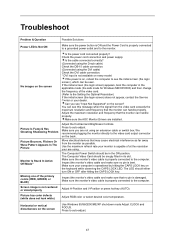
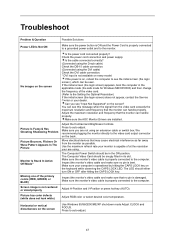
... are not using . Move electrical devices that the monitor can handle properly.
Check the power cord connection and power supply. Make sure you see "Input Not Supported" on the screen
Picture Is Fuzzy & Has Ghosting Shadowing Problem
Picture Bounces, Flickers Or Wave Pattern Appears In The Picture
Monitor Is Stuck In Active Off-Mode"
Missing one of...
User's Manual_i2267Fw - Page 61


..., or installation of options or parts by anyone other than an AOC Authorized Service Center Improper environment Excessive or inadequate heating or air conditioning or electrical powers failures, surges, or other irregularities
This limited warranty does not cover any of the product firmware or hardware that you cannot deliver the product in person:
Pack it in...
User's Manual_i2267Fw - Page 63


...name of the Authorized Service Center closest to be free from defects in its option, either repair the defective product with new or rebuilt parts, or replace it with the ...source Repair, modification, or installation of options or parts by anyone other than an EPI Authorized Service Center Improper environment Excessive or inadequate heating or air conditioning or electrical power failures...
User's Manual_i2267Fw - Page 65
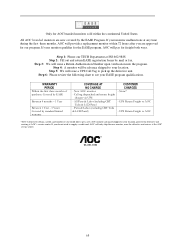
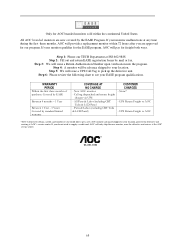
...UPS
- None*
-
Step 6: Please review the following chart to supply a credit card, AOC will provide a replacement monitor within the continental United States. All Parts & Labor Including CRT Tube & LCD ... program qualifications. If your location, prior to your monitor malfunctions at AOC's service center. Only for AOC branded monitors sold within 72 hours after you are now covered ...
User's Manual_i2267Fw - Page 66


... the planet! This product is tested to ensure top performance and reduce sight and strain problems. Important parameters are Resolution, Luminance, Contrast, Reflection and Colour characteristics Products are tested according...third party verified program, where every product model is now requested by an accredited impartial test laboratory.
TCO Development works for Displays version. 2.3...
Spec Sheet_i2367F - Page 1
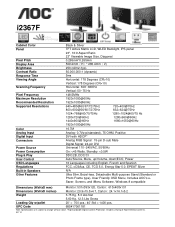
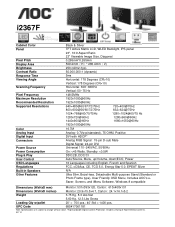
... Frequency
Pixel Frequency Maximum Resolution Recommended Resolution Supported Resolutions
Color Analog Input Digital Input Connectors
Power Source Power Consumption Plug & Play User Control OSD Languages Regulations Built-in Speakers Other Features
Black & Silver
TFT Active Matrix LCD, WLED Backlight, IPS panel
23", 16:9 Aspect Ratio 23" Viewable Image Size, Diagonal 0.265mm*0.265mm
509...
AOC i2367F Reviews
Do you have an experience with the AOC i2367F that you would like to share?
Earn 750 points for your review!
We have not received any reviews for AOC yet.
Earn 750 points for your review!


