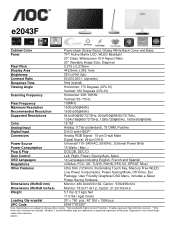AOC e2043f Support and Manuals
Get Help and Manuals for this AOC item

Most Recent AOC e2043f Questions
Sir; My Aoc 20''---e2043fs--- Led Monitor Drivers I Has Lost .give Me A Download
(Posted by imuu4u 8 years ago)
Sensitive Touch Problem Solution
(Posted by zalavipuln88 10 years ago)
AOC e2043f Videos
Popular AOC e2043f Manual Pages
AOC e2043f Reviews
We have not received any reviews for AOC yet.