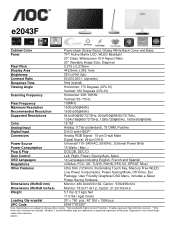AOC e2043f Support Question
Find answers below for this question about AOC e2043f.Need a AOC e2043f manual? We have 2 online manuals for this item!
Question posted by imuu4u on November 16th, 2015
Sir; My Aoc 20''---e2043fs--- Led Monitor Drivers I Has Lost .give Me A Download
The person who posted this question about this AOC product did not include a detailed explanation. Please use the "Request More Information" button to the right if more details would help you to answer this question.
Current Answers
Related AOC e2043f Manual Pages
Similar Questions
How To Adjust E2070sw Led 20 Class(49.4cm) Monitor - Bad Glare
Have just purchased the above monitor and it has very bad glare which is bad for the eyes. Could you...
Have just purchased the above monitor and it has very bad glare which is bad for the eyes. Could you...
(Posted by goldmine67866 7 years ago)
Aoc E2752vh On Windows 10
I recently purchased a new desktop with Windows 10 on it, as well as my aoc 27in monitor. Monitor an...
I recently purchased a new desktop with Windows 10 on it, as well as my aoc 27in monitor. Monitor an...
(Posted by shambaugh86 8 years ago)
Cannot Find Drivers For Aoc E2243fws Monitor
Are there display drivers for the AOC e2243Fws Monitor.Before my monitor would of shown as AOC e2243...
Are there display drivers for the AOC e2243Fws Monitor.Before my monitor would of shown as AOC e2243...
(Posted by ndmgeorge 9 years ago)
Aoc Monitor E2060sw led And Screen Is Too Bright. How To Dim Or Reduce
brightness?
brightness?
(Posted by janrob2 9 years ago)
How To Download Driver
I am unable to dowload the driver from the original CD, can I download the driver from the net?
I am unable to dowload the driver from the original CD, can I download the driver from the net?
(Posted by RAL48 10 years ago)