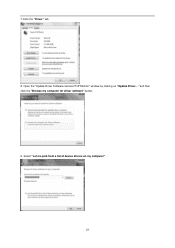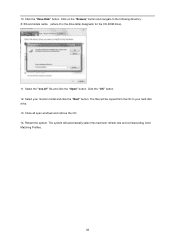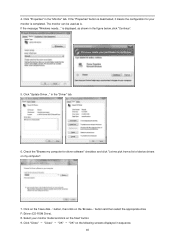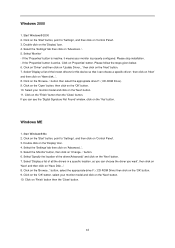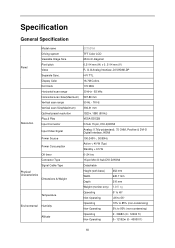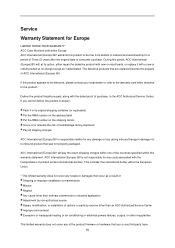AOC e2752Vh Support Question
Find answers below for this question about AOC e2752Vh.Need a AOC e2752Vh manual? We have 2 online manuals for this item!
Question posted by shambaugh86 on March 7th, 2016
Aoc E2752vh On Windows 10
I recently purchased a new desktop with Windows 10 on it, as well as my aoc 27in monitor. Monitor and cp both boot up, then monitor says no signal.. I put it on my laptop with same HDMI cable and it works fine. Laptop is on Windows 7..Please help
Current Answers
Answer #1: Posted by TommyKervz on March 9th, 2016 2:25 AM
Check the DP cable connection and make sure the AOC Monitor Drivers are installed. Go here http://www.solvusoft.com/en/update/drivers/monitor/aoc/27/e2752vh/model-numbers/ to download drivers for windows 10
Related AOC e2752Vh Manual Pages
Similar Questions
I Need The Drivers Dor Windows 10 Were I Found N Download
(Posted by dariogedon 2 years ago)
Cannot Use The Monitor After Windows 10 Upgrage
I upgraded my notebook with windows 10, but after that, my usb monitor is not working. I tried to re...
I upgraded my notebook with windows 10, but after that, my usb monitor is not working. I tried to re...
(Posted by shawnhuang1168 8 years ago)
Monitor Says No Signal.
I purchased the E2060Swd. Got it hooked up and monitor will come on but go straight to no signal. Am...
I purchased the E2060Swd. Got it hooked up and monitor will come on but go straight to no signal. Am...
(Posted by rc4au 9 years ago)
Compatibility With Windows Os
Is this monitor compatible with Windows 8?
Is this monitor compatible with Windows 8?
(Posted by jwjf183 11 years ago)