AOC e2060Swd Support Question
Find answers below for this question about AOC e2060Swd.Need a AOC e2060Swd manual? We have 2 online manuals for this item!
Question posted by rc4au on June 6th, 2014
Monitor Says No Signal.
I purchased the E2060Swd. Got it hooked up and monitor will come on but go straight to no signal. Am I doing something wrong? My computer is a XP.
Current Answers
There are currently no answers that have been posted for this question.
Be the first to post an answer! Remember that you can earn up to 1,100 points for every answer you submit. The better the quality of your answer, the better chance it has to be accepted.
Be the first to post an answer! Remember that you can earn up to 1,100 points for every answer you submit. The better the quality of your answer, the better chance it has to be accepted.
Related AOC e2060Swd Manual Pages
Spec Sheet_E2060SWD - Page 1


e2060Swd
Cabinet Color Panel
Pixel Pitch Display Area Brightness Contrast Ratio Response Time Viewing Angle
Scanning ...70/72/75Hz, 1280x1024@60/75Hz, 1600x900@60Hz
Color
16.7M
Signal Input
Analog: 0.7Vp-p(standard), 75 OHM, Positive
Digital Input
DVI-D with HDCP*
Connectors
Analog RGB Signal: 15-pin D-sub Male
Digital Signal: 24-pin DVI-D
Power Source
Universal 110~240VAC, 50/60Hz
Power...
User's Manual_E2060SWD - Page 2


... Image Setup ...27 Color Setup ...28 Picture Boost ...29 OSD Setup ...30 Extra ...31 Exit ...32 LED Indicator...33
Driver ...34 Monitor Driver...34 Windows 2000 ...34 Windows ME ...34 Windows XP...35 Windows Vista ...38 Windows 7...40 Windows 8...44 i-Menu ...44 e-Saver ...45 Screen+ ...46
Troubleshoot ...47 Specification...50
General Specification...
User's Manual_E2060SWD - Page 3


FCC Notice...61 WEEE Declaration ...62 WEEE Declaration for India...62 EPA Energy Star...63 EPEAT Declaration ...64 Service ...65
EU WARRANTY FOR AOC MONITORS 65 Warranty Statement for North & South America (excluding Brazil 67 TCO DOCUMENT ...69
3
User's Manual_E2060SWD - Page 5


...license (Only for long periods of power source indicated on the label. This will protect the monitor from the type of time. If you are not sure of the type of the grounded plug....
For use an adapter to ground the appliance safely. Power
The monitor should be operated only from damage due to power surges. The monitor is equipped with a three-pronged grounded plug, a plug with power...
User's Manual_E2060SWD - Page 6


... installing the product and use a mounting kit approved by the manufacturer or sold with care. Leave some space around the monitor as shown below the recommended ventilation areas around the monitor when the monitor is installed on the wall or on a wall or shelf, use mounting accessories recommended by the manufacturer. Otherwise, air...
User's Manual_E2060SWD - Page 8


Other
If the product is emitting a strange smell, sound or smoke, disconnect the power plug IMMEDIATELY and contact a Service Center. Do not engage the LCD monitor in severe vibration or high impact conditions during operation or transportation.
8
Do not knock or drop the monitor during operation. Make sure that the ventilating openings are not blocked by a table or curtain.
User's Manual_E2060SWD - Page 12


Hold the stand so you will not topple the monitor when you change the monitor's angle. 1> You are able to adjust the monitor's angle from -5° to your own preference. Adjusting Viewing Angle
For optimal viewing it is recommended to look at the full face of the monitor, then adjust the monitor's angle to 22 °.
12
User's Manual_E2060SWD - Page 13


2> You are able to adjust the monitor's angle from -5° to 22 °. NOTE: Do not touch the LCD screen when you change the angle. It may cause damage or break the LCD screen.
13
User's Manual_E2060SWD - Page 14


... connecting. 1 Connect the power cable to the AC port on the back of the monitor. 2 Connect one end of the 15-pin D-Sub cable to the back of the monitor 6 Turn on the back of the monitor and connect the other end to the computer's D-Sub port. 3. (Optional -Requires a video card with HDMI...
User's Manual_E2060SWD - Page 15


... optional wall mounting arm for instructions on attaching it to a wall mounting arm you purchase separately. Wall Mounting
Preparing to assemble the wall mounting arm. 3 Place the wall mounting arm onto the back of the monitor.
This monitor can be attached to the wall. Line up the holes of the arm with the...
User's Manual_E2060SWD - Page 23


Volume / >
When there is no OSD,Press Volume button to select the Eco mode of brightness and DCR/I-Care on /off the monitor.
Eco (DCR/I-Care)/ <
Press the Eco key continuously to active volume adjustment bar,Press E2060SW:
1 Auto/Exit 2 ECO(DCR)/< 3 4:3 or Wide / > 4 Menu/Enter 5 Power
...
User's Manual_E2060SWD - Page 24


... OSD - Press
any other two function is disable to turn the monitor on . MENU button
Notes: 1) If the product has only one signal input, the item of "Input Select" is disable to adjust. ... Lock Function: To lock the OSD, press and hold the
while the monitor is highlighted, press
MENU-button to turn the monitor on .
Once the desired function is highlighted, press the
MENU-button to...
User's Manual_E2060SWD - Page 31


... or no 0-24hrs wide or 4:3 yes or no yes or no
Information
Select input signal source. ( E2260PHU/E2260SHU/ E2460PW HU/E2460SW HU/E2460SHU/E2460PHU) Select input signal source. ( E960SRDA/ E960PRDA/
E960SRD/E2060SWDA/E2060PWDA/E2060SWD/ E2260SD/E2260SDA/ E2260PDA)
Select input signal source.(E2060SW) Auto adjust the picture to default.
User's Manual_E2060SWD - Page 34


... a specific location, so you can choose the driver you can choose a specific driver', then click on 'Next' and then click on the 'Display' Icon. 4. Select 'Monitor' - Select the 'Settings' tab then click on 'Have Disk...'. 8. Select 'Display a list of the driver(Advanced)' and click on the 'Next' button. 10.
User's Manual_E2060SWD - Page 36


... - If the 'Properties' button is inactive, it means your monitor is active, click on 'Update Driver...' Click on the 'Driver' tab and then click on 'Properties' button. If the 'Properties' button is properly configured. Select ...
User's Manual_E2060SWD - Page 48


....
48 Adjust the maximum resolution and frequency that the monitor can be in the applicable mode (the safe mode for Windows ME/XP/2000) and then change the frequency of at the ... Make sure you see this message when the signal from the monitor as far away from the video card exceeds the maximum resolution and frequency that the monitor can see "Input Not Supported" on every model...
User's Manual_E2060SWD - Page 60
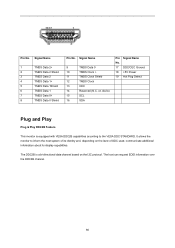
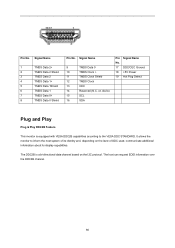
... Ground 18 +5V Power 19 Hot Plug Detect
Plug and Play
Plug & Play DDC2B Feature
This monitor is a bi-directional data channel based on the level of its identity and, depending on the I2C protocol. Signal Name
1
TMDS Data 2+
2
TMDS Data 2 Shield
3
TMDS Data 2
4
TMDS Data 1+
5
TMDS Data 1Shield
6
TMDS Data 1
7
TMDS...
User's Manual_E2060SWD - Page 64


... and carton. If a local recycling center is not available, AOC will only recycle AOC monitor packaging. AOC Display solution will recycle the packaging material for the design of AOC monitor's packaging recycling program. Please refer to help purchasers in protecting the environment. AOC believes in the public and private sectors evaluate, compare and...
User's Manual_E2060SWD - Page 65


...industrial application Adjustment by non-authorized source Repair, modification, or installation of consumer purchase. This includes the international border within this warranty statement. Service
EU WARRANTY FOR AOC MONITORS
LIMITED THREE-YEAR WARRANTY*
For AOC LCD Monitors sold within Europe, AOC International (Europe) B.V. If the product appears to be charged a collection...
User's Manual_E2060SWD - Page 67


...or any of the product's firmware or hardware that are replaced become the property of purchase, to obtain service under this warranty statement. In the USA to the EPI Authorized ....
Warranty Statement for North & South America (excluding Brazil)
WARRANTY STATEMENT for AOC Color Monitors Including those Sold within North America as *stated below. ALL EXPRESS AND IMPLIED WARRANTIES FOR...
Similar Questions
Aoc E1659fwu
Monitor comes on for a few seconds then goes off. How do I fix this on a MAC?
Monitor comes on for a few seconds then goes off. How do I fix this on a MAC?
(Posted by robblack 1 year ago)
Aoc Monitor E2060sw led And Screen Is Too Bright. How To Dim Or Reduce
brightness?
brightness?
(Posted by janrob2 9 years ago)
No Manual Came With This Monitor And I Find The Screen Too Bright.
(Posted by janrob2 9 years ago)
Pulses On And Off Model Aoc 2216vw
Ok I have checked electrolytic caps and replaced. When useing 100 Watt Globe in series with 240 V Mo...
Ok I have checked electrolytic caps and replaced. When useing 100 Watt Globe in series with 240 V Mo...
(Posted by nebo 11 years ago)

