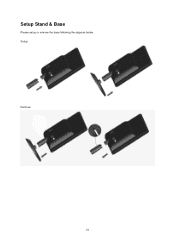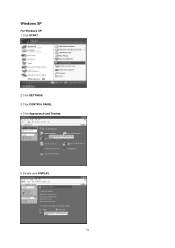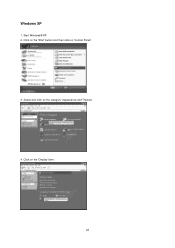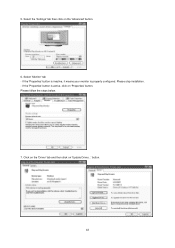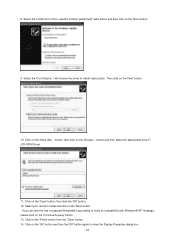AOC e950Swn Support Question
Find answers below for this question about AOC e950Swn.Need a AOC e950Swn manual? We have 2 online manuals for this item!
Question posted by dariogedon on June 24th, 2021
I Need The Drivers Dor Windows 10 Were I Found N Download
Current Answers
Answer #1: Posted by Odin on June 24th, 2021 12:10 PM
Hope this is useful. Please don't forget to click the Accept This Answer button if you do accept it. My aim is to provide reliable helpful answers, not just a lot of them. See https://www.helpowl.com/profile/Odin.
Answer #2: Posted by SonuKumar on June 24th, 2021 7:32 PM
How do I download AOC monitor drivers?
Method 1: Download and install AOC monitor manually
Go to the AOC service center.
Search for the monitor on the webpage. ...
Click Support.
Scroll down and click Driver in the Drivers and Software section.
Click the downloaded file and follow the on-screen instructions to finish the process.
https://members.driverguide.com/driver_search.php?ref=www&q=e950Swn+
Please respond to my effort to provide you with the best possible solution by using the "Acceptable Solution" and/or the "Helpful" buttons when the answer has proven to be helpful.
Regards,
Sonu
Your search handyman for all e-support needs!!
Related AOC e950Swn Manual Pages
Similar Questions
I recently purchased a new desktop with Windows 10 on it, as well as my aoc 27in monitor. Monitor an...
I upgraded my notebook with windows 10, but after that, my usb monitor is not working. I tried to re...