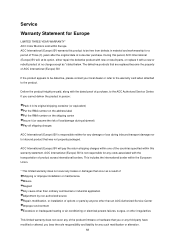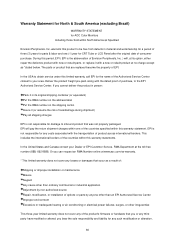AOC e950Swn Support Question
Find answers below for this question about AOC e950Swn.Need a AOC e950Swn manual? We have 2 online manuals for this item!
Question posted by mykaella003 on August 12th, 2015
My Aoc E950swn Monitor Is Shaking Up And Down
The person who posted this question about this AOC product did not include a detailed explanation. Please use the "Request More Information" button to the right if more details would help you to answer this question.
Current Answers
Related AOC e950Swn Manual Pages
Similar Questions
Tela Toda Rosada
monitor aoc - e 950 Swn esta com a tela toda rosada parece ter pedido uma das cores e parece ser a c...
monitor aoc - e 950 Swn esta com a tela toda rosada parece ter pedido uma das cores e parece ser a c...
(Posted by magayver1962 2 years ago)
Cannot Use The Monitor After Windows 10 Upgrage
I upgraded my notebook with windows 10, but after that, my usb monitor is not working. I tried to re...
I upgraded my notebook with windows 10, but after that, my usb monitor is not working. I tried to re...
(Posted by shawnhuang1168 8 years ago)
No Sound From My Monitor
I have no sound from my monitor. Is there a separate cable that I have to connect. My system is runn...
I have no sound from my monitor. Is there a separate cable that I have to connect. My system is runn...
(Posted by rtauszky 9 years ago)