AOC e2250Swdn Support Question
Find answers below for this question about AOC e2250Swdn.Need a AOC e2250Swdn manual? We have 2 online manuals for this item!
Question posted by RAL48 on September 21st, 2013
How To Download Driver
I am unable to dowload the driver from the original CD, can I download the driver from the net?
Current Answers
There are currently no answers that have been posted for this question.
Be the first to post an answer! Remember that you can earn up to 1,100 points for every answer you submit. The better the quality of your answer, the better chance it has to be accepted.
Be the first to post an answer! Remember that you can earn up to 1,100 points for every answer you submit. The better the quality of your answer, the better chance it has to be accepted.
Related AOC e2250Swdn Manual Pages
Spec Sheet_e2250Swdn - Page 1
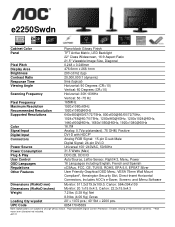
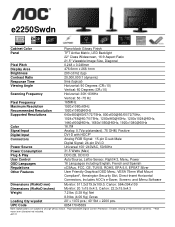
... Security Slot, Direct-Insert Horizontal
Connectors, Includes AOC's e-Saver, Screen+ and iMenu Software
Dimensions (WxHxD mm)
Monitor: 511.2x379.9x109.0, Carton: 564x394x109
Dimensions (WxHxD inches)
Monitor: 20.1x15.0x4.3, Carton: 22.2x15.5x4.3
Weight
7.2 lbs (3.28 Kg) Net
8.9 lbs (4.06 Kg) Gross
Loading Qty w/pallet
20' = 1072 pcs.; 40' Std = 2200 pcs. A07...
User's Manual_e2250Swdn - Page 2


... Contents in Box ...9 Setup Stand & Base...10 Adjusting Viewing Angle...11 Connecting the Monitor...12 Wall Mounting ...13
Adjusting ...14 Setting Optimal Resolution ...14 Windows Vista ...14 ...Setup...24 Picture Boost ...26 OSD Setup ...28 Extra ...30 Exit...32 LED Indicator ...33
Driver ...34 Monitor Driver ...34 Windows 7 ...34 Windows Vista ...38 Windows XP ...40 Windows 2000 ...43 Windows ...
User's Manual_e2250Swdn - Page 5
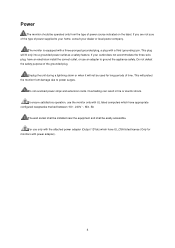
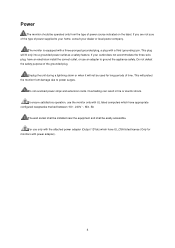
... ground the appliance safely. For use only with the attached power adapter (Output 12Vdc) which have an electrician install the correct outlet, or use the monitor only with a third (grounding) pin. If you are not sure of the type of the grounded plug.
Overloading can result in fire or electric shock...
User's Manual_e2250Swdn - Page 6
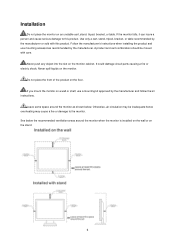
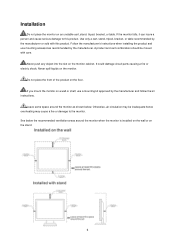
... the manufacturer and follow the kit instructions. Never spill liquids on the monitor cabinet. See below the recommended ventilation areas around the monitor as shown below. Do not place the front of the product on an...mounting kit approved by the manufacturer. If you mount the monitor on the stand:
6 Otherwise, air-circulation may be moved with this product. Installation
Do not place...
User's Manual_e2250Swdn - Page 8


Do not knock or drop the monitor during operation. Make sure that the ventilating openings are not blocked by a table or curtain.
Other
If the product is emitting a strange smell, sound or smoke, disconnect the power plug IMMEDIATELY and contact a Service Center. Do not engage the LCD monitor in severe vibration or high impact conditions during operation or transportation.
8
User's Manual_e2250Swdn - Page 11


... °. It may cause damage or break the LCD screen.
11
You are able to adjust the monitor's angle from -4°to your own preference. Hold the stand so you will not topple the monitor when you change the monitor's angle. NOTE: Do not touch the LCD screen when you change the angle.
User's Manual_e2250Swdn - Page 12
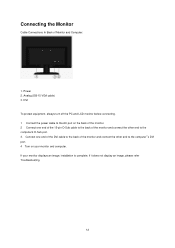
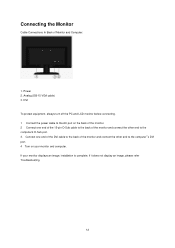
... end to the computer‟s DVI port. 4 Turn on the back of the monitor. 2 Connect one end of the DVI cable to the back of Monitor and Computer:
1. If your monitor and computer. Connecting the Monitor
Cable Connections In Back of the monitor and connect the other end to the computer's D-Sub port. 3. If it...
User's Manual_e2250Swdn - Page 13


Wall Mounting
Preparing to a wall mounting arm you purchase separately. Refer to the user's manual that came with the holes in the back of the monitor. 4 Insert the 4 screws into the holes and tighten. 5 Reconnect the cables. Noted : VESA mounting screw holes are not available for instructions on attaching it to ...
User's Manual_e2250Swdn - Page 18
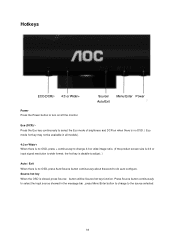
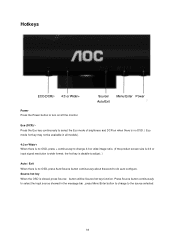
... . Source/ Auto/Exit
Menu/Enter Power
Eco (DCR)/ Press the Eco key continuously to select the Eco mode of brightness and DCR on /off the monitor. Hotkeys
ECO(DCR)/- 4:3 or Wide/+
Power Press the Power button to turn on when there is no OSD. ( Eco mode hot key may not be...
User's Manual_e2250Swdn - Page 19


... it . 3) Press - To un-lock the OSD - or + to turn the monitor on. press and hold the MENU button while the monitor is disable to activate the OSD window. 2) Press - Notes: 1) If the product has... is wide format, the item of "Image Ratio" is off and then press power button to turn the monitor on the control keys.
1) Press the MENU-button to adjust. 3) One of the selected function. or ...
User's Manual_e2250Swdn - Page 34
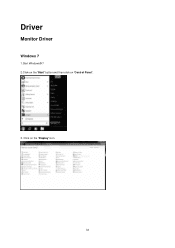
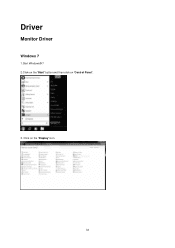
Click on 'Control Panel'.
3. Driver
Monitor Driver
Windows 7
1.Start Windows® 7 2.Click on the 'Start' button and then click on the 'Display' icon.
34
User's Manual_e2250Swdn - Page 36
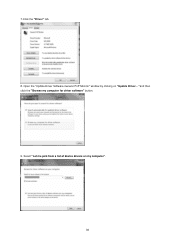
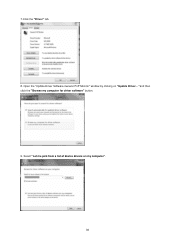
"and then click the "Browse my computer for driver software" button.
9. 7.Click the "Driver" tab.
8. Open the "Update Driver Software-Generic PnP Monitor" window by clicking on my computer".
36 Select "Let me pick from a list of device drivers on "Update Driver...
User's Manual_e2250Swdn - Page 37


... Matching Profiles.
37 Click on the "Browse" button and navigate to your monitor model and click the "Next" button. The system will be copied from the CD to the following directory: X:\Driver\module name (where X is the drive letter designator for the CD-ROM drive).
11. Click the "Have Disk" button. Click the "OK...
User's Manual_e2250Swdn - Page 39


..." checkbox and click "Let me pick from a list of device drivers on my computer".
7. Click "Properties" in the "Driver" tab.
6. Click "Update Driver..." If the message "Windows needs..." in the "Monitor" tab. 4. button and then select the appropriate drive F:\Driver (CD-ROM Drive). 8. Click on the following screens displayed in the figure below, click "Continue".
5. If...
User's Manual_e2250Swdn - Page 41
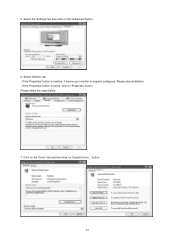
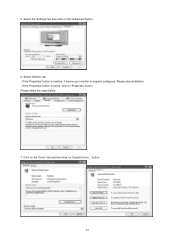
... the 'Properties' button is properly configured. Click on the 'Driver' tab and then click on the 'Advanced' button.
6. Please stop installation. - Please follow the steps below.
7. button.
41 Select the 'Settings' tab then click on 'Update Driver...' If the 'Properties' button is inactive, it means your monitor is active, click on 'Properties' button.
User's Manual_e2250Swdn - Page 42
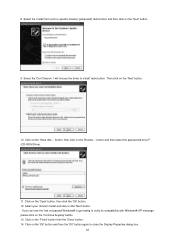
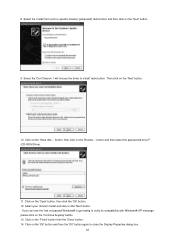
...driver to verify its compatibility with Windows® XP' message, please click on the 'Continue Anyway' button. 13. button, then click on the 'Open' button, then click the 'OK' button. 12. button and then select the appropriate drive F: (CD... the 'Don't Search. Click on the 'Next' button. - 8. Select your monitor model and click on the 'Finish' button then the 'Close' button. 14.
User's Manual_e2250Swdn - Page 43
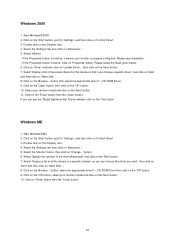
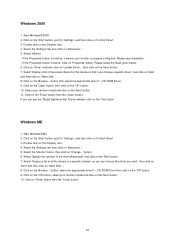
...driver you can choose a specific driver', then click on 'Next' and then click on 'Have Disk...'. 8. Windows ME
1. button, select the appropriate drive F: ( CD-ROM Drive) then click on 'Finish' button then the 'Close' button.
43 Click on the 'OK' button, select your monitor...Display' Icon. 4. Select 'Monitor' - Click on 'Update Driver...' Click on 'Driver' and then click on 'Properties...
User's Manual_e2250Swdn - Page 45
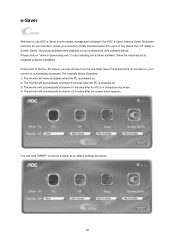
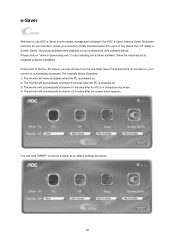
..., Off, Sleep or Screen Saver); the actual shutdown time depends on "driver/e-Saver/setup.exe" to start installing the e-Saver software, follow the install wizard to automatically shutdown. You can click "RESET" to set the e-Saver to use AOC e-Saver monitor power management software!
e-Saver
Welcome to its default settings like below...
User's Manual_e2250Swdn - Page 47
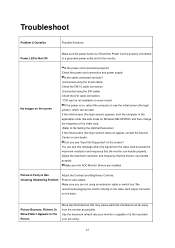
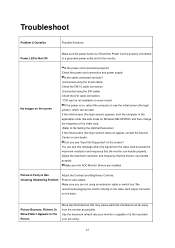
...on every model. Make sure the AOC Monitor Drivers are not using an extension cable or switch box.
Adjust the maximum resolution and frequency that the monitor can see the initial screen (the ...Not Supported" on , reboot the computer to see this message when the signal from the monitor as far away from the video card exceeds the maximum resolution and frequency that may cause ...
User's Manual_e2250Swdn - Page 49
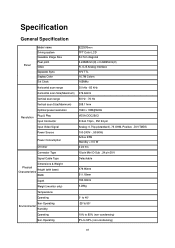
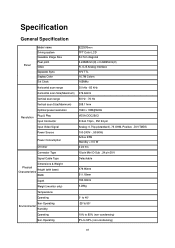
Display Color Dot Clock
E2250SWDN TFT Color LCD 54.7cm diagonal 0.24825mm(H) x 0.24825mm(V) R, G, B Analog lnterface H/V... D-Sub , 24 pin DVI
Signal Cable Type
Detachable
Dimensions & Weight: Physical
Height (with base) Characteristics
Width
Depth
Weight (monitor only)
379.95mm 511.18mm 190.00mm 3.28kg
Temperature:
Operating
0°to 40°
Non-Operating Environmental
Humidity:
-25&#...
Similar Questions
I Need The Drivers Dor Windows 10 Were I Found N Download
(Posted by dariogedon 2 years ago)
Sir; My Aoc 20''---e2043fs--- Led Monitor Drivers I Has Lost .give Me A Download
(Posted by imuu4u 8 years ago)
Cannot Find Drivers For Aoc E2243fws Monitor
Are there display drivers for the AOC e2243Fws Monitor.Before my monitor would of shown as AOC e2243...
Are there display drivers for the AOC e2243Fws Monitor.Before my monitor would of shown as AOC e2243...
(Posted by ndmgeorge 9 years ago)
I Have An Aoc E2250swdn 21.5' Computer Screen. How Do You Tilt It Back?
(Posted by jrosner 10 years ago)
How Do I Install Drivers For Aoc E2450swda. I Have Them But Am Unable To Install
Each time I try to install Windows asks if I want to find out who wrote program from web. Please tal...
Each time I try to install Windows asks if I want to find out who wrote program from web. Please tal...
(Posted by vikingone 11 years ago)

