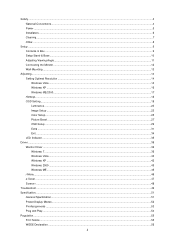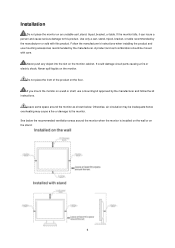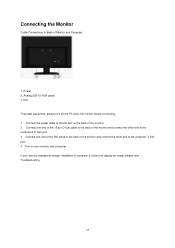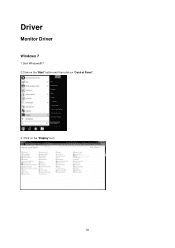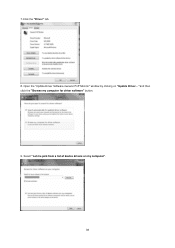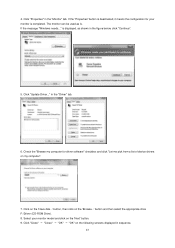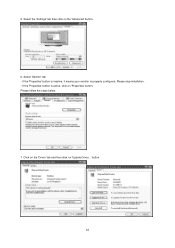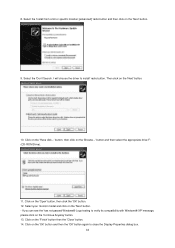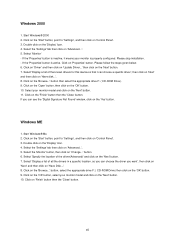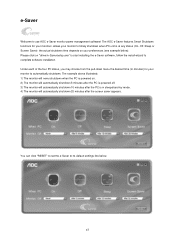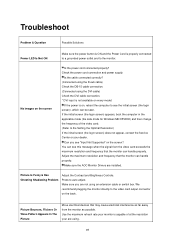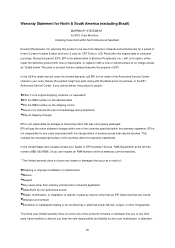AOC e2450Swd Support Question
Find answers below for this question about AOC e2450Swd.Need a AOC e2450Swd manual? We have 2 online manuals for this item!
Question posted by vikingone on February 28th, 2013
How Do I Install Drivers For Aoc E2450swda. I Have Them But Am Unable To Install
Current Answers
Answer #1: Posted by tintinb on February 28th, 2013 12:58 PM
http://www.helpowl.com/manuals/AOC/e2450Swd/179262
If you have more questions, please don't hesitate to ask here at HelpOwl. Experts here are always willing to answer your questions to the best of our knowledge and expertise.
Regards,
Tintin
Related AOC e2450Swd Manual Pages
Similar Questions
I upgraded my notebook with windows 10, but after that, my usb monitor is not working. I tried to re...
I have no sound from my monitor. Is there a separate cable that I have to connect. My system is runn...
This is a Setup information file for monitors with ICM file. not sure about the file type any sugges...
Are there display drivers for the AOC e2243Fws Monitor.Before my monitor would of shown as AOC e2243...