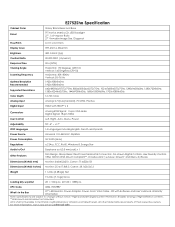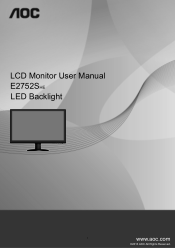AOC e2752She Support and Manuals
Get Help and Manuals for this AOC item

View All Support Options Below
Free AOC e2752She manuals!
Problems with AOC e2752She?
Ask a Question
Free AOC e2752She manuals!
Problems with AOC e2752She?
Ask a Question
Most Recent AOC e2752She Questions
Does This Monitor Have Built In Speakers?
(Posted by Zartler 10 years ago)
With A Monitor With No Speakers What Is (audio In) For? Aoc E2752she . Audio In
(Posted by davmcpat0807 10 years ago)
I Have The E2752she And Have My Speakers Hooked Into The Headphone Jack(audio O
sorry if i completed this wrong.
sorry if i completed this wrong.
(Posted by davmcpat0807 10 years ago)
Popular AOC e2752She Manual Pages
AOC e2752She Reviews
We have not received any reviews for AOC yet.